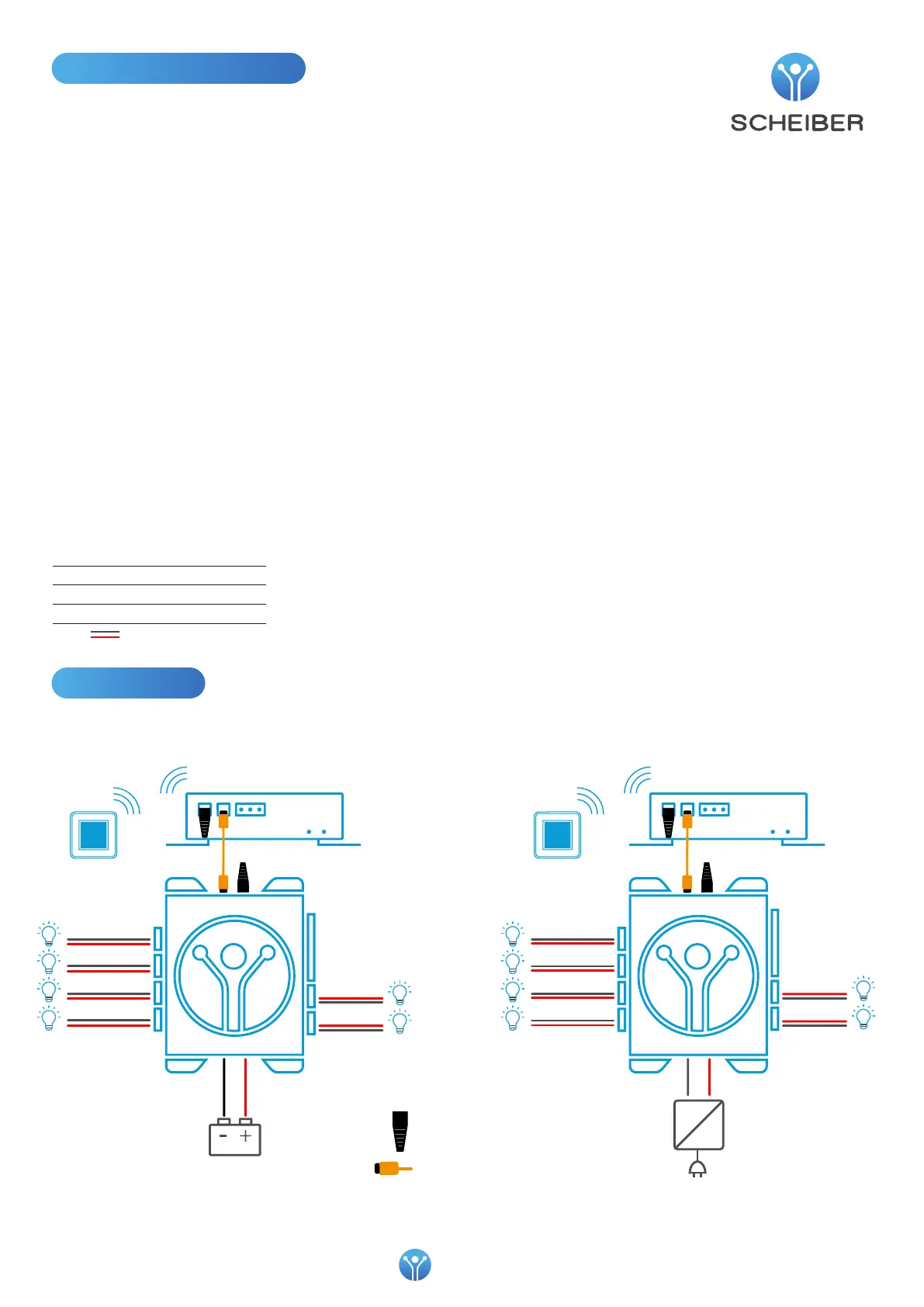Domotique embarquée
Embedded home automation
P. 5
Domotique embarquée
Embedded home automation
2.4 Ghz
120 Ω terminaison
CAN cable
S5
S6
S4
S3
S2
S1
Wiring diagram
2.4 Ghz
120 Ω terminaisons
CAN cable
S4
S3
S2
S1
S5
S6
DC
AC
230V AC 12-24V DC power supply
Installation instructions
• This device must be located in a ventilated place to avoid the risk of water spatter.
• Do not install on heat-sensitive supports as carpet, PVC oor, etc...
• Imperatively install the product in a cool and dry place.
Symbols Description
V Volt
A Ampere
Kg Kilogram
DC or Direct current
Markings used
Battery power 8-32V DC Power supply 230 V AC / 8-32V DC
Coding resistance
The coding resistance denes the module number within a network of several lighting modules. It makes it possible to identify a module quickly in a
network and to know its location in the installation.
Careful! as of version V8.11: its use is not obligatory, for example if you have only one module it does not have interest.
* To know the module number, count the number of ashes of the red LED. For module No. 3, the red LED will blink 3 times.
WITH coding resistance
When powering up, the coding resistance denes the module number.
(if you change resistance, you have to restart the module for the new one to be taken into account)
If you are using a Navicolor, it is then possible to control functions on predened outputs directly from the touch screen.
WITHOUT coding resistance
- To assign a number to the module, press the Learn key. The 1st number available on the network is assigned to the module.
- To delete the coding number, press the Learn and Clear (L + C) keys simultaneously.
Meaning of the lights :
Red LED : module number*
Green LED : module status (if the green LED ashes, the operation is normal).
120 Ω terminaisons
CAN cable
S4
S3
S2
S1
S5
S6
DC
AC
230V AC 12-24V DC power supply
