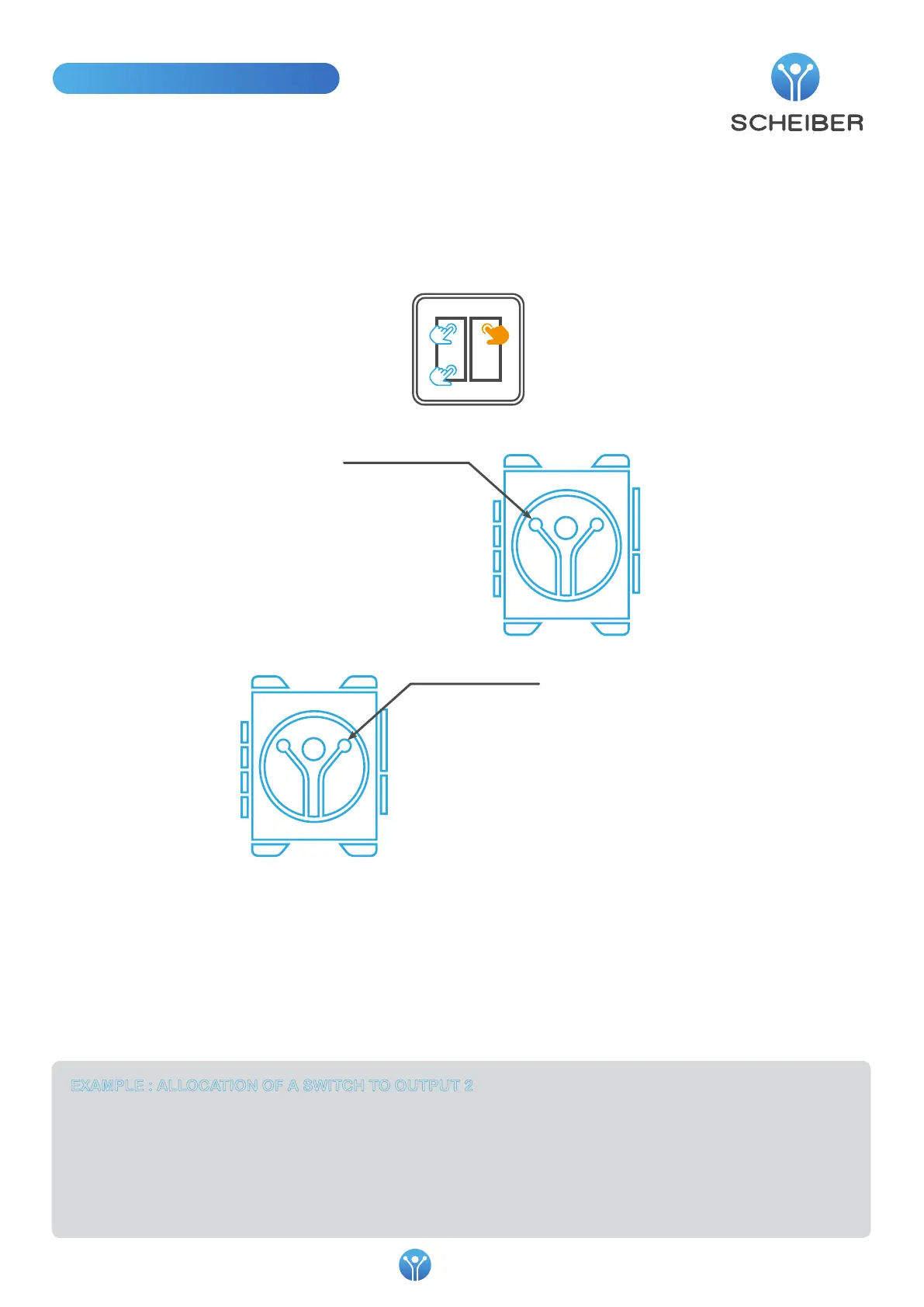Domotique embarquée
Embedded home automation
P. 7
Domotique embarquée
Embedded home automation
• A long press (1.5sec) on the L key takes you into the set-up mode.
• Output 1 (S1) ashes, briey press the switch button you want to turn
output 1 ON, then press a second time the switch button you want to turn
output 1 OFF
• Each press on the L key changes the activated output. The seventh press
exits the set-up mode.
• If no action is taken for 2 minutes, the module returns to normal mode.
Pairing switches on the outputs
• A long press on the L key : output 1 (S1) ashes
• A second press of the L key : output 2 (S2) ashes
• Briey press the switch you want to turn output 2 ON : output 2 is ON
• Briey press the switch you want to turn output 2 OFF : output 2 ashes again
An ON switch and an OFF switch are now allocated to output 2. You can continue to allocate more switches to the same output by pressing them
or you can move on to setting up output 3 (S3) by pressing the L key.
EXAMPLE : ALLOCATION OF A SWITCH TO OUTPUT 2
L key (learn)
To get into set-up mode and
change the activated output
L
C
S4
S3
S2
S1
S5
S6
C key (clear)
To clear a set-up output or the 6 outputs
of this lighting control module
• In set-up mode, (one of the module’s outputs ashes), a long press on the C key
clears the setup of the selected ashing output.
• In normal mode, a long press (1.5 seconds) on the C key clears the set-up of all
the outputs of this module.
Note: It is also possible to remove one switch from an output (without clearing the
other switches associated with that output). To do this, select the applicable output
with the L key on the module. Then, when the output ashes, press the switch you
want to remove until the output starts ashing again after having been o for 1 or
2 seconds.
L
C
S4
S3
S2
S1
S5
S6
ON
OFF
ON/OFF
Case 1 : ON/OFF
with 2 buttons
Case 2 : ON/OFF
with 1 button
It is possible to set the switches in dierent ways depending on your installation.
ON = turn on the lights
OFF = turn o the lights
Case 1: The ON is commanded by a button and OFF by a second button.
Operation of the dimming in this case: by pressing the ON button, the intensity of the lighting increases. If you want to decrease the intensity, you must
then press the OFF button.
Case 2: ON and OFF are commanded on the same button.
Operation of the lighting variation in this case: by pressing the button, the lighting varies in intensity (decreases then increases or increases then decreases).
NOTE: 2.4 Ghz antenna module has been tested and found to comply with the limits for a Class B digital device, pursuant to part 15 of the
FCC Rules. These limits are designed to provide reasonable protection against harmful interference in a residential installation. This equipment
generates uses and can radiate radio frequency energy and, if not installed and used in accordance with the instructions, may cause harmful
interference to radio communications. However, there is no guarantee that interference will not occur in a particular installation. If this equipment
does cause harmful interference to radio or television reception, which can be determined by turning the equipment o and on, the user is
encouraged to try to correct the interference’s by one or more of the following measures:
- Reorient or relocate the receiving antenna.
- Increase the separation between the equipment and the receiver.
- Connect the equipment into an outlet on a circuit dierent from that to which the receiver is connected.
- Consult the dealer or an experienced radio/TV technician for help.
According §15.21 of the CFR 47- FCC part 15:
Any changes or modications to this equipment not expressly approved by the responsible party may cause, harmful interference and void the
FCC authorization to operate this equipment.
The Block SFSP 2,4 GHz has a radio module certied
FCC ID: SZV-TCM515Z
IC ID: 5713A-TCM515Z
