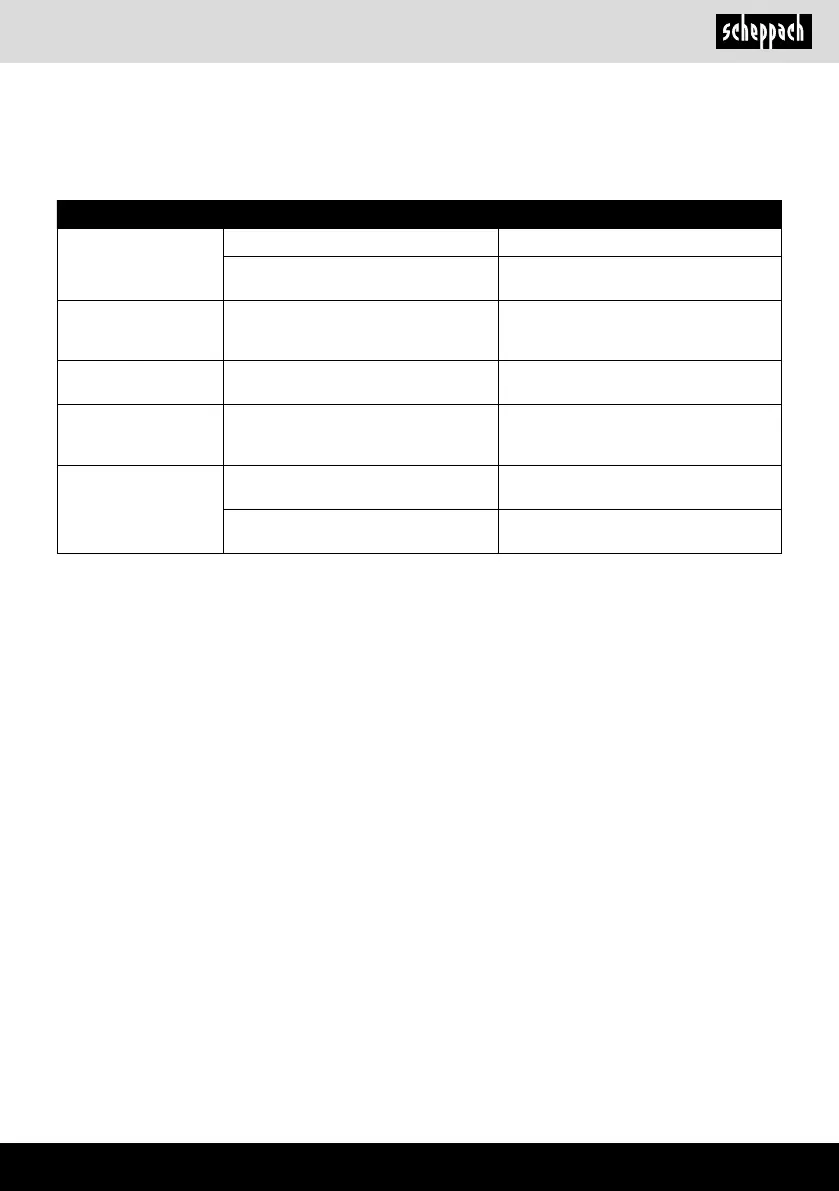www.scheppach.com
GB
|
25
14. Troubleshooting
The following table shows fault symptoms and describes remedial measures in the event of your machine failing to
work properly. If you cannot localise and rectify the problem with this, please contact your service workshop.
Fault Possible cause Remedy
Pump does not start.
No mains voltage. Check mains voltage.
Float switch (8) does not switch.
Move oat switch to higher position.
Pump does not deliver.
Pump performance reduced due to
heavily contaminated and abrasive water
impurities.
Clean the pump.
Pump does not switch
o.
Float switch (8) cannot sink.
Position the pump correctly on the bottom
of the shaft.
Inadequate pump
delivery.
Pump performance reduced due to
heavily contaminated and abrasive water
impurities.
Clean the pump.
Pump switches o after
short running time.
Motor protection switches o the pump
due to excessive water contamination.
Pull out mains plug and clean pump and
shaft.
Water temperature too high, motor
protection switches o the product.
Observe the maximum water temperature
of 35°C!