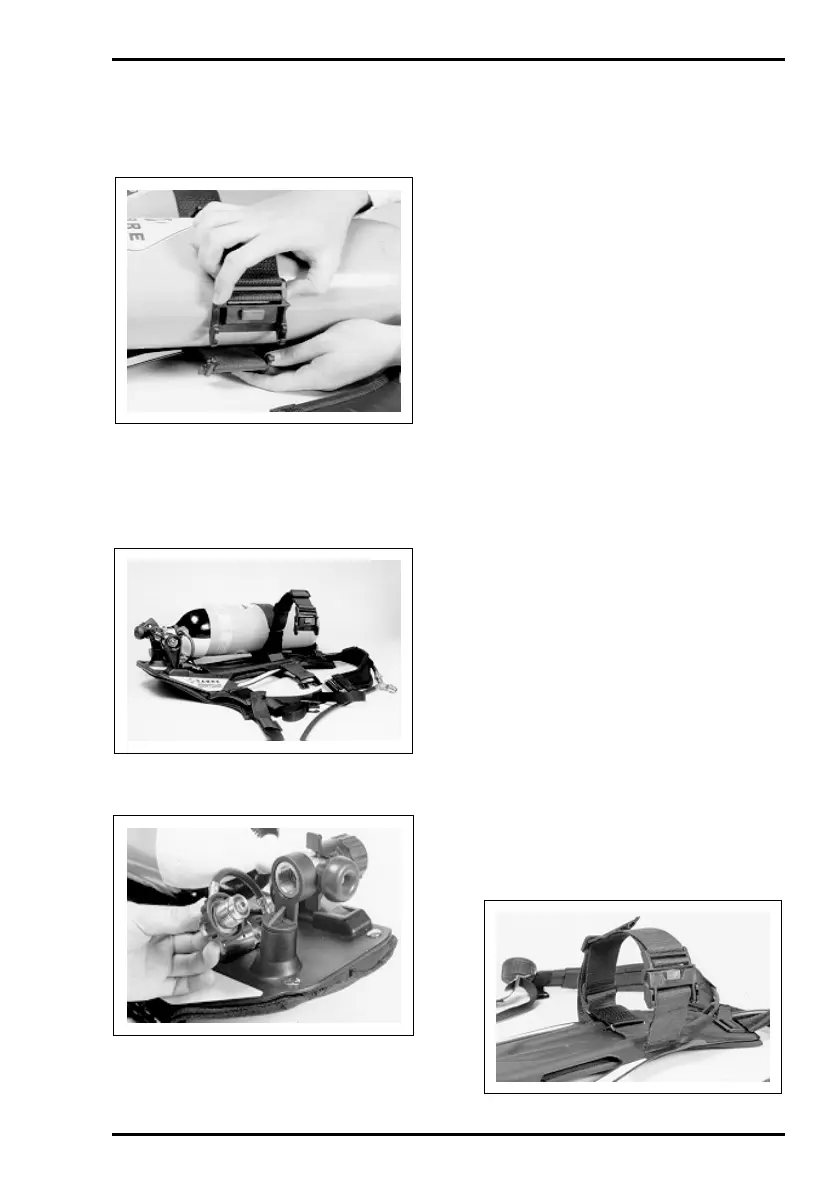CONTOUR
9
4. Grasp and pull the edges of the
cam-lock buckle with index finger and
thumb of the left hand and use the right
index finger to slide the ribbed, release
catch. Pull the cam-lock fully open.
5. Open the buckle and remove the
cylinder(s).
6. Place fully charged cylinder(s) on
the back-plate with the cylinder outlet(s)
through the cylinder valve retainer(s).
7. On Duo, ensure that the dividing
loop is between the cylinders.
8. Check that the cylinder hand-wheel
connector O-ring(s) is (are) clean and in
good condition and screw the connector
firmly onto the cylinder valve (onto the
Duo manifold).
Note:
In some instances it may be necessary to
adjust the size of the cylinder band. To do
this:
i) Engage the buckle hinge, but do
not close the cam-lock.
ii) Tighten the cylinder band using the
slide buckle, until the band holds the
cylinder securely.
iii) Close the cam-lock buckle.
When Contour is used with an airline
check that:
i) The airline is in good condition, free
from splits, bulges and abrasions.
ii) The airline connector is in good
condition and that it connects securely to
the Contour pigtail.
iii) The air supply conforms to EN
12021 or AS/NZS1715 : 1994 (see
Section 1.3 - Compressed Airline
Supplies).
iv) The Contour airline coupling is in
good condition.
3.3 DUO CYLINDER BAND
The Duo cylinder band can be adapted to
hold two or one cylinder.
In normal use, the dividing loop passes
between the two cylinders, to separate
and secure them. By flattening the
dividing loop against the cylinder band
wearers can configure Duo for single
cylinder operation.
To alter the Duo cylinder band to hold
only one cylinder:
1. Slide the dividing loop so that it is
next to the back-plate and lying flat on the
cylinder band.