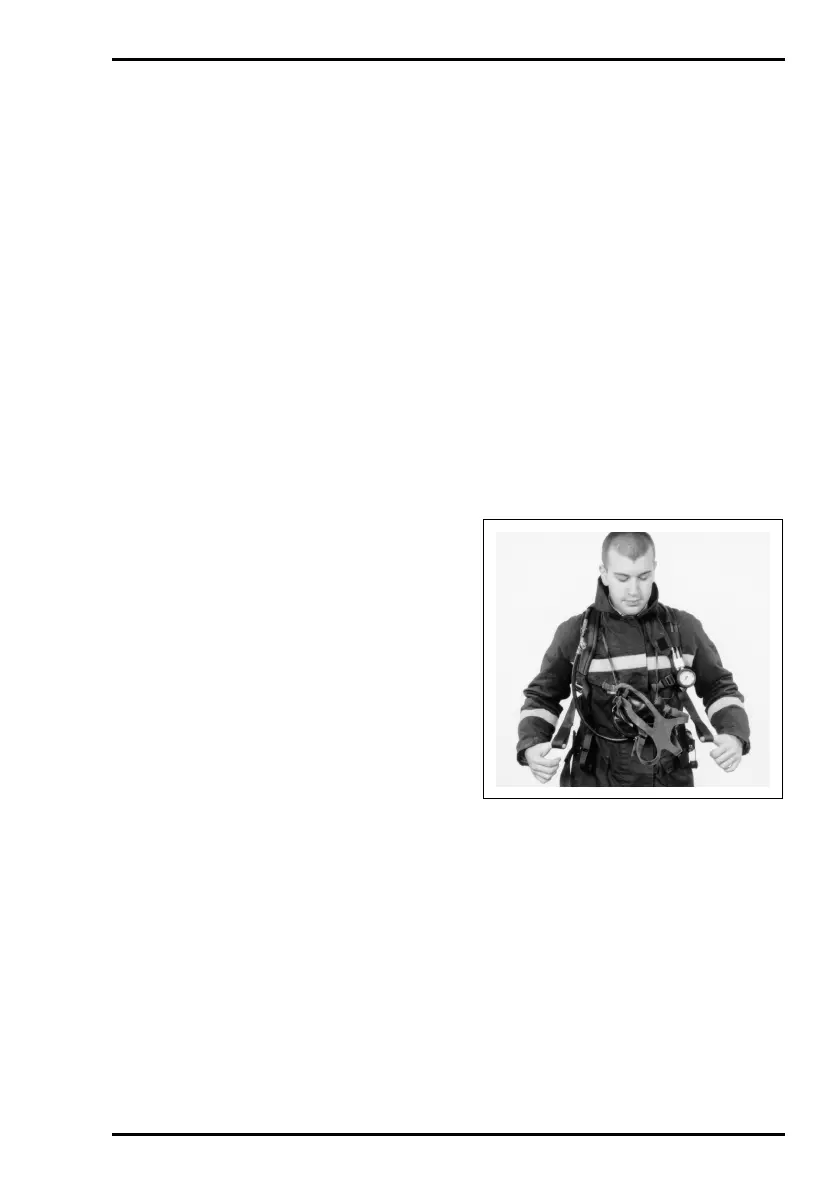CONTOUR
13
3.10 RSM ATTACHMENTS
1. Remove RSM dust caps and attach
a rescue mask to the RSM attachment.
2. Press the DV reset buttons on the
wearer facemask and rescue mask.
3. Open the Contour cylinder valve
and check that the RSM connection does
not leak.
4. Don the rescue mask, inhale
sharply to activate the first breath
mechanism and check that there is a
plentiful supply of air.
5. Disconnect the rescue mask and
check once again that the RSM connector
does not leak.
6. Replace dust caps.
7. DO NOT use attachments that
show signs of excessive wear or damage,
or that leak excessively.
3.11 HOSES
1. Check all hoses for damage and
excess wear. Flex hoses to reveal any
splits, cracks or crazing (minor crazing is
acceptable).
2. Check couplings for damage and
excess wear; and ensure that they can be
opened.
3. When closed, check that they form
a secure coupling.
4. Replace damaged or worn hoses.
4. DONNING
PROCEDURE
4.1 DON APPARATUS
Note:
Specialist Users, (such as Emergency
Services) may operate alternative
donning procedures, which conform to
the relevant statutory regulations and
have been approved by Scott Health and
Safety Limited.
1. Check that the Contour and
facemask harnesses are fully slackened
and that the DV is connected to the
facemask.
2. Hang the facemask round the neck
by its neck-strap.
3. Pass the right arm through the
shoulder strap and swing the harness
across the back and slip the left arm
through the shoulder strap.
4. Pull down on the shoulder strap
ends until the apparatus fits comfortably
then close the waist-belt.
Note:
If the waist-belt is closed first, tightening
the shoulder straps will pull up the waist-
belt, causing discomfort.