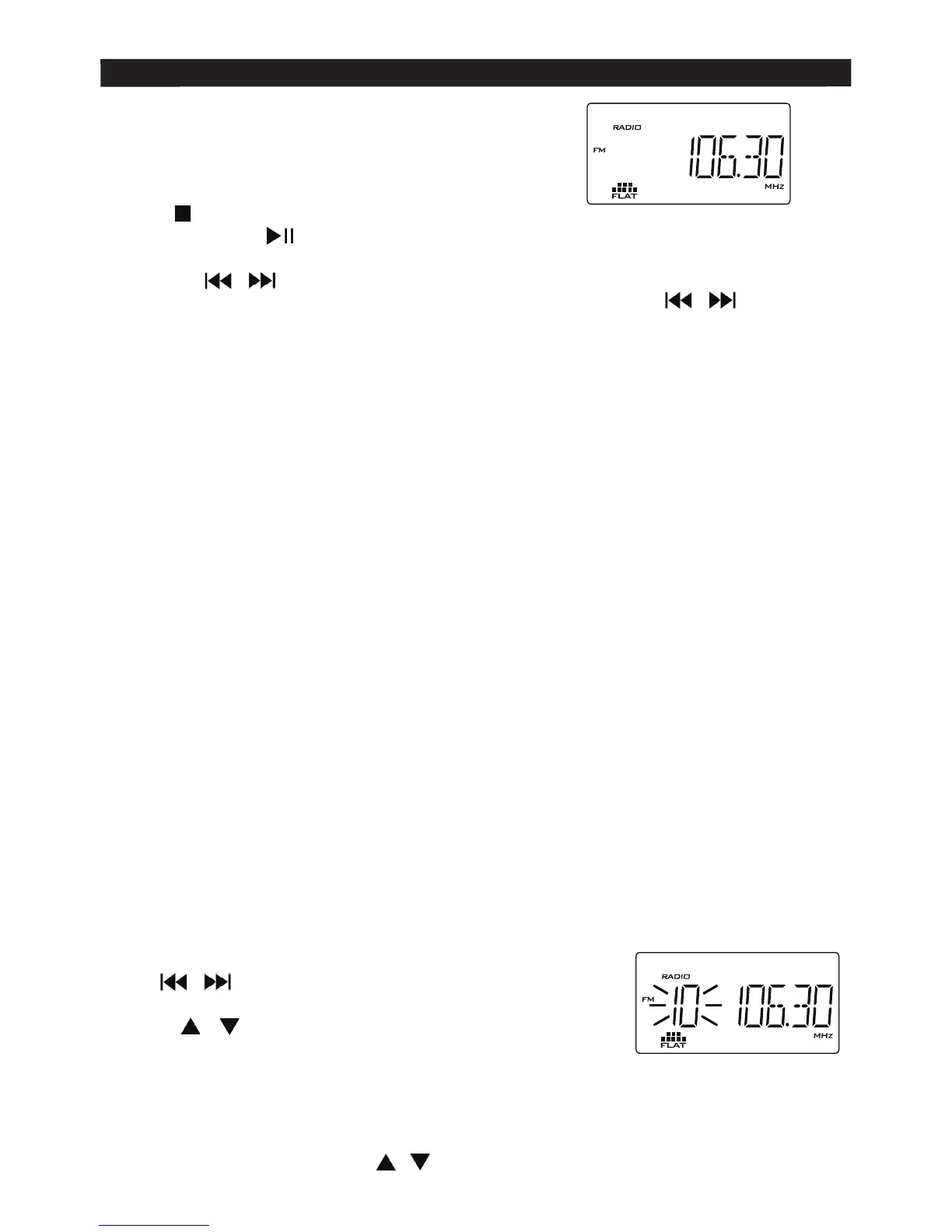Listen to the radio
FM Stereo / Mono selection
At FM mode, press ST/ MO button on the remote control to select stereo/ mono sound. “ST.”
displays when stereo sound is selected and a FM stereo station is received. When FM signal
is weak and sound distortion occurs, it is better to select mono sound.
Achieve optimum reception
In FM mode, extend and position the FM antenna to achieve optimum reception.
In MW mode, orientate the main unit to achieve optimum reception.
Preset radio stations
You can store up to 20 stations for FM and 10 stations for MW.
Note: The buttons MENU/MEMO on the remote control and MEMORY on the main unit have
the same function below.
Auto store
1. At FM mode, long press MENU/MEMO button 2 seconds to start auto store function. It will
automatically search upward and store the stations in the frequency range.
2. Repeat same procedure to auto store the stations at MW mode.
Manual store
Listen to a preset station
When listening to the radio, press / button to select the preset radio station.
GB-7
RADIO OPERATION
1. Press ON/STANDBY button to turn on the unit.
2. Press SOURCE button to select “TUNER”.
3. Press /BAND button to select FM or MW.
Note: Long press button 5 seconds to switch the frequency range between Europe and
US. The default frequency range is for Europe.
4. Press the / button for 2 seconds and then release. It will search up / down until a
radio station is received. For manual fine-tuning, you can press the / button
repeatedly.
1. Use / button to search a desired station. Press
MENU/MEMO button and the station number will flash.
2. Press / button to select a desired station number.
3. Press MENU/MEMO button again to confirm the setting.
4. Repeat above steps (1) to (3) to store any other desired stations.
