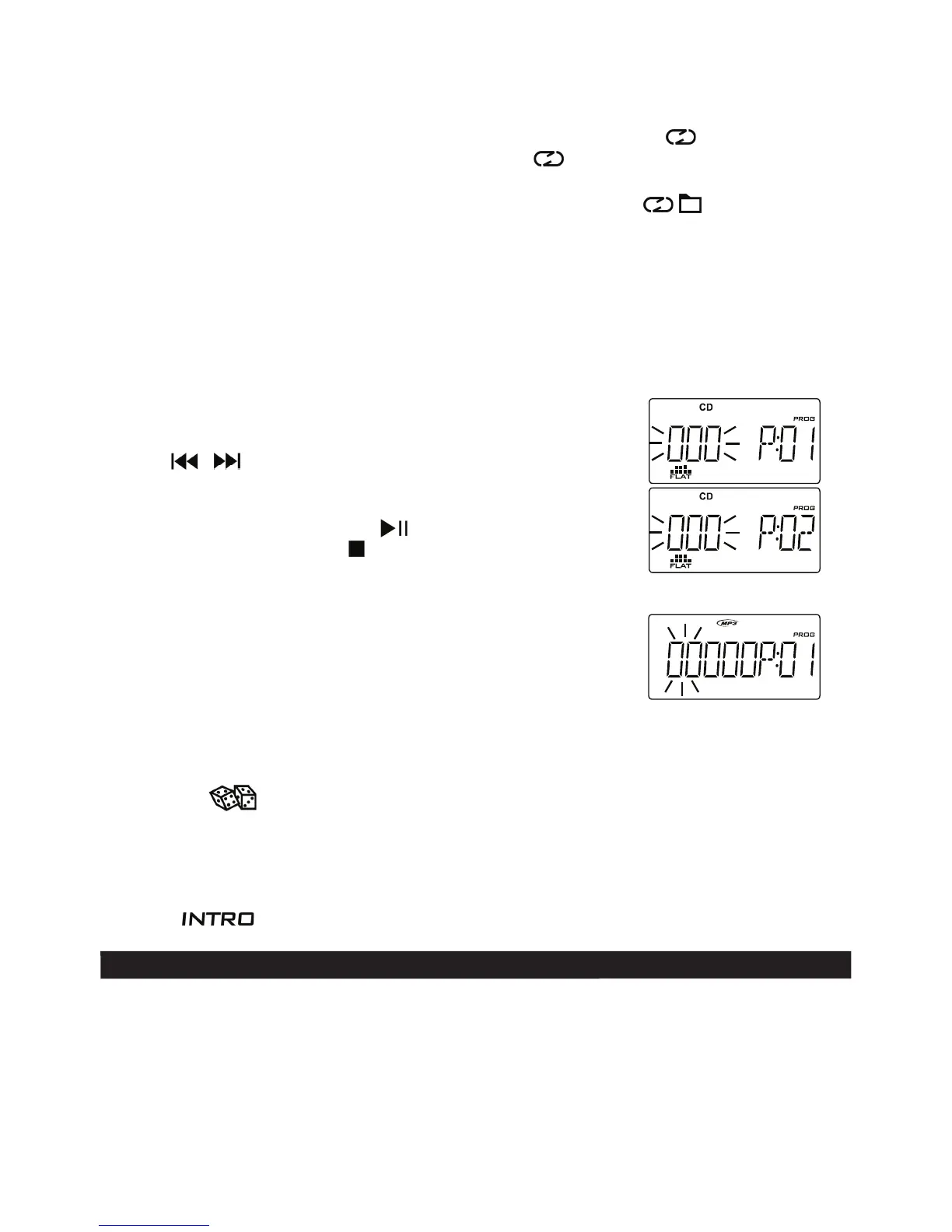REPEAT playback
PROGRAM playback
RANDOM playback
Introduction playback
Insert USB disk into the USB port or/and SD/MMC card into the SD/MMC card slot on the
main unit front panel. At ON mode, press SOURCE button to select “UDISK” or “SD/MMC”
for USB or SD/MMC mode. Refer to “CD/ MP3 / WMA OPERATION” to play MP3/ WMA files.
Note: 1. Some external hard disks may not be supported. Hard disks that have a built-in
power supply should be favored.
2. Due to technical differences, some models of USB storage devices or MP3 players
may take longer time to be read or even may not be read
GB-9
USB DISK, SD/MMC CARD OPERATION
Press REPEAT button repeatedly to select repeat playback mode:
For CD files, press it once to repeat the current track and the symbol “ “ flashes.
Press it twice to repeat all the tracks and the symbol “ ” stays still.
Press it a third time to cancel the repeat function while for MP3/ WMA files,
press it a third time to repeat the tracks in the folder. The symbols “ ” are displayed.
Press it again to cancel the repeat function.
It allows maximum 64 tracks (or folders) to playback in desired order.
Note: The buttons MENU/MEMO on the remote control and MEMORY on the main unit have
the same function below. Programming works at STOP mode only
CD files programming
1. At STOP mode, press MENU/MEMO button and the track
number “000” will flash.
2. Press / button to select the track number.
3. Press MENU/MEMO button to confirm.
4. Repeat above steps (2) & (3) to program the other tracks.
5. To playback the program, press button.
6. To clear the program, press /BAND button twice or
open/close the CD tray or go to Standby mode.
For MP3/ WMA files programming, the folder number needs
to be selected on top of above procedure for
“CD files programming”.
