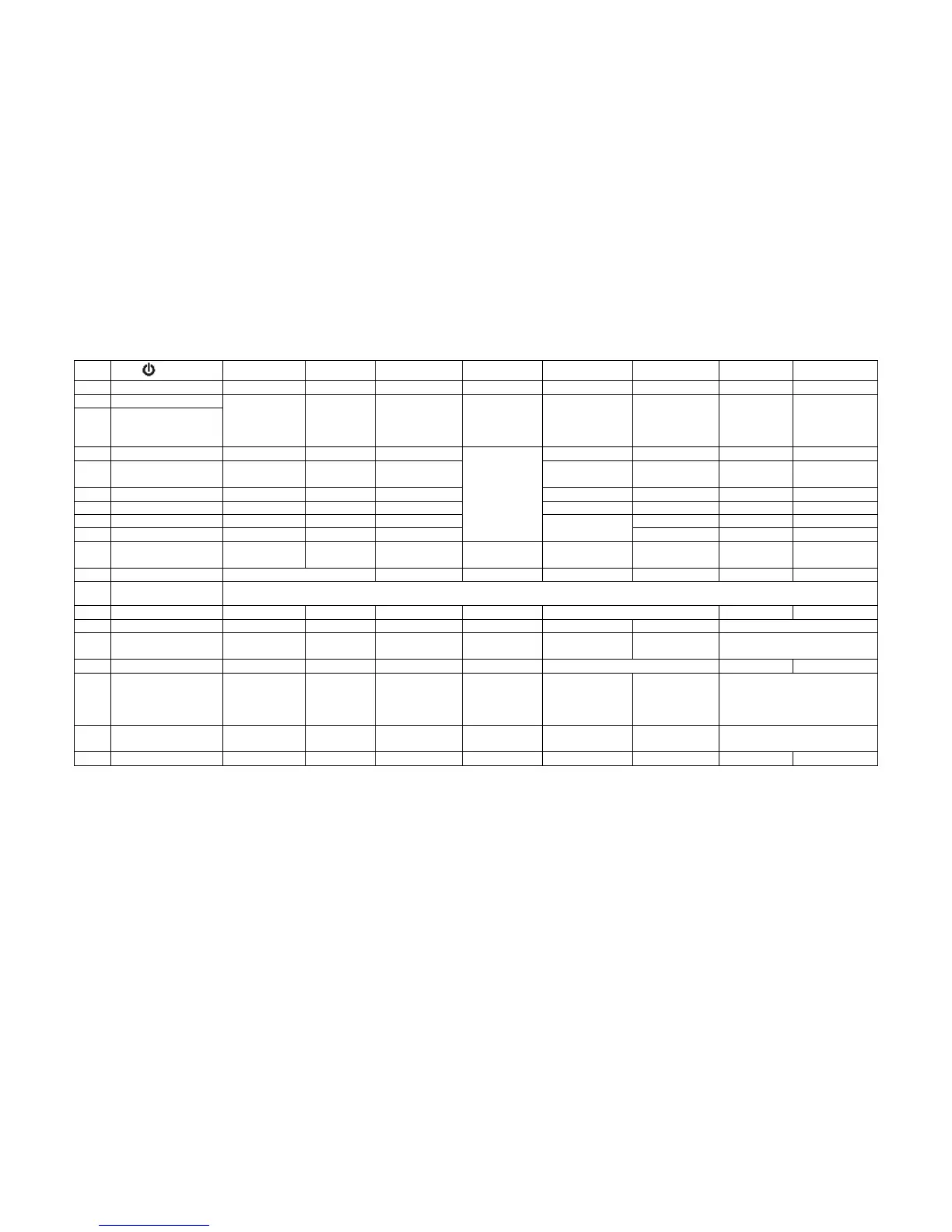Fast forward/
backward
14
1/►II
Preset 1 Play/Pause Play/Pause
15 2/INT
Preset 2 Track
Introduction
Folder
Introduction
16 3/RPT Preset 3 Repeat one Repeat folder Repeat one Repeat album
17 4/SHF Preset 4 Random all
Random folder
Shuffle all Shuffle album
18 5/F- Preset 5
19 6/F+ Preset 6
Memorize
station
Next/ Previous
folder
20 DISP
Display RDS
information
21 AUX INPUT 3.5 mm jack
22
AUX/USB port
compartment
Pull it to open
23 USB port Host 1.1 (2.0 compatible)
24 iPod holder button Press to unlock the iPod
25
iPod docking
station
iPod docking station
26 Card slot Support SD/MMC card
27
Tab to pull out or
push in the iPod
loader
Use the tab to pull out the
iPod loader,
Push the tab to insert the
iPod into the unit.
28
iPod loader release
lever
Press the lever down to open
the iPod loader.
29 RESET button Default
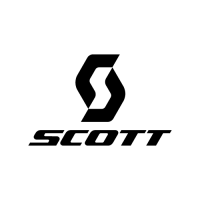