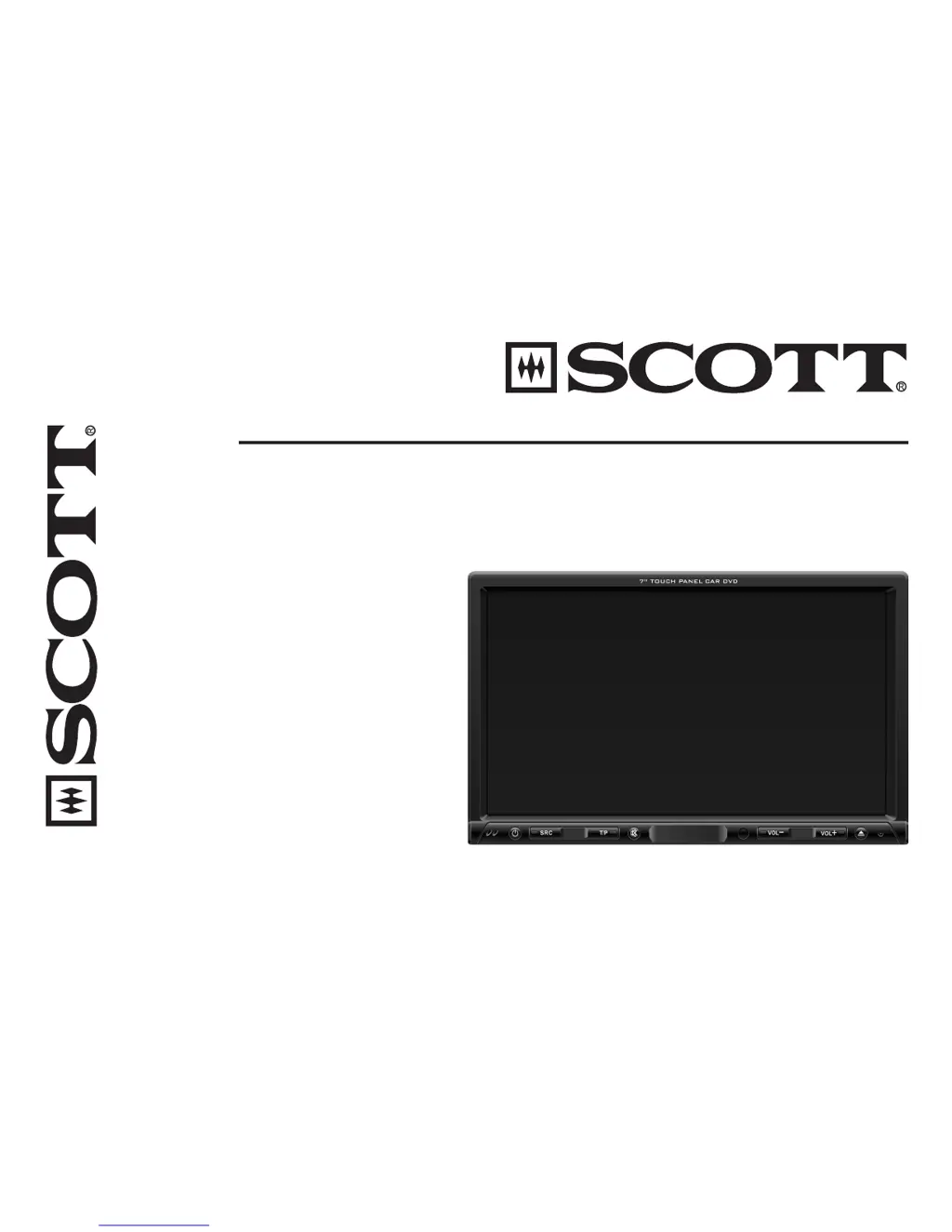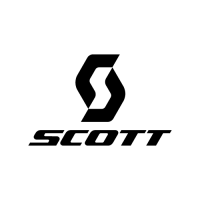How to fix a SCOTT DRX 2002 Car Receiver that will not switch on?
- SSheila HicksAug 17, 2025
If your Scott Car Receiver won't turn on, there are a few things to check: * First, make sure your car ignition is turned on, as the unit requires power from the car. * Second, verify that the cable is properly connected. * Finally, the fuse might be burnt, so replace it with a new fuse of the same capacity.