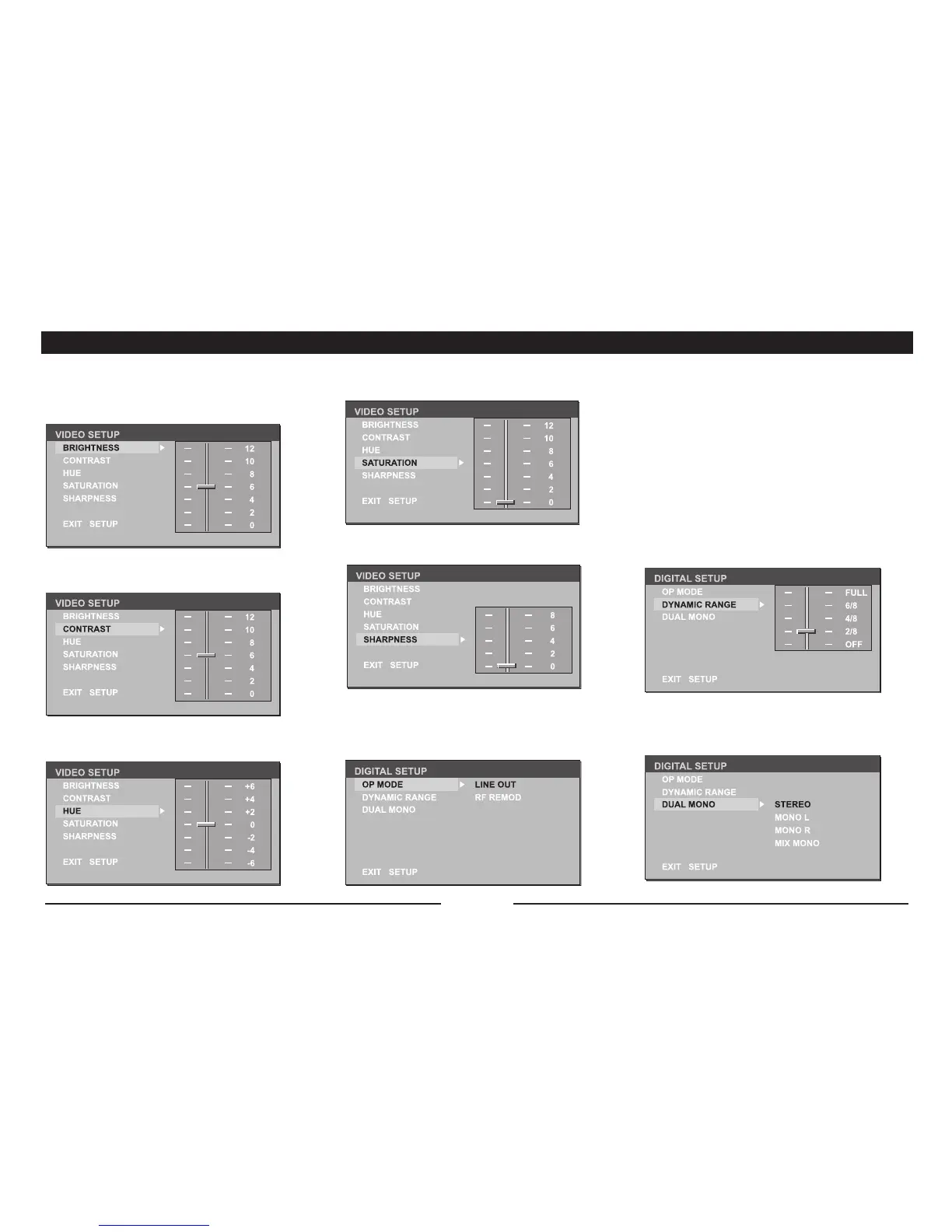GB - 19
VIDEO SETUP
BRIGHTNESS
Adjust the brightness of the display.
DVD setUP
CONTRAST
Adjust the contrast of the display.
HUE
Adjust the hue of the display.
SATURATION
Adjust the saturation of the display.
SHARPNESS
Adjust the sharpness of the display.
DIGITAL SETUP
OP MODE
DYNAMIC RANGE
Select “LINE OUT” in OP MODE to adjust the
compression rate.
Select “FULL” to limit the volume variations as
much as possible. Select “OFF”, to switch off
the dynamic compression function.
DUAL MONO
Select the audio channel: STEREO, MONO L,
MONO R or MIX MONO.
This option allows the user to adjust the
dy na mi c compression in order to limit
variations in volume.
“LINE OUT”: Compress the signal. The
variation in volume is small.
“RF MOD”: The variation in volume is large.