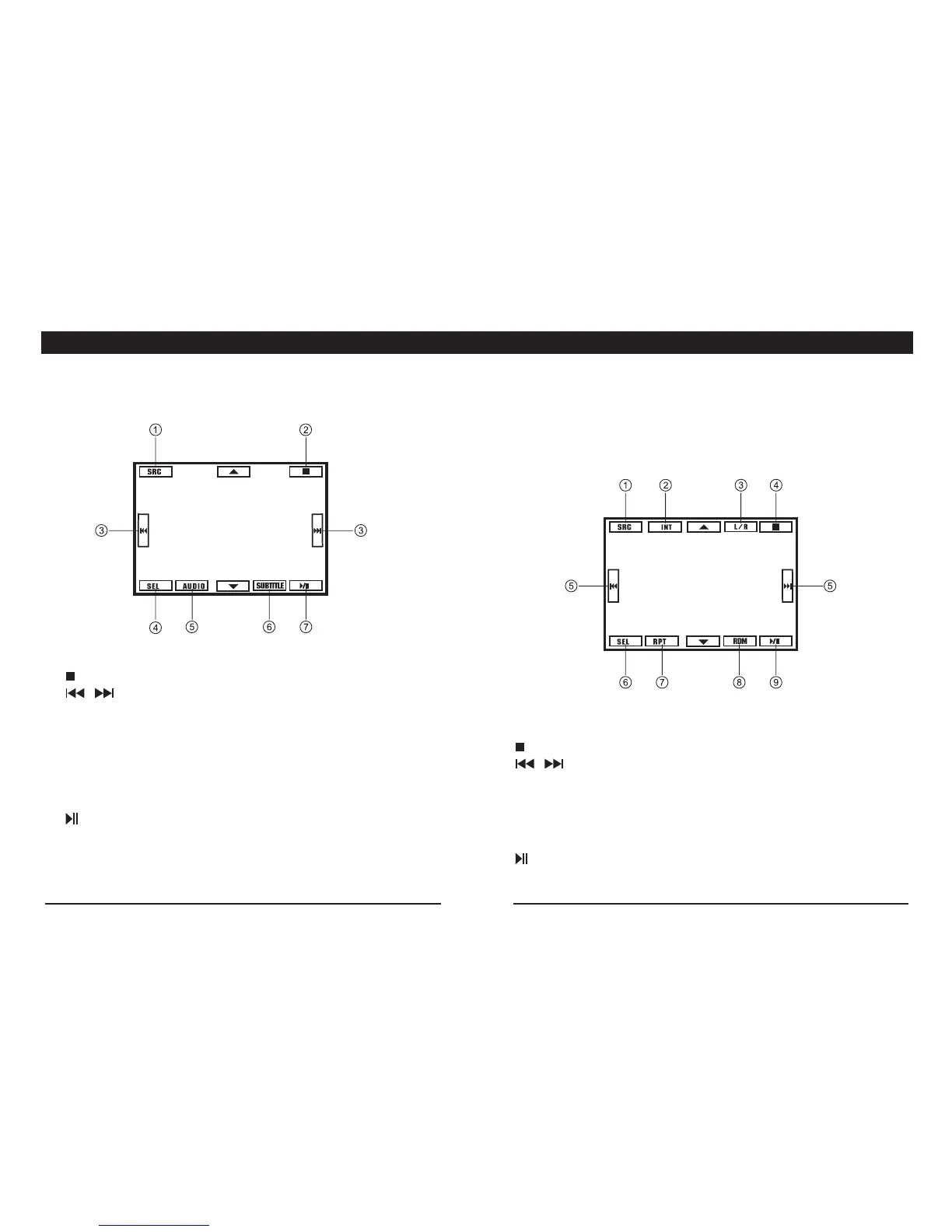GB - 11
DVD/VCD PLAyBACK
DVD Playback
In the source menu, touch the “DISC” button to enter the DISC mode
when a DVD disc is inserted.
Touch the icon to access the following functions:
1. SRC: Display the source selection menu.
2. : Stop playback.
3. / :Pressbrieytoskiptotheprevious/nextchapter.
Press and hold down to search forward/backward.
4. SEL: Display the select menu to adjust the sound effects and picture
quality.
5. AUDIO: Select audio language (if more than one language is
available on the DVD).
6. SUBTITLE: Select a subtitle language (if more than one language is
available on the DVD).
7. : Play/Pause playback, Enter.
Press the REPT button on the remote control to choose a repeat play
mode: “REP CHAPTER”, “REP TITLE”, “REP OFF”.
For playback operations, touch the center of the screen to display the
control icons.
VCD Playback
In the source menu, touch the “DISC” button to enter the disc mode
when a VCD is inserted.
1. SRC: Display the source selection menu.
2. INT:Playtherst15secondsofeachtrack.
3. L/R: Select the audio channel: MONO L/ MONO R/ STEREO
4. : Stop playback.
5. / :Pressbrieytoskiptotheprevious/nexttrack.
Press and hold down to search forward/backward.
6. SEL: Display the select menu to adjust the sound effects and picture
quality.
7. RPT: Repeat play: “REP ONE”, “REP ALL”, “REP OFF”.
8. RDM: Random play.
9. : Play/Pause playback
