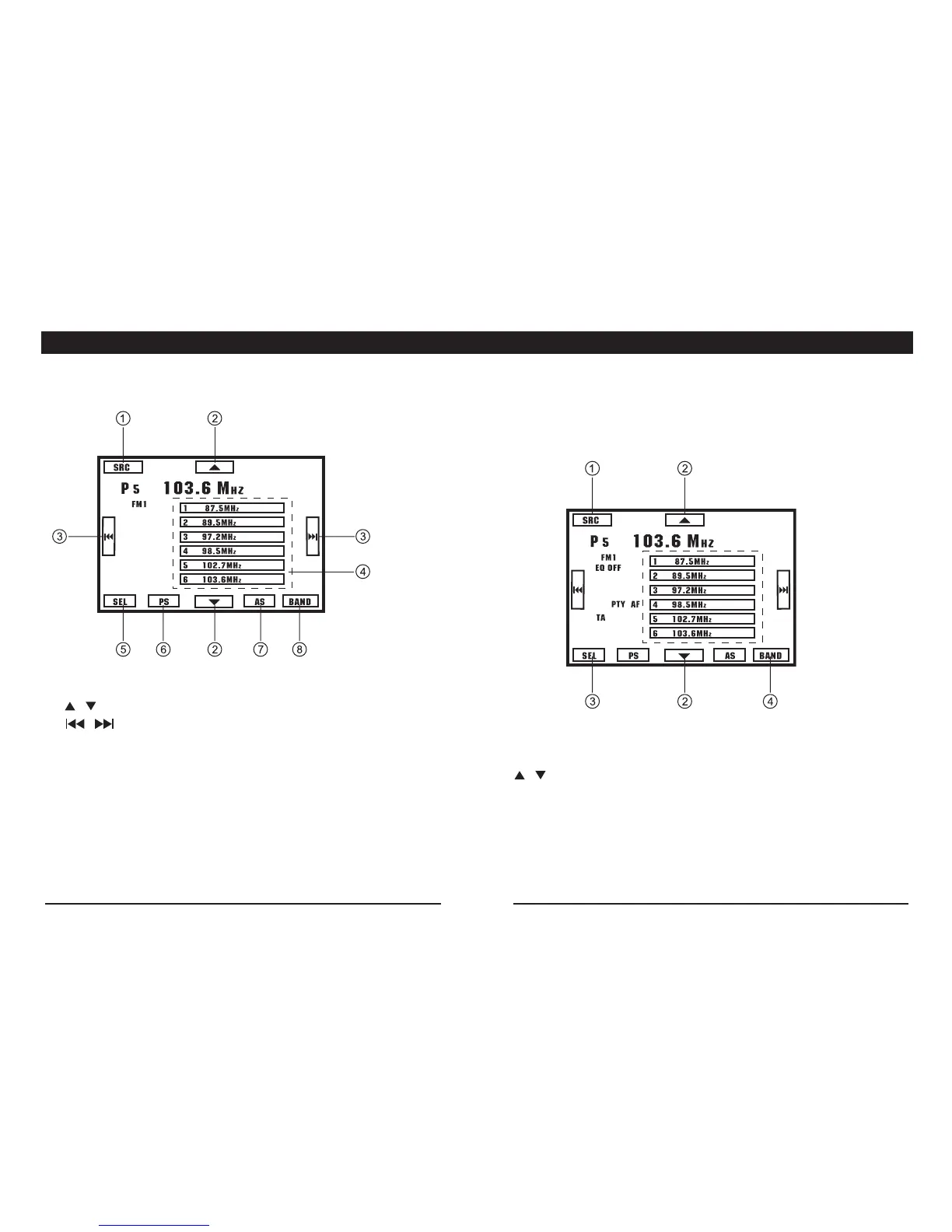GB - 10
tUneR
RDS
Buttons on the car radio:
PresstheT/PbuttonbrieytoturnAF(alternativefrequencies)on/off.
Hold the T/P button more than 2 seconds to turn the PTY function
(selection of program type) on/off.
RADIO
On the source menu, touch the “BAND” button to enter radio mode.
Touch the icon to access the following functions:
1. SRC: Display the source selection menu.
2. / : Tune manually.
3. / :Touchbrieytotuneastationautomatically.
Touch for more than 2 seconds and hold to tune manually.
4. 1 – 6, ..MHz: Select a preset station.
5. SEL: Display the select menu to adjust the sound effects and picture
quality.
6. PS: Scan preset stations.
7. AS: Auto search and store stations.
8. BAND: FM1->FM2->FM3->MW1->MW2
In the PTY menu:
Touch the icon to access the following functions:
1. SRC: Display the source selection menu.
2. / : Move up/down within the program type list.
3. SEL: Display the select menu to adjust the sound effects and picture
quality
4. BAND: FM1->FM2->FM3->MW1->MW2