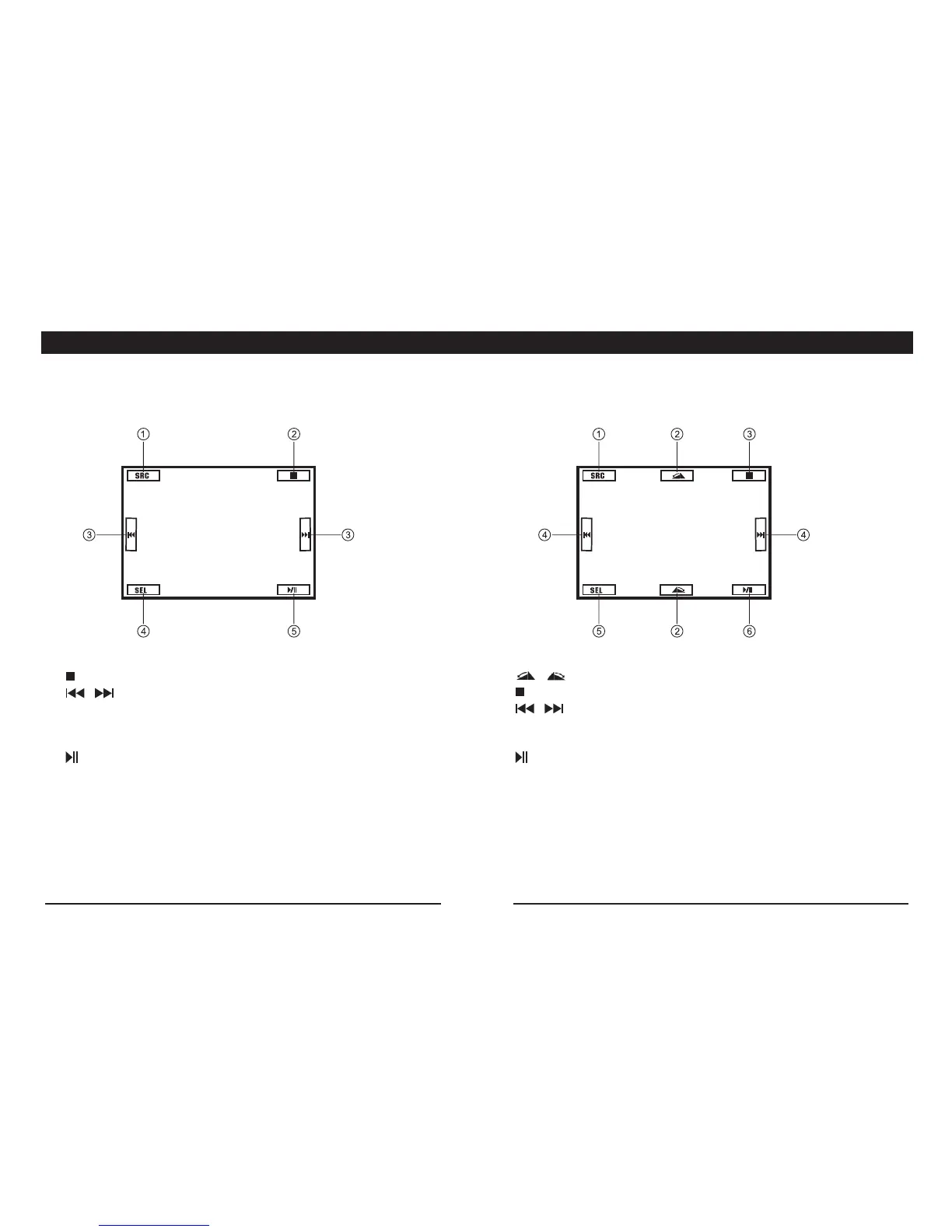GB - 13
PHOTO playback (JPEG les)
DuringJPEGleplayback,touchthecenterofthescreentodisplaythe
control icons.
1. SRC: Display the source selection menu.
2. / : Rotate the picture clockwise/counterclockwise.
3. : Stop playback.
4. / :Skiptotheprevious/nextle.
5. SEL: Display the select menu to adjust the sound effects and picture
quality.
6. : Play/Pause playback.
MPEG4 playback
DuringMPEG4leplayback, touch thecenterofthescreentodisplay
the control icons.
1. SRC: Display the source selection menu.
2. : Stop playback.
3. / :Pressbrieytoskiptotheprevious/nextle.
Press and hold down to search forward/backward.
4. SEL: Display the select menu to adjust the sound effects and picture
quality.
5. : Play/Pause playback.
MP3/MPeG4/JPeG fILes on A DIsC, UsB DeVICe oR sD/MMC CARD