GB-7
USING THE DETACHABLE FRONT PANEL
REMOVING THE DETACHABLE FRONT PANEL
The front panel of the unit may be removed as a theft deterrent. After removing the front panel, use the case provided to prevent the
front panel from getting damaged.
1. Press the REL button to release the front panel.
2. Gently push the front panel towards the right side before pulling it out from the unit.
3. Store the front panel in the protective case.
ATTACHING THE FRONT PANEL
Hold the right side of the front panel with the controls facing towards you.
First attach the right side of the front panel to the unit by inserting it into the right notch.
Then push the left side of the front panel inwards to fix it in the right place.
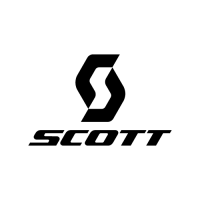
