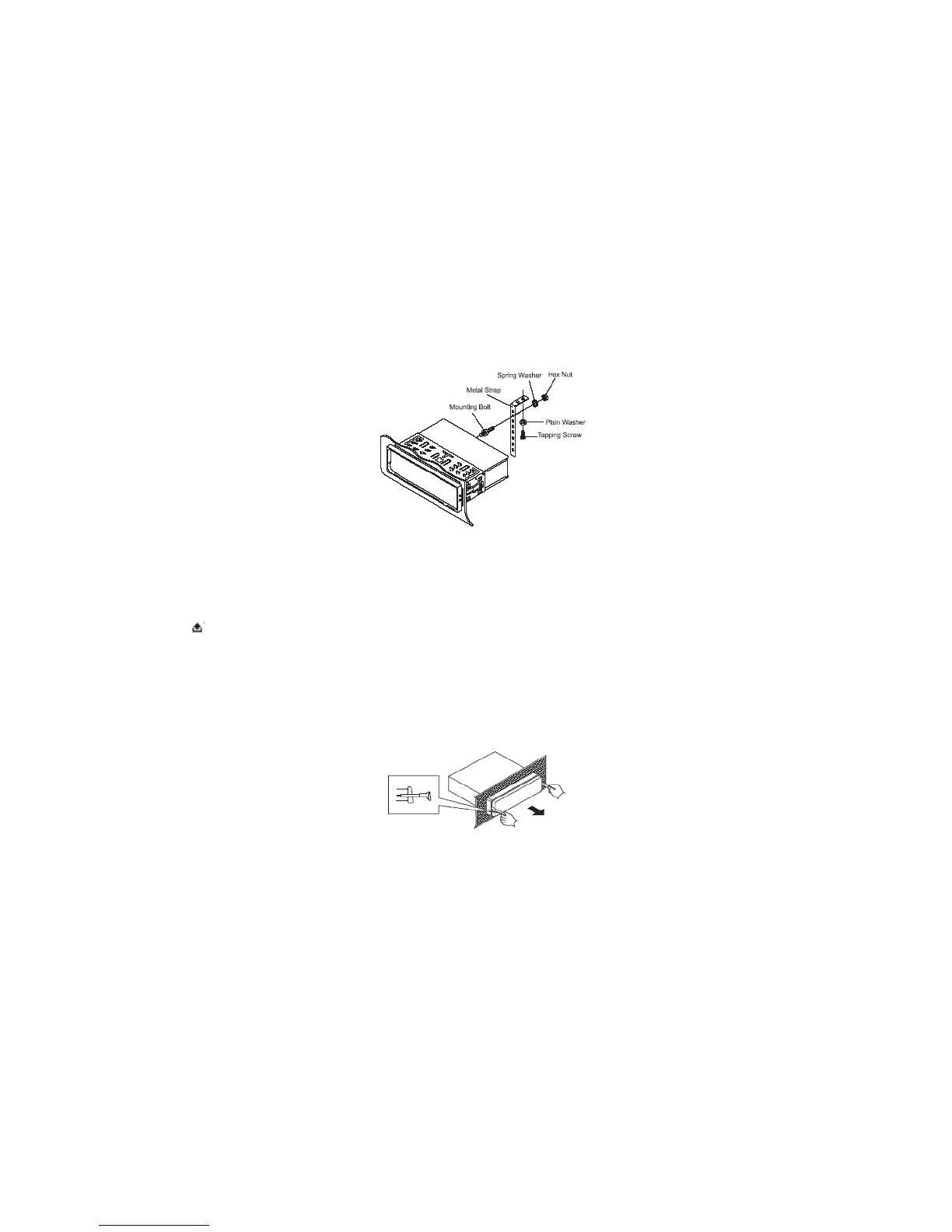GB-6
8. Reconnect the cable to the vehicle battery's negative (-) terminal. Then replace the outer trim ring and install the unit's front panel
(see the section 'TO ATTACH THE FRONT PANEL').
Dismantling the unit
1. Make sure the ignition is turned off, and then disconnect the cable from the vehicle battery's negative (-) terminal.
2. Press the REL ( ) button to remove the front panel.
3. Lift the top of the outer trim ring then pull it out to remove it.
4. Insert both of the supplied release keys so that they release the left and right sides of the sleeve and then pull the unit out of the
dashboard.
5. Remove the metal strap attached to the back of the unit (if attached).
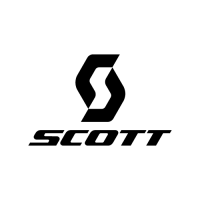