4. Mount the sleeve by inserting the sleeve into the dashboard opening and bend out the tabs located around the sleeve with a
screwdriver. Not all tabs will be able to make contact, so examine which ones will be most effective. To secure the sleeve in place,
bend out the appropriate tabs so that they hold the sleeve in place in the dashboard.
5. Connect the wire harness and the antenna (see “Wiring diagram” on page 8) to the car radio, being careful not to pinch any wires
or cables.
6. If necessary, fix the metal strap to secure the back of the unit to the back of the dashboard. Use the supplied hardware (Hex Nut
(M5mm) and Spring Washer) to attach one end of the strap to the mounting bolt on the back of the unit. If necessary, bend the
metal strap so that it fits inside the dashboard. Then use the supplied hardware (self-tapping screw (M5x25mm) and Plain Washer)
to attach the other end of the metal strap to a solid metal part of the vehicle under the dashboard.
7. Install the detachable front panel on the car radio in order to check the connections. In order to do this, briefly connect the
battery. Once you have checked the connections, slide the unit into its sleeve until you hear a click sound. Then mount the outer
trim ring.
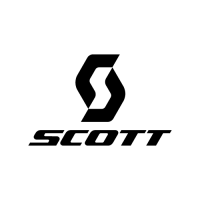
