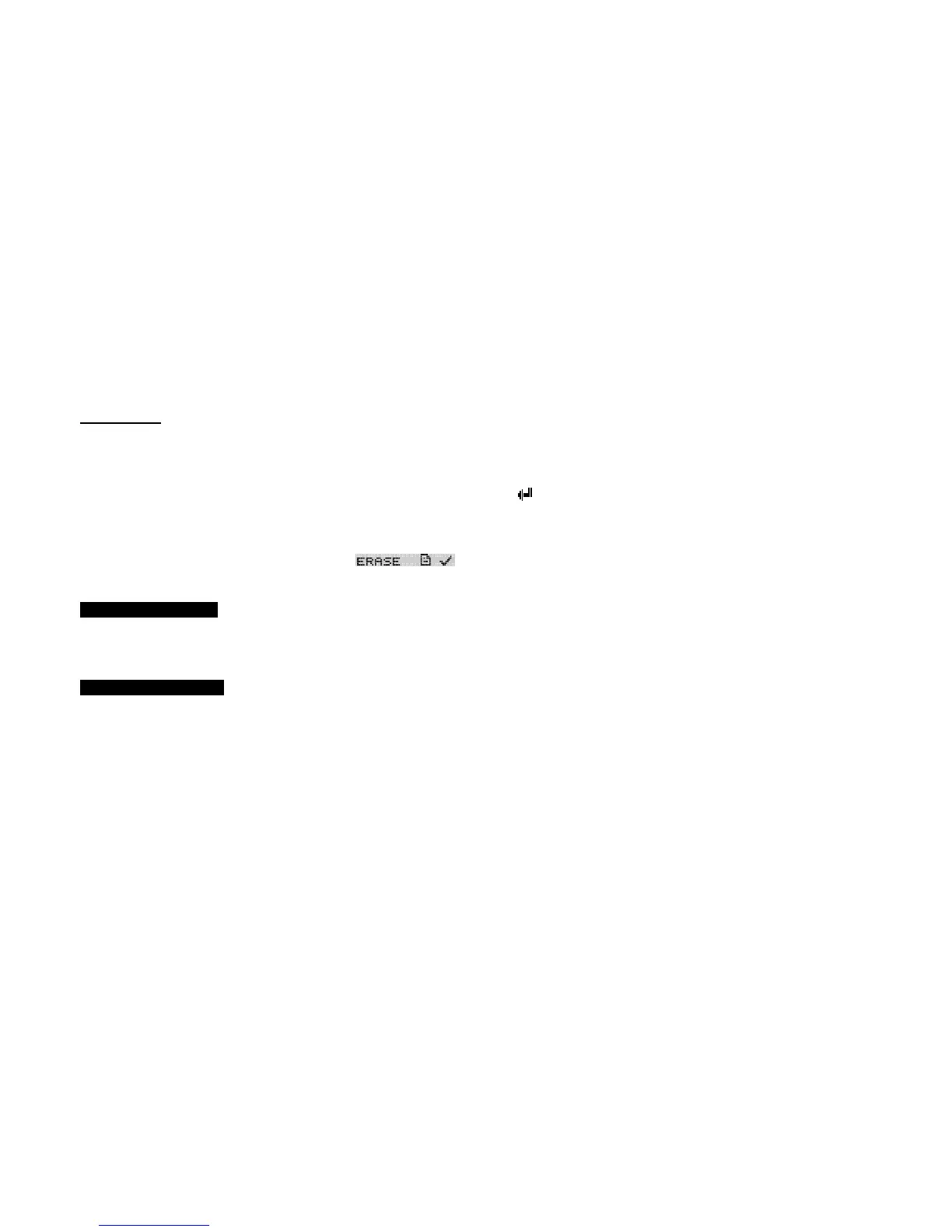GB-22
• Do not switch to another mode.
• Do not turn the unit off or switch the vehicle’s engine off.
Erasing files
1. Insert a USB device or SD/MMC card into the unit and then use the MODE button to select the source that you intend to erase a
music file from.
3. Select the song you want to erase.
4. Touch and hold the BAND button to enable the erase function. The message “ERASE” will be displayed.
5. Press the VOLUME/PUSH SELECT button to enter the erase mode. “ ” is displayed.
6. Press the VOLUME/PUSH SELECT button again to confirm and start erasing; Rotate the button to select “X” and press again to
cancel the erase.
Note: During erasing, music playback will be stopped
7. After erasing is completed, the message “ ” will be displayed for a moment and then the unit will automatically
play the next song.
AUX IN OPERATIONS
This system has an external input jack which enables you to listen to music on external devices connected to this unit. Press the
MODE button to select the AUX mode.
NOTES ON MP3 FILES
1. When naming a MP3 file, be sure the file name extension is '.mp3'.
2. If it is not an MP3 file, even if the file name extension is '.mp3', the unit will not be able recognize its content.
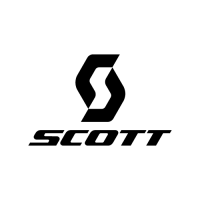