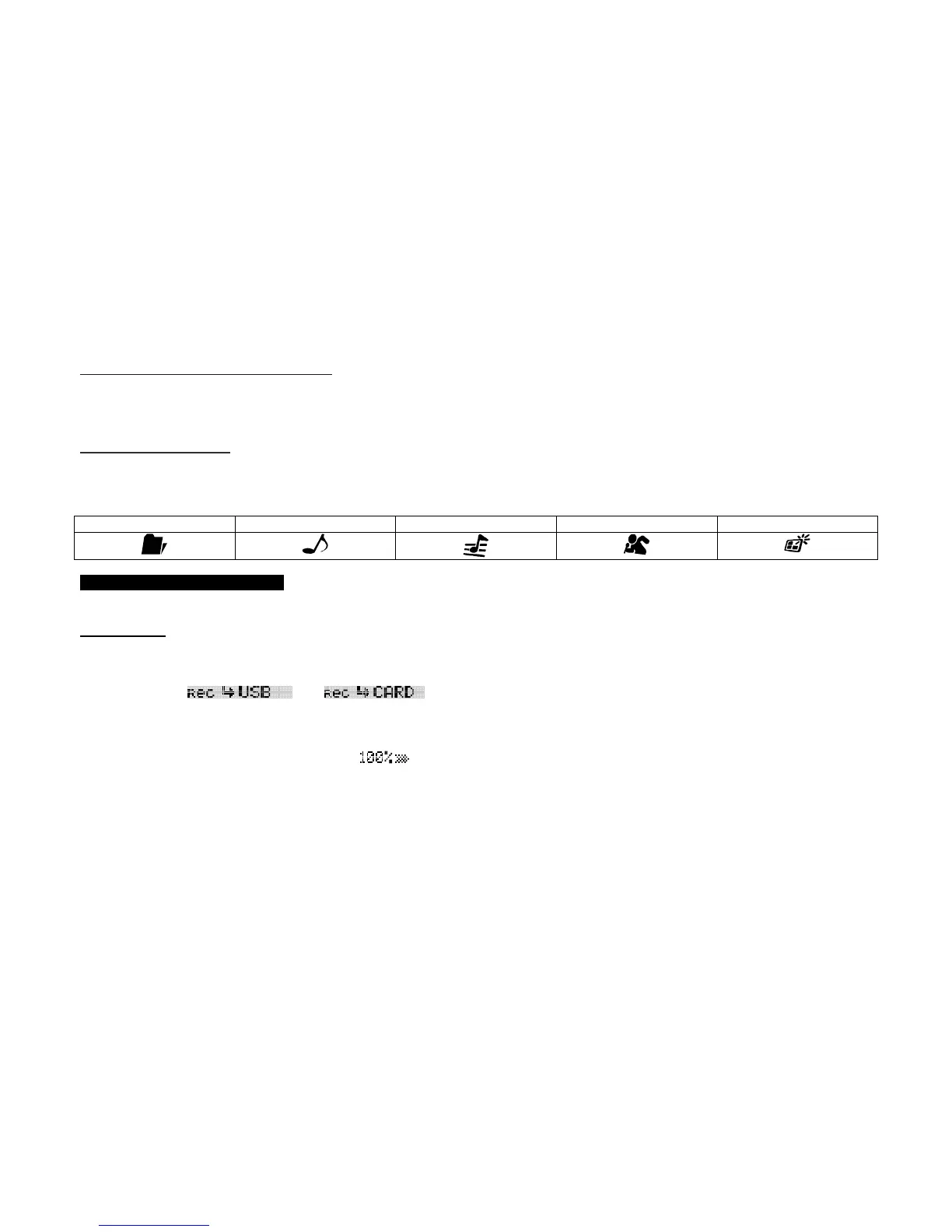GB-21
How to select a file in MP3/WMA mode:
During playback, touch the BAND button to enter the search mode. The message “Navigate” is displayed. Rotate the
VOLUME/PUSH SELECT button to search the desired folder or sub-folder and then press it to confirm. Repeat this step to search
for and play a desired song.
ID3 information display
This unit makes it possible to display ID3 tag information recorded with the MP3/WMA file. Information such as the album title, file
title and artist title will scroll on the LCD while the file is playing. To consult this information, you can also press the AS/PS button.
Note: Some characters (such as accents) may not be displayed properly.
Folder Song File Artist Album
COPY AND ERASE FUNCTIONS
The unit allows you to copy the music files between a USB device and an SD/MMC memory card and vice versa.
Copying files
1. Insert both a USB device and an SD/MMC memory card into the unit and then use the MODE button to select the source that you
intend to copy a music file from.
2. Play the song you would like to copy and touch and hold the COPY button to enable the copy function.
3. The message “ ” or “ ” will be displayed to indicate the source to be copied to.
4. Press the VOLUME/SELECT button to confirm and start copying. The music playback will be stopped.
5. If the storage device memory capacity is full, the message “Memory Full” will be displayed for a moment before the unit returns to
the previous mode.
6. When copying is completed, the message “ ” will be displayed for a moment and then the unit will automatically play the
next song. The copied song is automatically saved in a folder named “MY_MP3” or “MY_WMA” according to its format.
During copying, please take note of the following remarks:
• Not all the MP3/WMA playback functions are available (such as file up/down, repeat, random, and Intro).
• Copying will be automatically stopped when the memory capacity of the storage device is less than 2MB.
• Never remove the USB device. It may damage to the USB device and damage the unit.
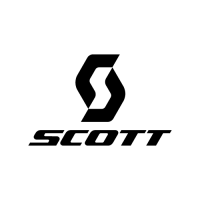