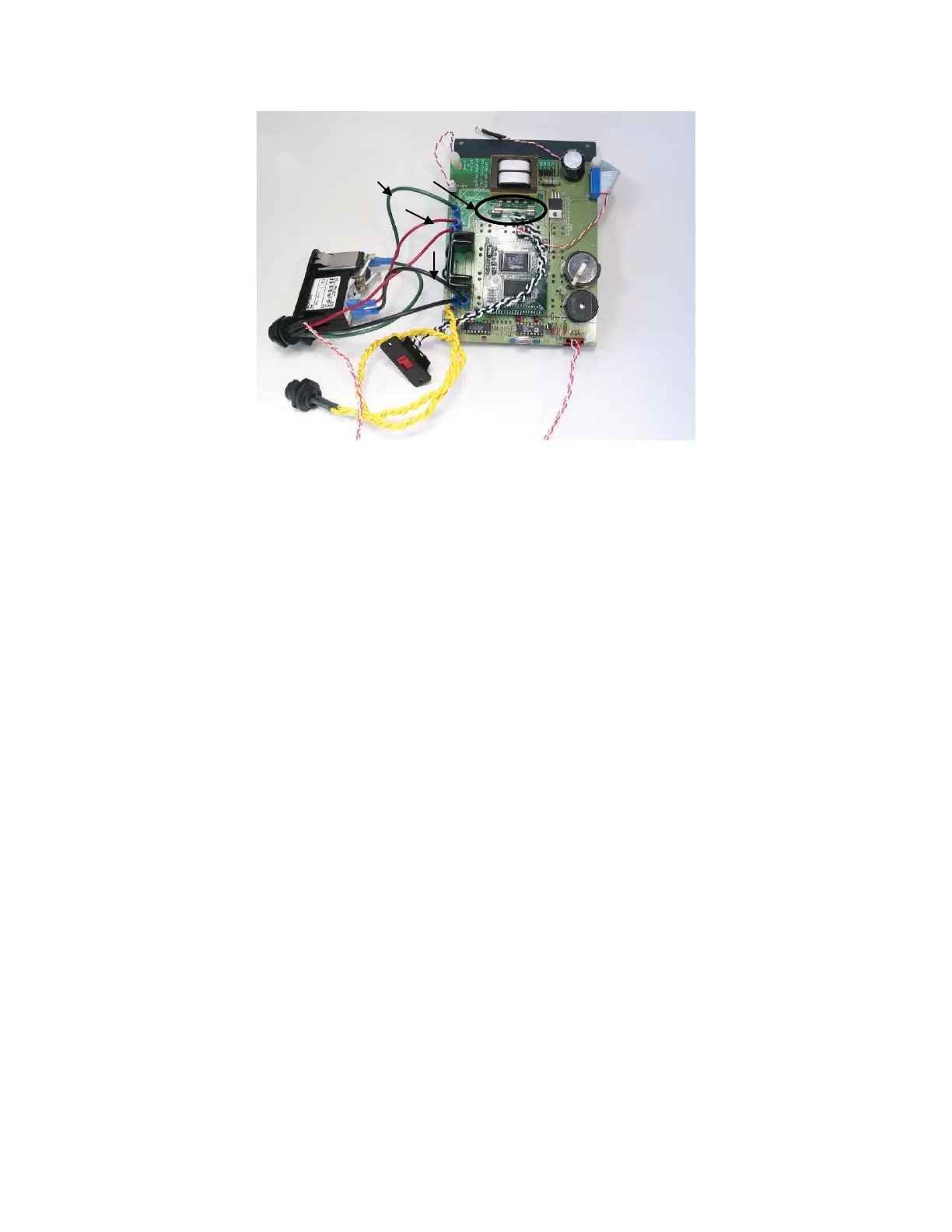KeyPad service manual
Rev.1.1
Figure 13: Power connections
Legend:
1. FUSE, 05A AWG
2. QD3
3. QD2
4. QD1
o Use a multimeter to measure the following voltages (see 14 for parts
location):
Locate diode D4 and D1 cathodes and measure the
transformer output power between D4 cathode and D1
anode (should be between 8V and 9.5V AC). Please see
the schematic for detail.
If there is no power then make sure that the
fuse is fine and change the transformer.
Measure the DC level at the regulator input U2 (should
be between 9.5V and 10.5V between pin 1 and 2).
If no power comes out of the bridge of
diode, then verify the diodes integrity and
change the faulty one.
Measure the DC level at the regulator output U2 (should
be between 5V and 5.5V between pin 2 and 3).
If no power is at the regulator output, then
change the regulator U2.
