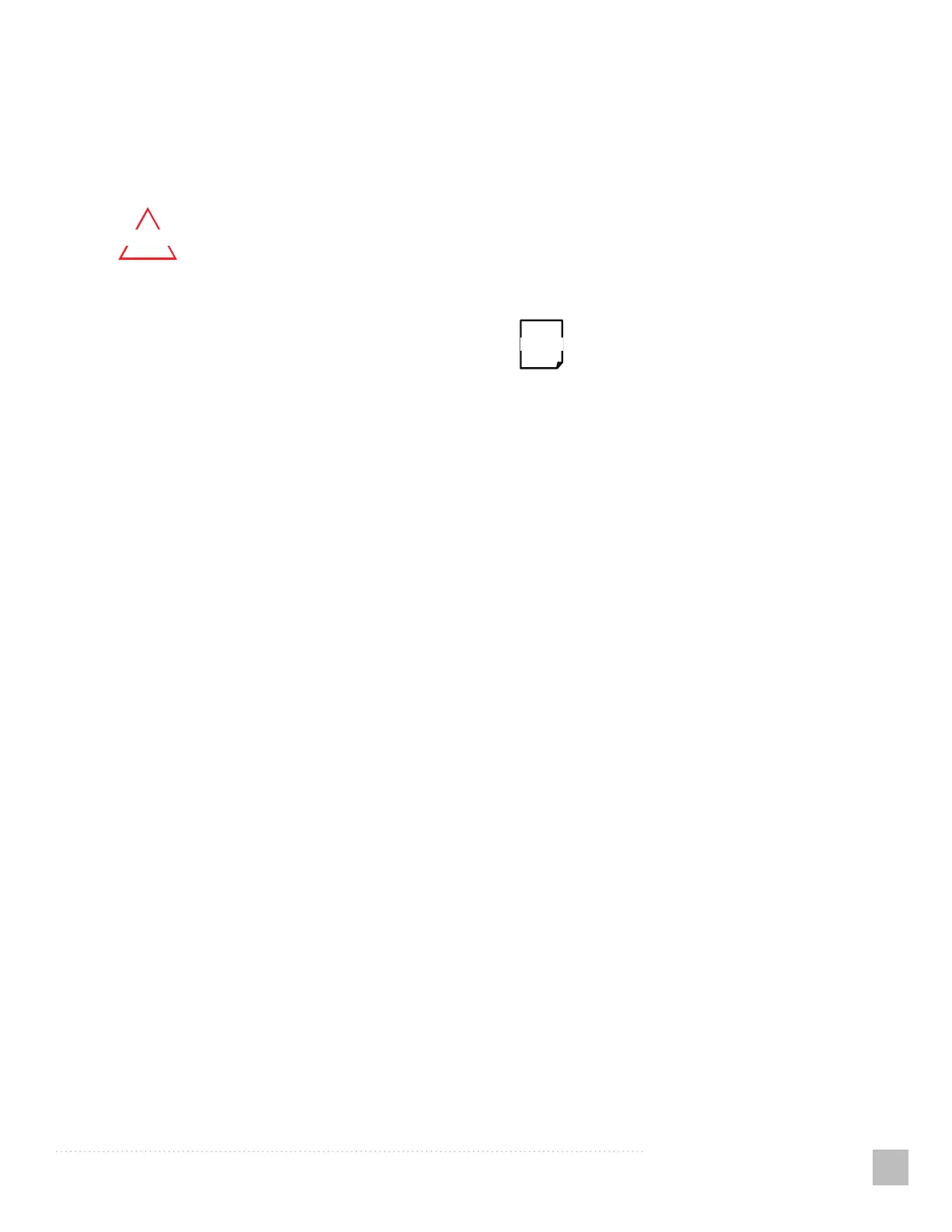7
DigiPREP Digestion Blocks
Version 16.0
CLEANING
If the surface is still hot, contact with
liquid may create steam that can
scald you. It is important to allow
the instrument to cool before
cleaning.
CLEANING OF MINOR SURFACE SPILLS
Turn off the system and disconnect the block from the
DigiPREP controller. Allow the block to cool. Sponge
up any excess liquid, dilute the area with clean water,
and wipe dry with a paper towel.
CLEANING OF DIGESTION WELLS
Turn off the system and disconnect the system
from the block controller. Allow the block to cool
before proceeding further.
Suction the solution out of the well(s) with an eye
dropper, squeeze bottle, or pipette. Dilute any
remaining spillage with water, two or three times,
and suction as much solution out as possible.
Sponge the remaining residue with a paper towel.
Allow the system to dry completely before
plugging into a power outlet. Observe good laboratory
practices by wearing gloves to perform the above
task.
CLEANING MELTED PLASTIC FROM WELLS
Heat the block to 160 °C. Using a pair of needle-
nose pliers, carefully pinch and gently pull
the softened plastic residue from inside the well.
If it is difficult to remove the melted plastic increase
the block temperature by 5 °C.
CLEANING OF A MAJOR SPILL
If a solution has run down below the white top ring and
under the block, turn off the system and unplug the
block from the power source (ambient to 180 °C). Allow
the block to cool before proceeding further.
The block must be disassembled, cleaned, and
thoroughly dried prior to running again.
Please consult the service
department for help if required.
For DigiPREP Jr, MS, LS, Systems:
In order to access the block, you must first
remove the white top ring.
The white top ring is held in place by plastic
spring clips inside the housing at all four corners.
Release the clips by gently lifting the corners of
the white top ring until it becomes free. If it
does not remove easily, insert a flat-blade screw-
driver between the white top ring and the outer
Kydex
®
skin. Gently twist the screwdriver to
pry the white top ring off at al four corners.
Next, use tweezers or pliers to gently remove
the insulation from the sides of the block. (If
a replacement set of insulation is required,
contact the service department.)
The graphite block is held into place by four
mounting bolts located on the bottom of the unit.
Turn the unit upside-down onto a soft surface, being
careful not to scratch the Teflon
®
coating on the
graphiteblock. Using a flat-blade screwdriver,
remove the plastic cover plates. Next, using an
Allen wrench (6 mm or ¼ inch), remove the
mounting bolts. Finally, lift the housing up from
around the graphite block. (Lift gently as there is wiring
attached to the graphite block).
You may now clean any affected parts with a
damp cloth. Gloves and a lab coat are strongly
recommended. (Be careful not to pinch the wires
between the graphite block and other components.)
To assemble repeat in reverse order.
Before reassembling, make sure that the Teflon
®
sheet is adhered to the block, that the heater is
secured in place, and that the aluminium plate
is placed over the insulation. Also ensure that all
components are dry prior to reassembling.
