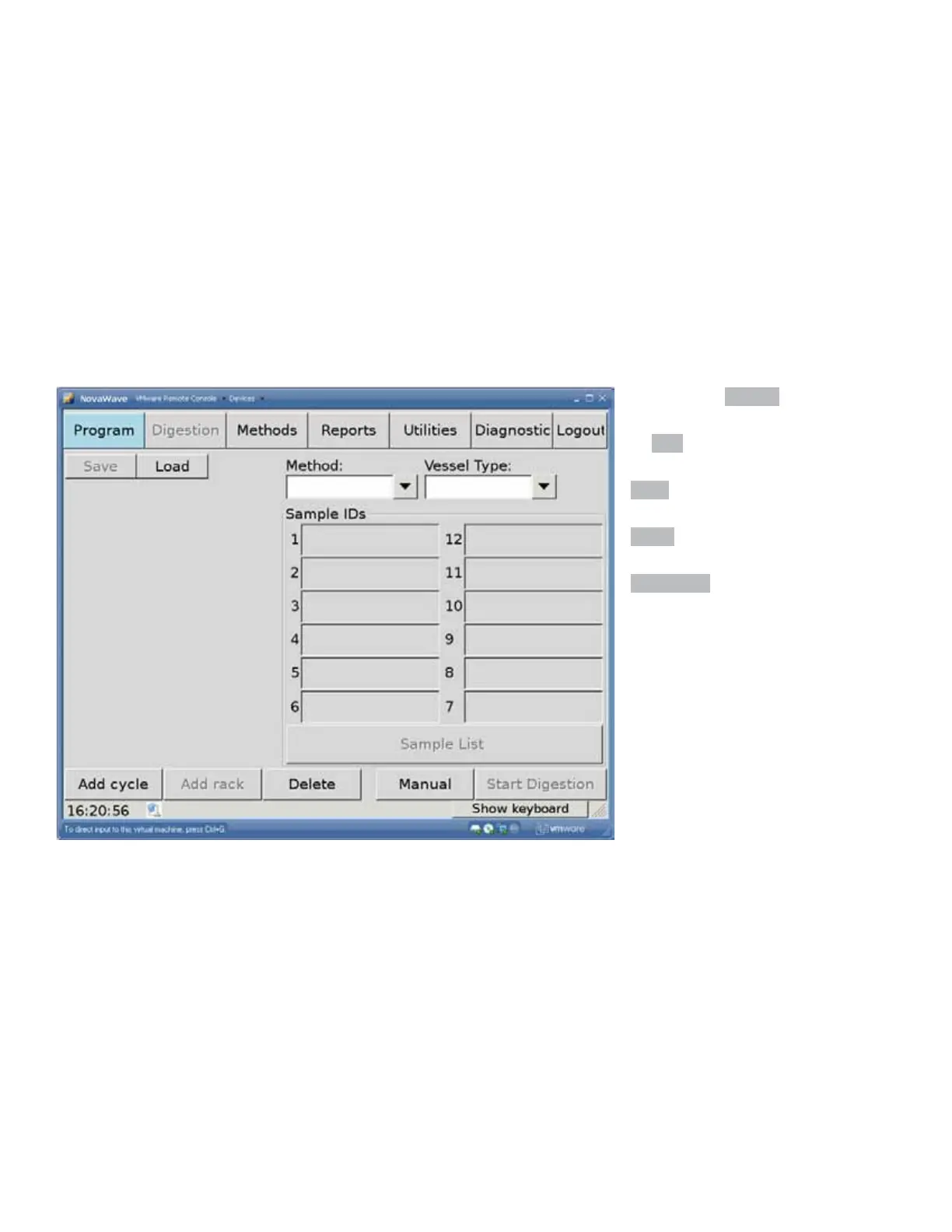Version 0.15.1
14 | NOVAWAVE - A New Category of Automated Microwave Digestion
“Program” Run
Cycle
This is the tab where a digestion run is created. It starts by creating a ‘cycle’, where ‘racks’ are then added to the cycle.
A cycle is used when programming several racks with the same method for all of the tubes per rack. It may also be used when a second
digestion is required after the addition of a second reagent.
Press the button ‘Add cycle’.
Stored runs can be loaded by pressing
the ‘Load’ button and selecting a
previously stored run.
‘Delete’ is to remove selected racks or
cycles.
‘Manual’ is to operate the doors and
applicators manual, etc.
‘Start Digestion’ is to start digestion.
