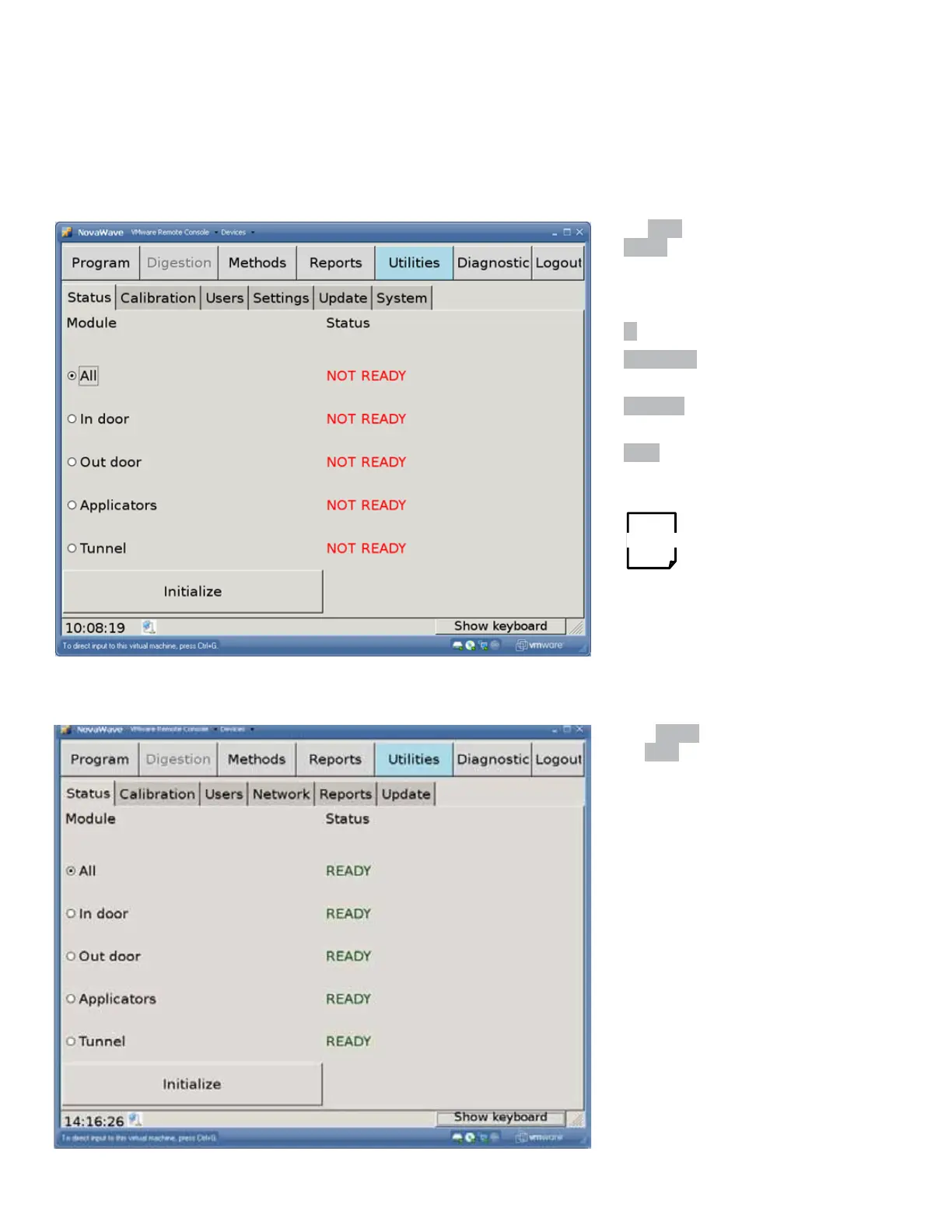Version 0.15.1
30 | NOVAWAVE - A New Category of Automated Microwave Digestion
Utilities
The Status tab is used to manually
Initialize the system. The initialize
command will verify the position of the
doors, the applicators and whether or
not a rack is in the tunnel.
All - initializes all of the components.
In & Out door - initializes the door
position to the position.
Applicators - initializes the position is
the open position.
Tunnel - verifies if there is a rack in the
tunnel.
The radial buttons when
selected individually only
initialize that component.
NOTE
Once Initialize has been pressed,
the Status tab shows all moveable
components have been checked for
home position.
