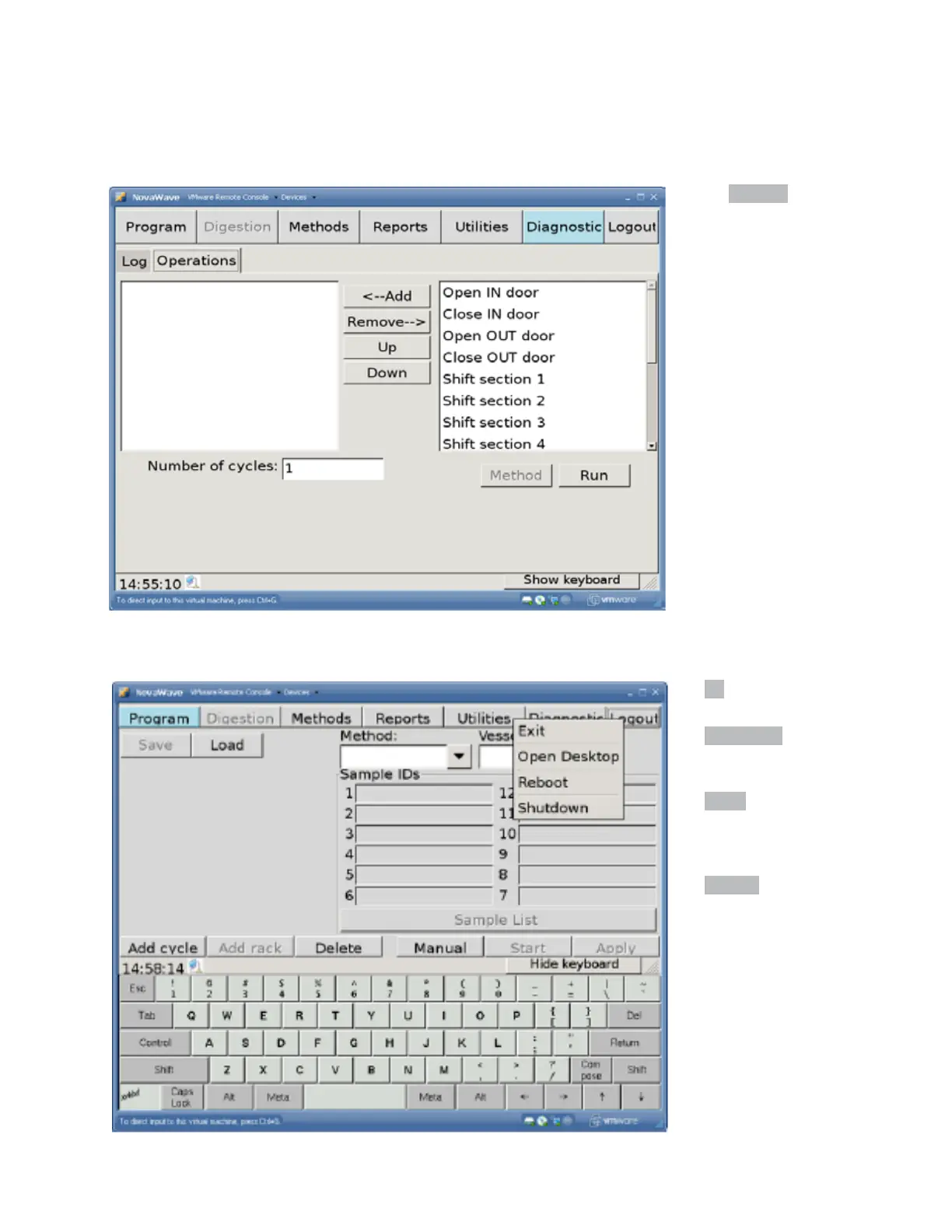Version 0.15.1
NOVAWAVE - A New Category of Automated Microwave Digestion | 37
The Operations tab allows for
NOVAWAVE SA and FA com-
ponents to be tested.
Logout
Exit is used to return to the main
screen, i.e. to change users level.
Open Desktop is used for
calibration at the touch Screen of
NOVAWAVE.
Reboot To reboot the system
when software changes are
completed or to re-initialize the
system after power failure.
Shutdown is used to power down
the Graphical User Interface prior
to powering off the system. When
‘system halted’ is displayed it is
fine to turn off the main power
switch.
