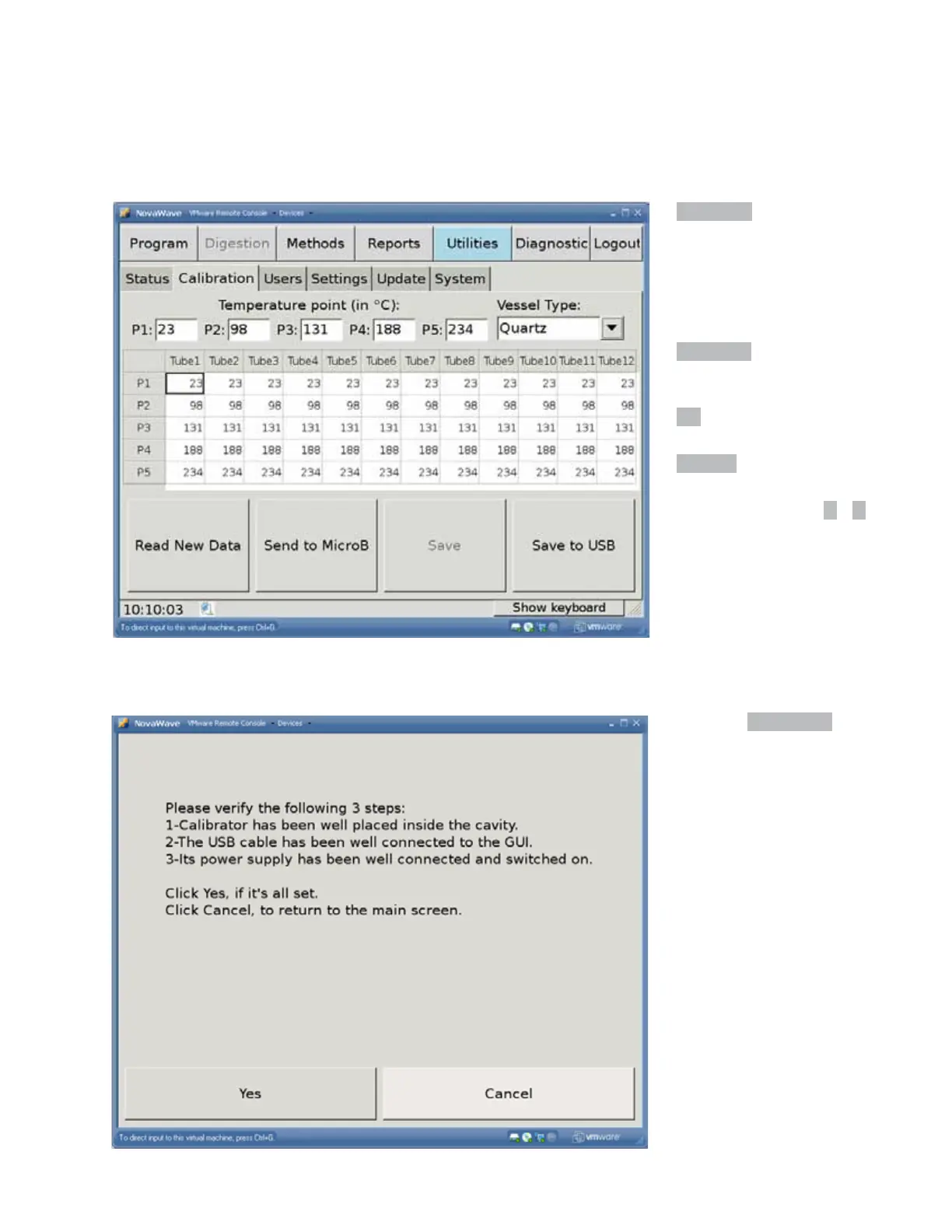Version 0.15.1
NOVAWAVE - A New Category of Automated Microwave Digestion | 31
Read New Data once the thermopile
calibrating device is connected, press this
button to calibrate the
NOVAWAVE
.
NOVAWAVE
is factory calibrated, and
should be calibrated every 6 months during
a preventive maintenance visit by a trained
Service Engineer.
Send to MicroB once the data is verified,
the information needs to be uploaded to the
CPU.
Save is used to save the data to the graph-
ical user interface (GUI).
Save to USB a log of the calibration data can
be stored to a USB key.
The values select displayed in P1 to P5 are
the target values of each IR sensor to. The
calibration is a 5 point calibration. The values
shown in the table are not representative of
a true calibration as the table. Values should
be
random.
IR Calibration
By pressing Read New Data the fol-
lowing prompt comes up.
