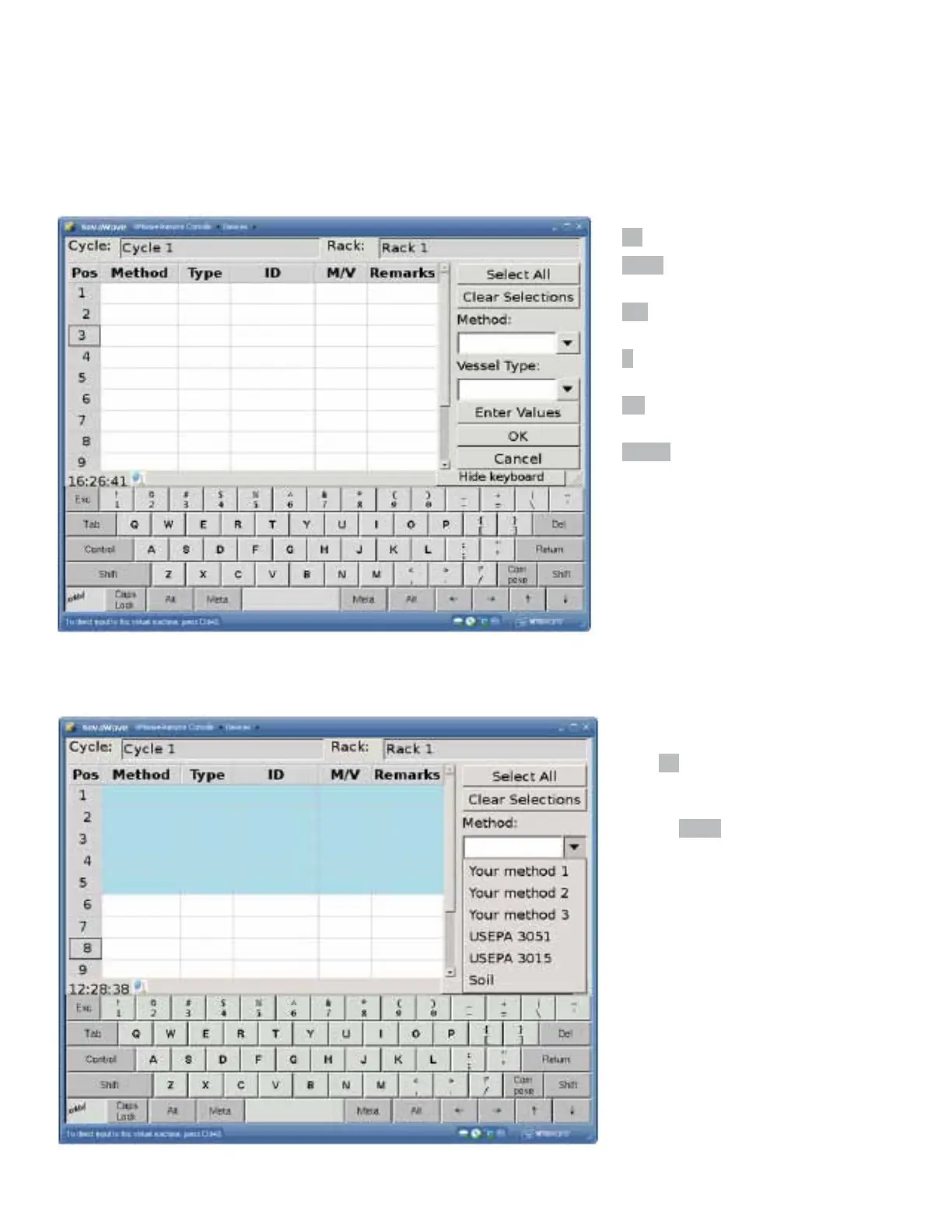Version 0.15.1
18 | NOVAWAVE - A New Category of Automated Microwave Digestion
Highlight the rack position by pressing
on the Pos 1...12 for each position of
the positions that are being digested
using the same method.
Select the Method from the pull down
tab.
All of the rack positions that are using
the same method may be highlighted
at the same time.
Pos is the vessel position in the rack.
Method is selected from the pull
down methods tab.
Type is vessel type select quartz or
Teflon
®
from the pull down tap.
ID is an independent sample
identification.
M/V is the mass or the volume of the
sample.
Remarks is for other comments
required on the samples.
Sample List
