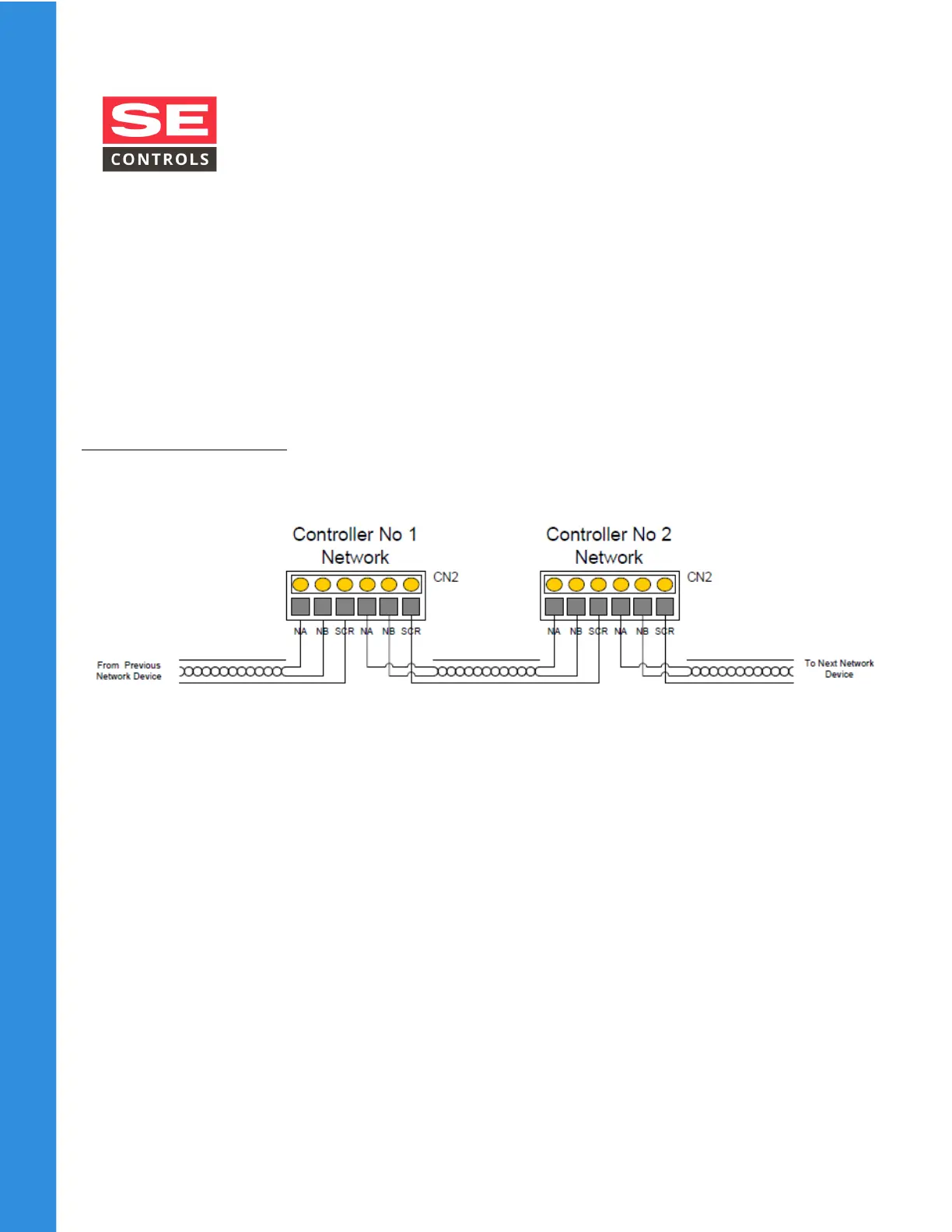12
In manual mode, all input controls will operate (thermostat, Day to Day and 0-10V). In automatic mode
only automatic controls will operate (thermostat and 0-10V). Auto/manual changeover does not effect the
operation of the Caretaker and Rain sensor inputs.
To prevent confusion by a user of the Day to Day controls, each time this input is used, a timer with a 1
hour period (factory adjustable) is started. While this timer is running, the auto controls are locked out.
If it is necessary for an automatic control to be used whilst the timer is running, the connecting and
then breaking the connection between AUT and 0V resets the timer allowing automatic controls to
operate once again.
5.13 Network Connection
Connections NA, NB and SCR are used for forming network connections between controllers.
The use of networking requires the installation of suitable network interface plug in boards and reference to
their individual user manuals which are outside the scope of this document.