How to update from an Apollo to the
Apollo 600+?
Updating to Apollo+
If you are a current Apollo 400, 500 or 600 user, you may be wondering how
do I get access to the benefits of the new Apollo+ recently released by
Seaward.
The answer is simple; all of the new Apollo+ features are available to current
Apollo Series users, so there’s no need for you to miss out on all the latest
improvements in PAT testing technology.
So what’s changed?
Apollo+ Hardware.
- Only one hardware change was made, this change allows the Apollo’s
battery to be externally charged for the first time.
- By adding a short wiring harness and new battery connector it is now
possible for users to buy additional batteries that can extend the working
time of the Apollo.
- Any current Apollo users wishing to update to the new battery
configuration can return their Apollo to any Seaward approved service
centre to have the chargeable update carried out. (Update service kits are
available)
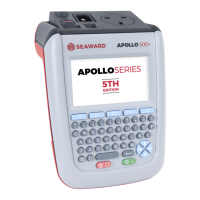
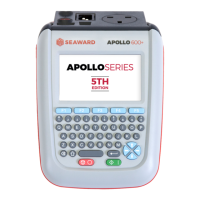
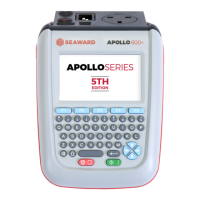







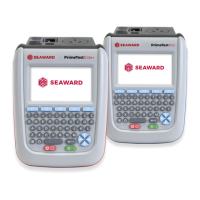

