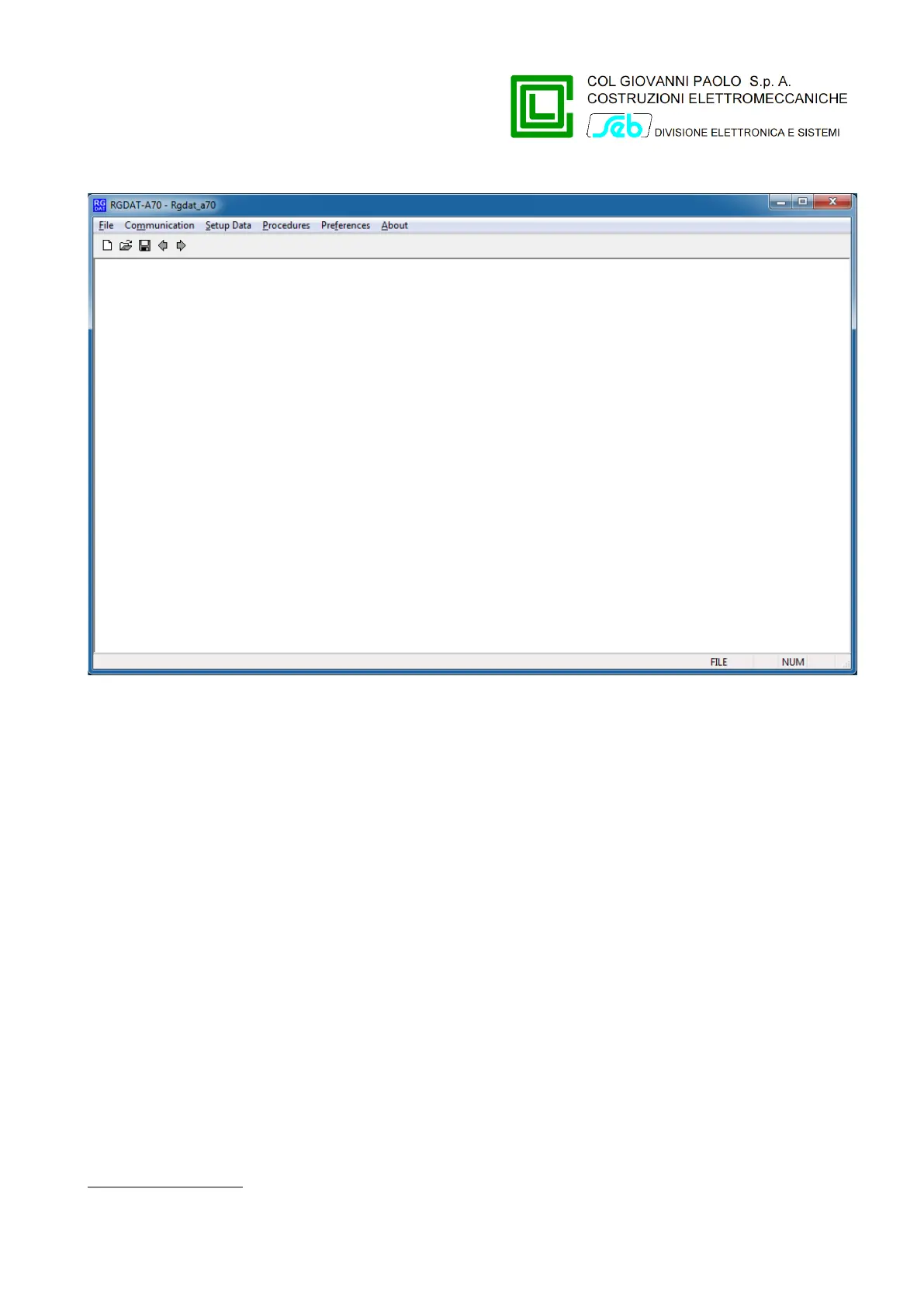“File” Menu
It has five entries; four of them are used for storing data on file and the last one to quit the program.
The entries have the following behavior:
• the item “New” loads default data in the program database
• the item “Open” opens a standard dialog box to select the file for reading configuration data
previously saved
• the item “Save” stores configuration data in a file
• the item “Save as” enables saving configuration data to a different file from the one in use (it
shows a standard dialog box to select the name of the new file to store data
2
).
P515D851 Rev. E November 2019 Pag. 20 of 45
2
The example shows a Windows 7 dialog box; with other operating systems the dialog box could be different.