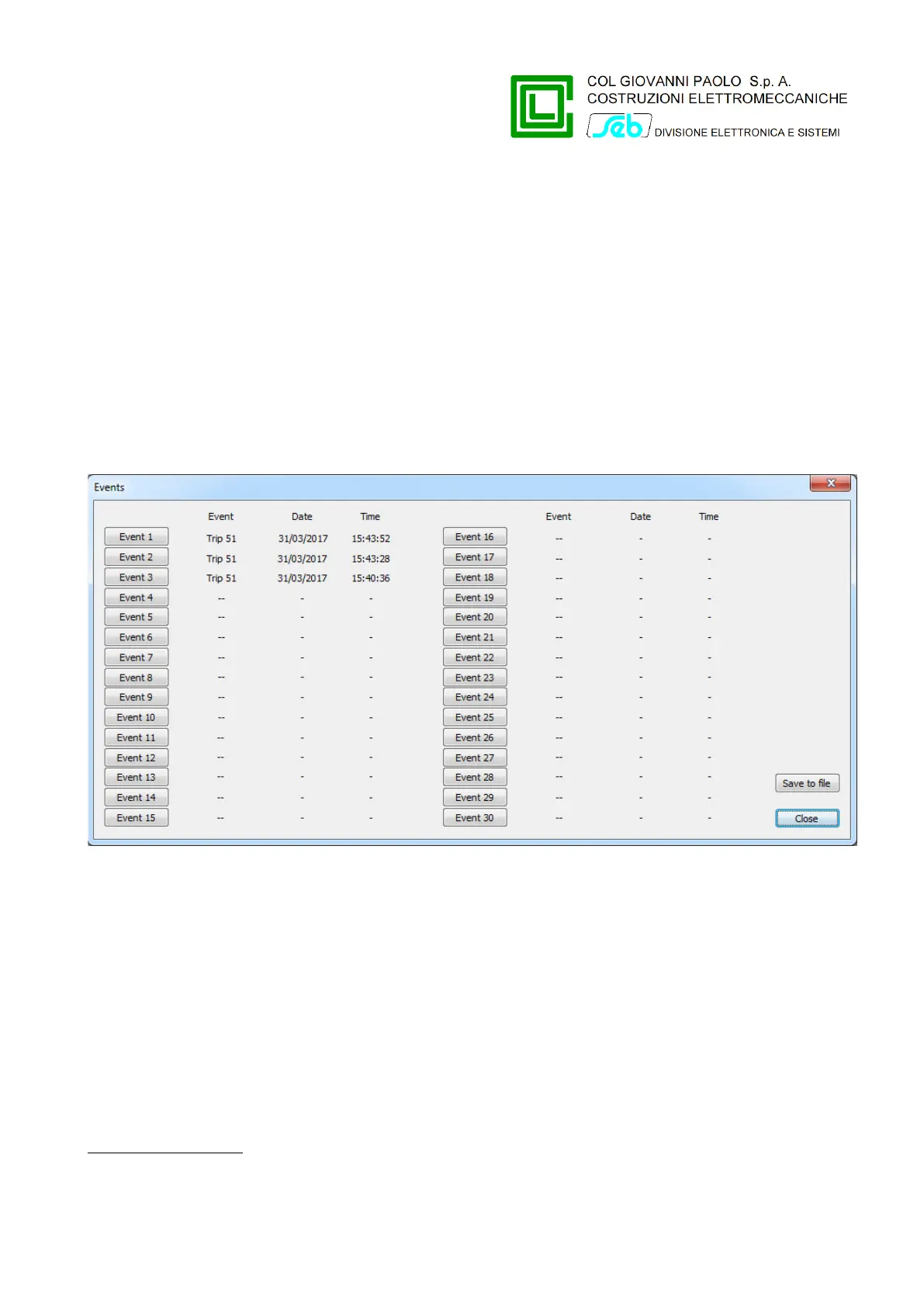If the voltage inputs calibration procedure is not performed, voltage measurements (and related items)
are displayed with red color.
The "Measures and status" dialog box also allows you to check the correct phase sequence, through
the display of angles between the different phase voltages and displaying amplitude of positive and
negative voltage sequence. If it is not yet performed the voltages calibration procedure, the measured
values for these quantities must be in line with what reported in the example images, which allows to
later perform smoothly the voltages calibration procedure.
By pressing the button "Save to File" you save the last measured data in a file, whose name is shown
in a dialog box.
3
The menu item "Events" allows you to get information related to thresholds trips; it displays a dialog
box that brings together in summary form such information (tripping threshold, date and time of the
intervention).
By pressing the button "Save to File" you save events data in a file, whose name is shown in a dialog
box.
4
Clicking on the button of the event you are interested, another window showing more detailed
information is displayed, and also allows you to navigate through the various events.
P515D851 Rev. E November 2019 Pag. 23 of 45
3
The folder where the file containing events data is created is the same that stores configuration data
4
The folder where the file containing events data is created is the same that stores configuration data
