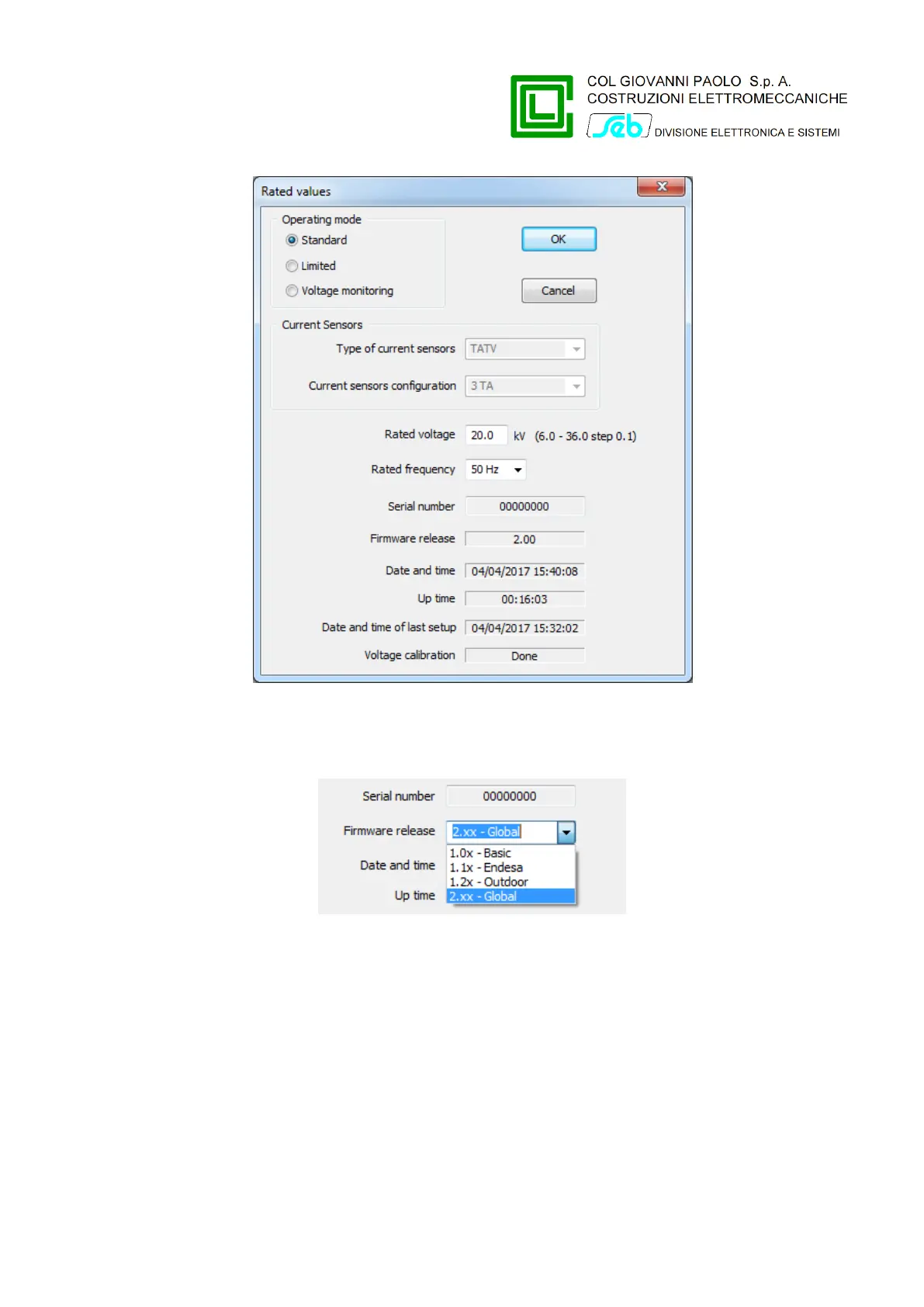If you are working in the "File" mode, there is a combo-box that allows you to select the firmware
version of RGDAT with which you will connect later, and this allows you to gain access to specific
functionality of that version and prepare offline configuration file with the settings.
If you are connected directly to RGDAT, this box will report the firmware version of RGDAT (and of
course you can not change this item).
The item "Thresholds 51 51N 67N" allows you to read and configure phase overcurrent, earth fault
overcurrent and directional earth fault thresholds. It is also possible to set up the full scale value of
4÷20 mA output and the operating mode.
As standard behavior when the dialog box is displayed, the delays associated with the various
thresholds are not modifiable; to edit them you must select the check-box located at the bottom of
dialog box.
With an appropriate check-box it is possible to select an option for which the light signals of the LEDs
associated with the intervention of the protection thresholds are reset when the line voltage resumes
(and therefore the fault that caused the intervention of the protections should be resolved).
P515D851 Rev. E November 2019 Pag. 26 of 45