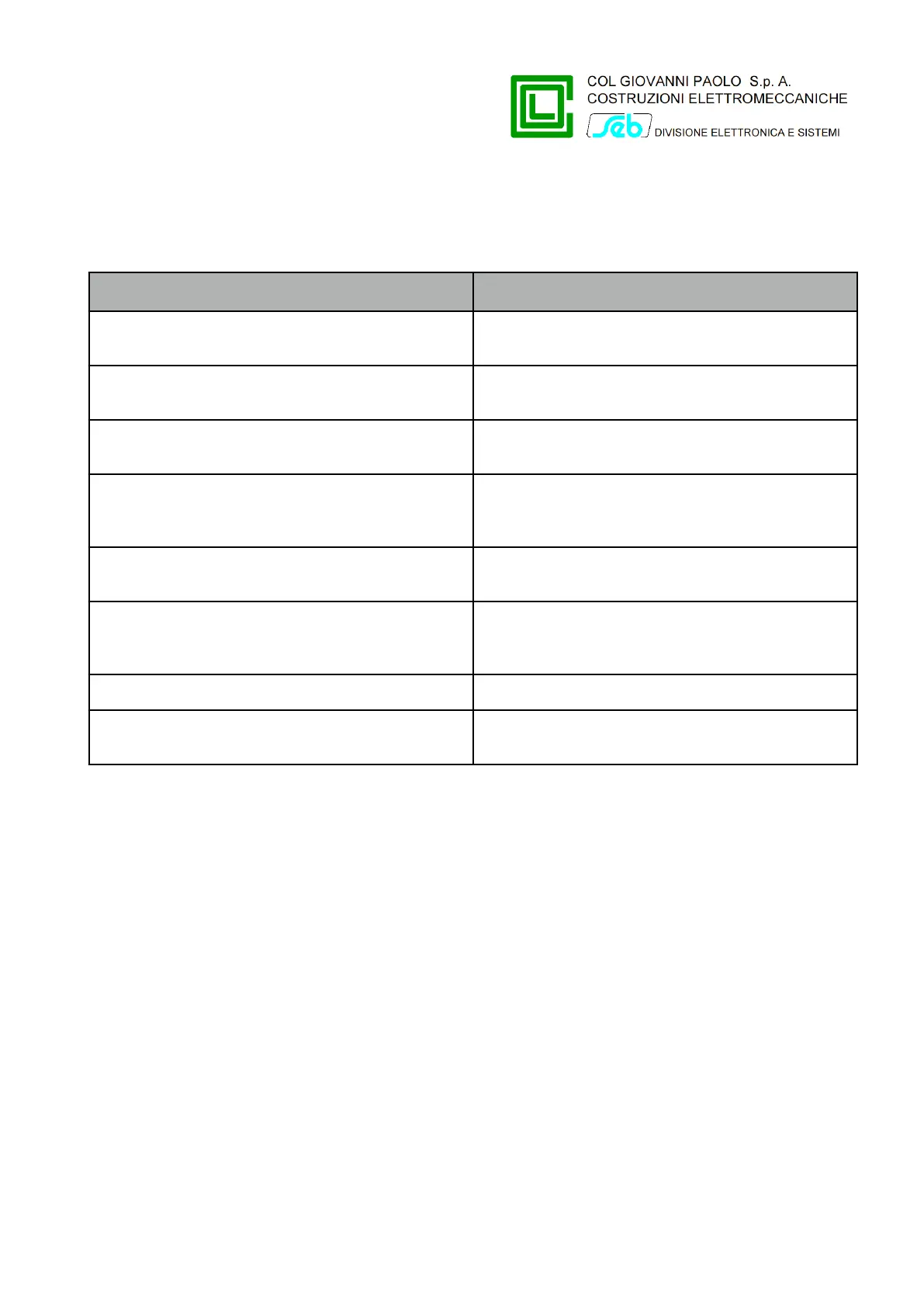The following table illustrates the type of problems detectable by the self-diagnosis function; they can
be acquired using the configuration software (Communication
!
Read data
!
Diagnostics); see “Read
data” Submenu chapter for more information.
Send the equipment to Col - Seb technical
service
Call Col - Seb technical support, describing the
circumstances that caused the problem
Send the equipment to Col - Seb technical
service
Set the default data and restart the equipment.
If the problem persists, contact Col - Seb
technical support
Send the equipment to Col - Seb technical
service
Set the default data and restart the equipment.
If the problem persists, contact Col - Seb
technical support
Set date and time and restart the equipment
Call Col - Seb technical support, describing the
circumstances that caused the problem
P515D851 Rev. E November 2019 Pag. 40 of 45
