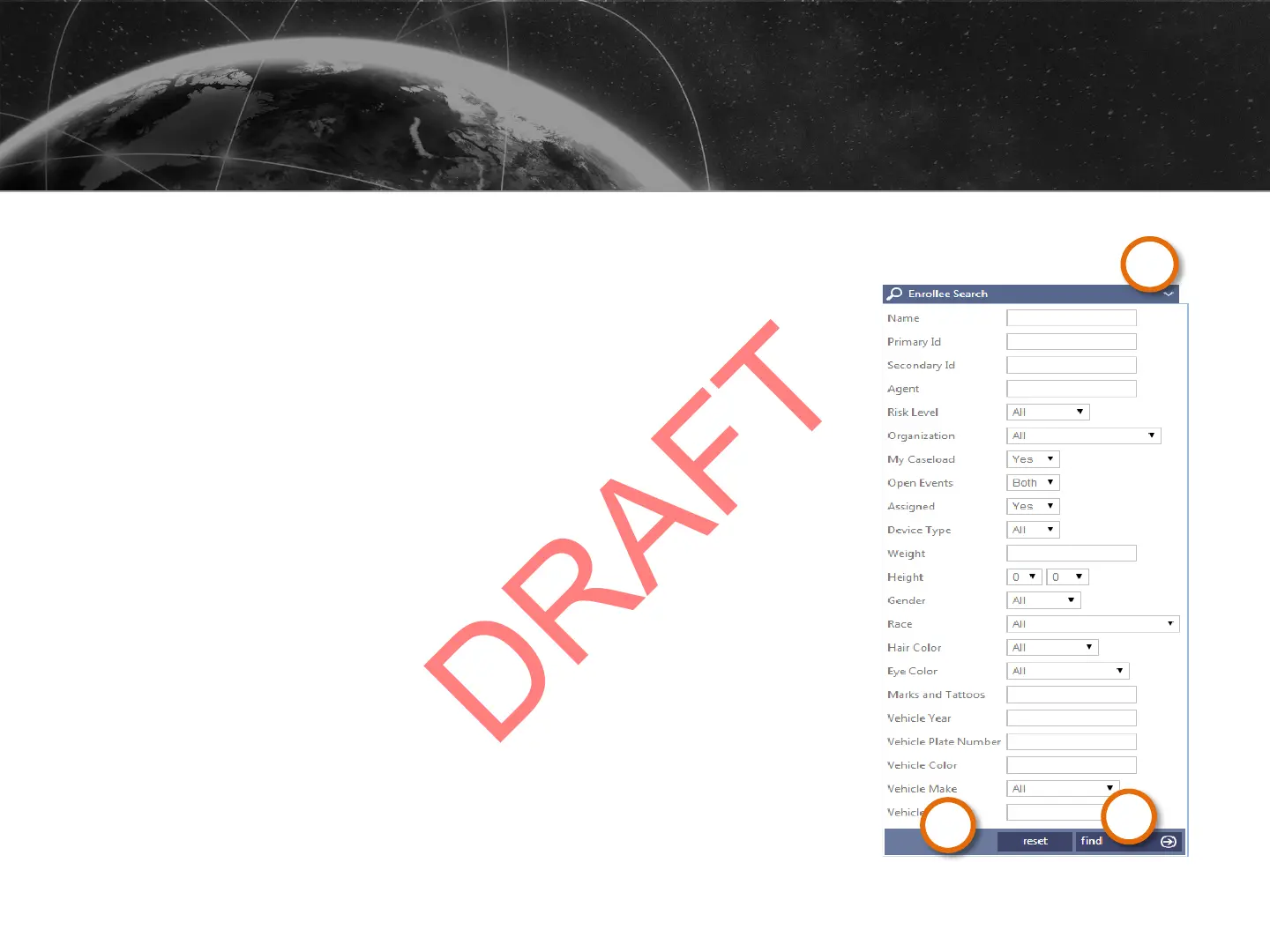SECURUS MONITORING SOLUTIONS |
A Satellite Tracking of People LLC Company
Find / Search menus remember their settings from
session to session. Therefore, to return to the default
criteria:
1. Click the Find or Search menu.
2. Click the Reset button to reset the criteria to its
defaults.
3. Click Find.
USING THE FIND & SEARCH MENUS
20
Each Tile has its own Find / Search menu. Each is designed to display
results that are based on default search criteria or that chosen by the
agent.
1
2
3
20