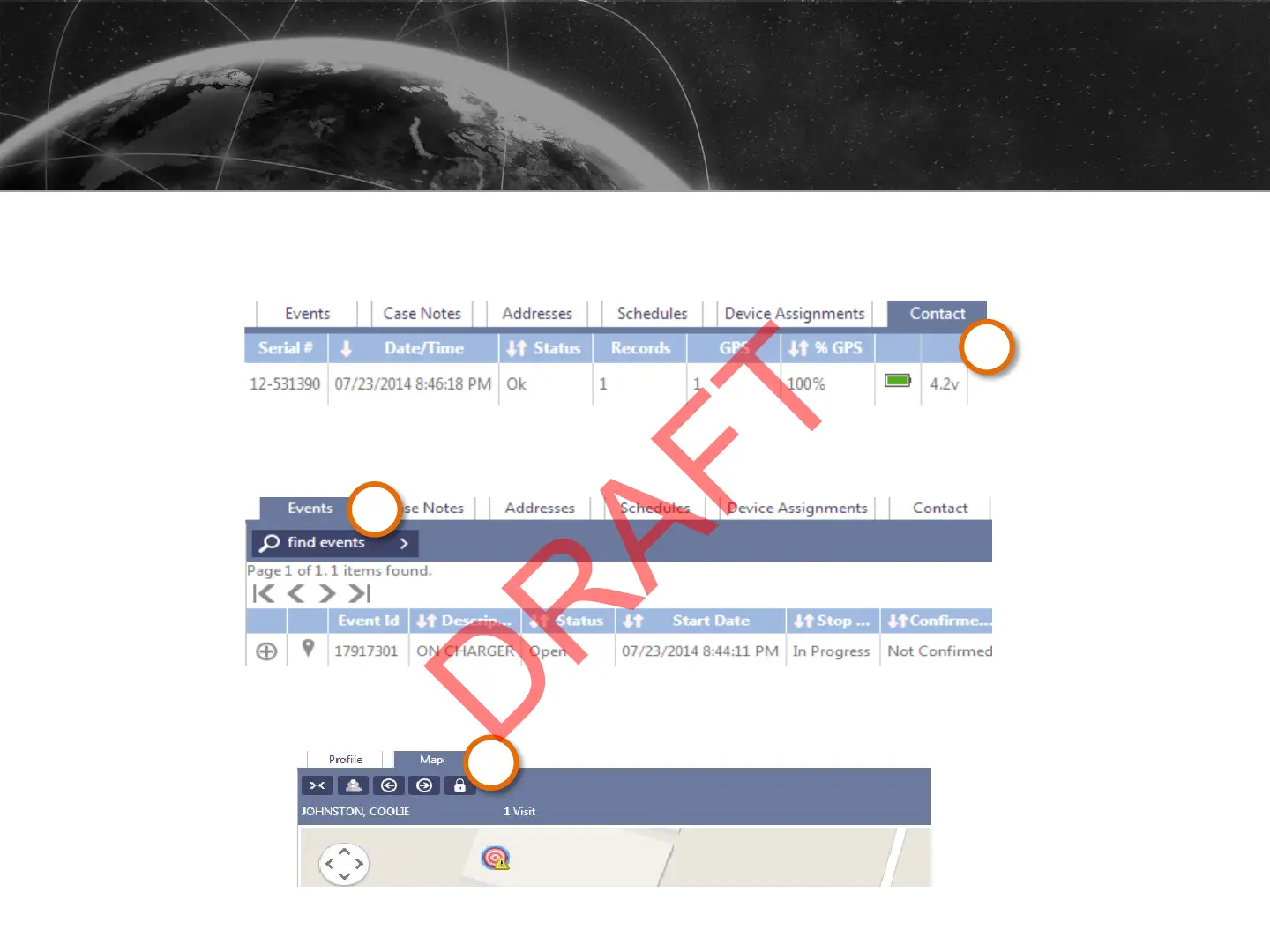SECURUS MONITORING SOLUTIONS |
A Satellite Tracking of People LLC Company
1. Within the Enrollees tile, select the enrollee’s profile.
2. Click their Contact tab to verify that a recent contact was made.
3. Click their Events tab to confirm that there is not a Master Tamper.
4. Click the Map tab to verify that current GPS has been acquired.
VERIFYING A SUCCESSFUL DEVICE ASSIGNMENT
2
3
4
38