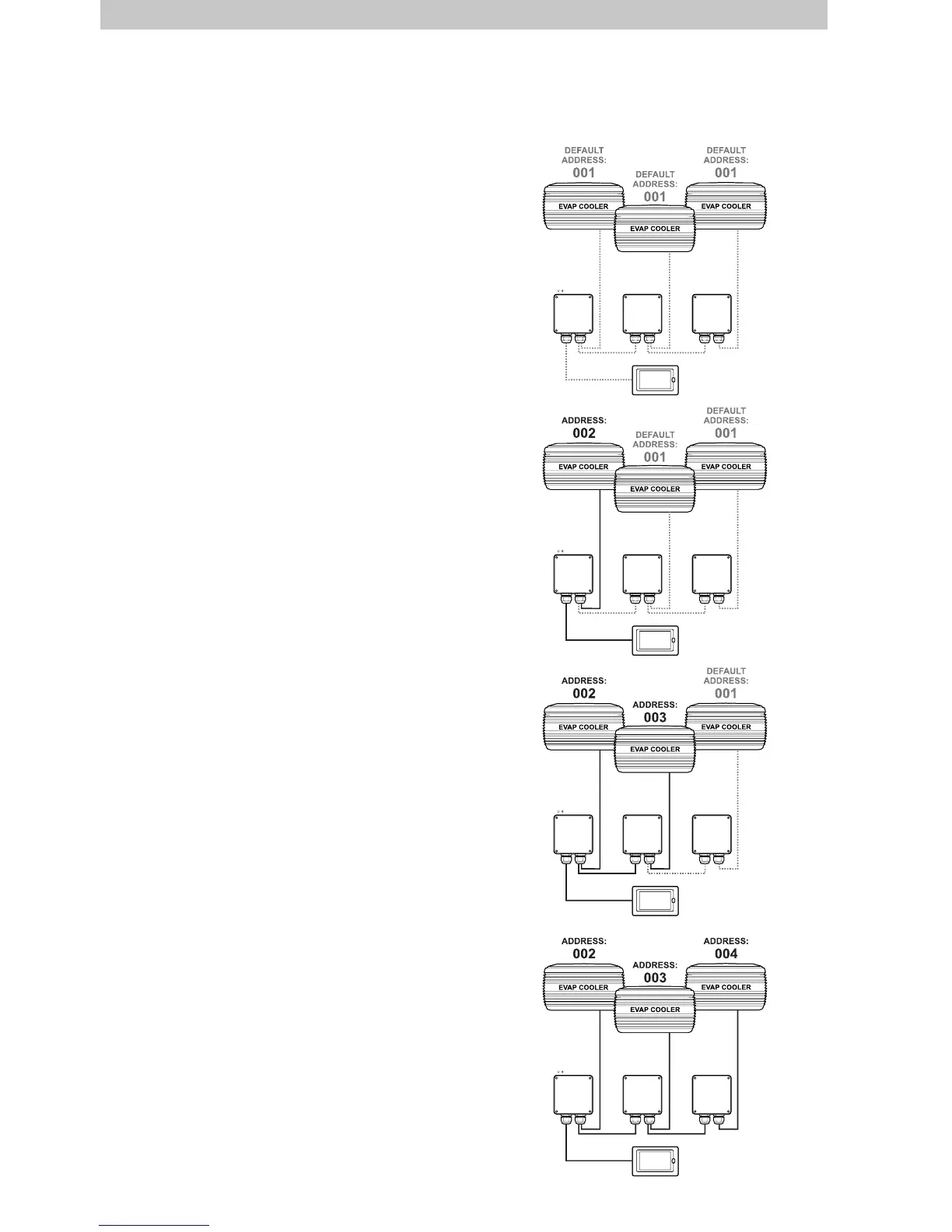10
|
MAGIQTOUCH & MAGIQCOOL MODELS
ILL1830-A
ILL1832-A
ILL1836-A
ILL1837A
UNDERSTANDING THE
MAGIQTOUCH SYSTEM
COMPONENT ADDRESSES
Each MagIQtouch component (e.g. cooler,
heater, controller or sensor) leaves the factory
with a default address. During the installation
process, each MagIQtouch component in the
system must be assigned a UNIQUE address!
Important! For this reason certain
MagIQtouch components of the same type
must be powered and/or connected ONE
AT A TIME otherwise communication will be
corrupted!
Important! This also means that any
MagIQtouch component being introduced to an
existing installation must be set to the default
factory address. If it has been used in another
installation, it must be RESET (refer page
“MANAGING COMPONENTS” on page 19).
Note! Link Modules are an exception to this
rule. Link modules provide a T-junction to
connect MagIQtouch components into the
main communication line. The controller
communicates through, and not directly to,
the link module and therefore is not given an
address.
BEFORE POWER-UP
To ensure the MagIQtouch component
addressing process is completed correctly, the
following must be done before power up of the
controller:
If there are no more than 1 of each component
type (e.g. 1 cooler, 1 heater, 1 air sensor),
then ensure all are correctly connected before
power up of the appliance connected to the
controller.
If there are 2 or more evaporative coolers,
ensure only the rst is both connected and
powered when connecting the controller for the
rst time.
(Note! It is possible to have the remaining
coolers connected, as long as they are non-
powered - or vice versa.)
If there are any link modules, zone controls,
single air sensors or slaves, ensure that all are
connected, powered (where relevant) and any
dipswitches are set correctly! (More details to
follow in later slides)
Step 1
Step 2
Step 4
Step 3
