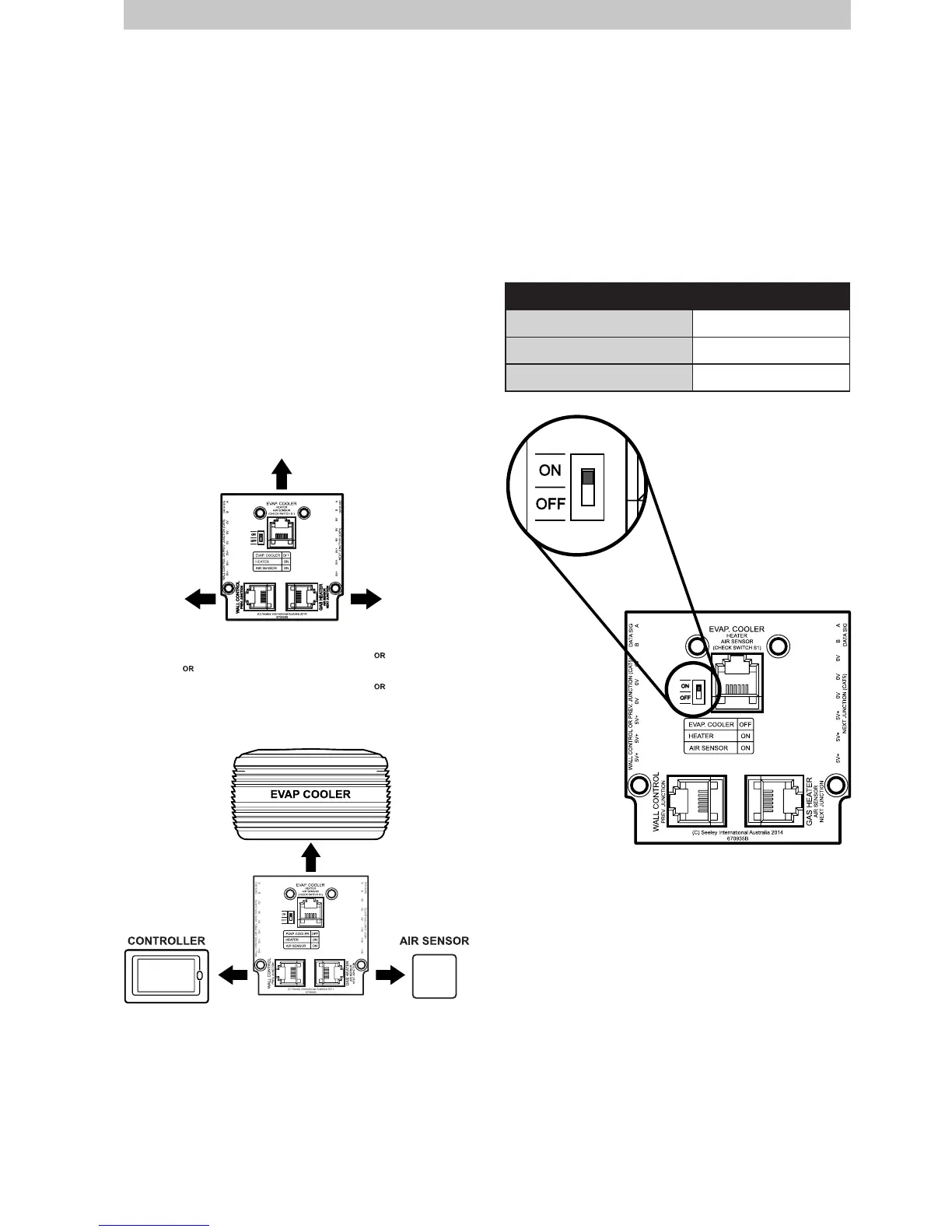SEELEY INTERNATIONAL
- SERVICE GUIDE
|
9
MAGIQTOUCH LINK MODULE
cont
CONNECTING CABLES
Each connector on the board is labelled with
possible connection options, listed in order
of priority. Always use the top option where
possible.
Important! Correct cable connection is
essential for successful operation of the
system!
The illustration below indicates connection
priorities.
3. AIR SENSOR
2. HEATER
OR
OR
1. WALL CONTROL
(MAGIQTOUCH CONTROLLER)
2. PREVIOUS JUNCTION
(PREVIOUS LINK MODULE)*
2. AIR SENSOR
1. GAS HEATER
3. NEXT JUNCTION
(NEXT LINK
COOLER
ILL1754-B
ILL1829-A
SETTING DIPSWITCH
After connecting the cables, ensure the
dipswitch is set correctly. The following table
indicates how the dipswitch should be set
depending on what product is connected next
to it.
ILL1757-A
Cable Connected To Set Switch To
Evaporative Cooler OFF
Gas Ducted Heater ON
MagIQtouch Air Sensor ON
Example:
