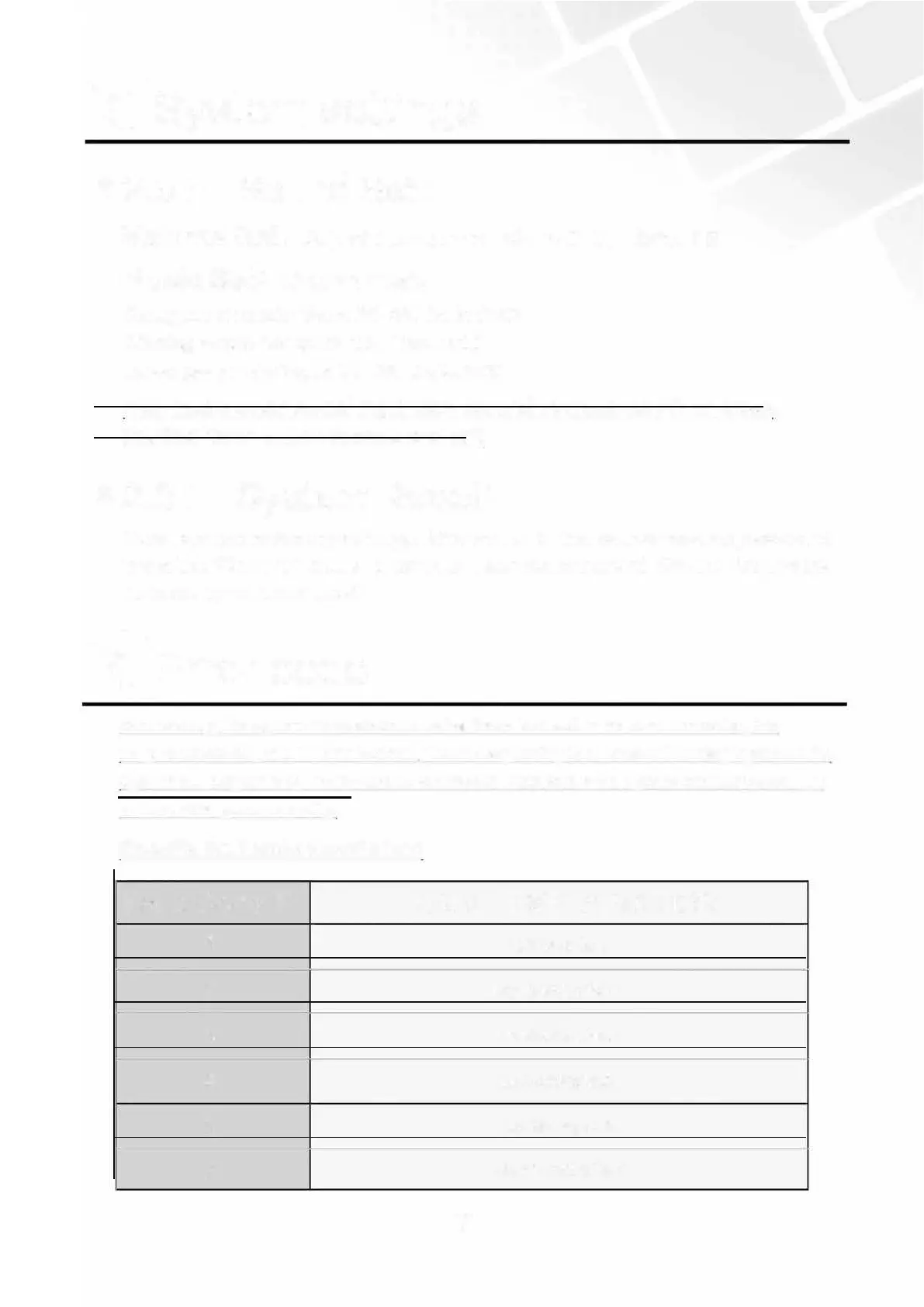'('system settings
2.5
E Sound Set:
Volume Set: Adjust the volume. Value 0- 7,
Default 7
Music Set:
Choose music type
Background music: Value 00-02, Default 00
Win music: Value 00-02, Default 00
Drop claw music: Value 00-02, Default 00
Plays music when choosing options. Control the joystick left or press
the"Get Item" button to save and exit
2.6
F System Reset:
Reset system to factory settings: After you enter the correct system password,
press the "Get Item" button to execute the reset command. Use up/down to select
option.
't°'Error code
Upon power-on the game will perform a system check of sensors and switches. If
a fault is detected, the game will halt and show the error code on the screen
Fault code description:
