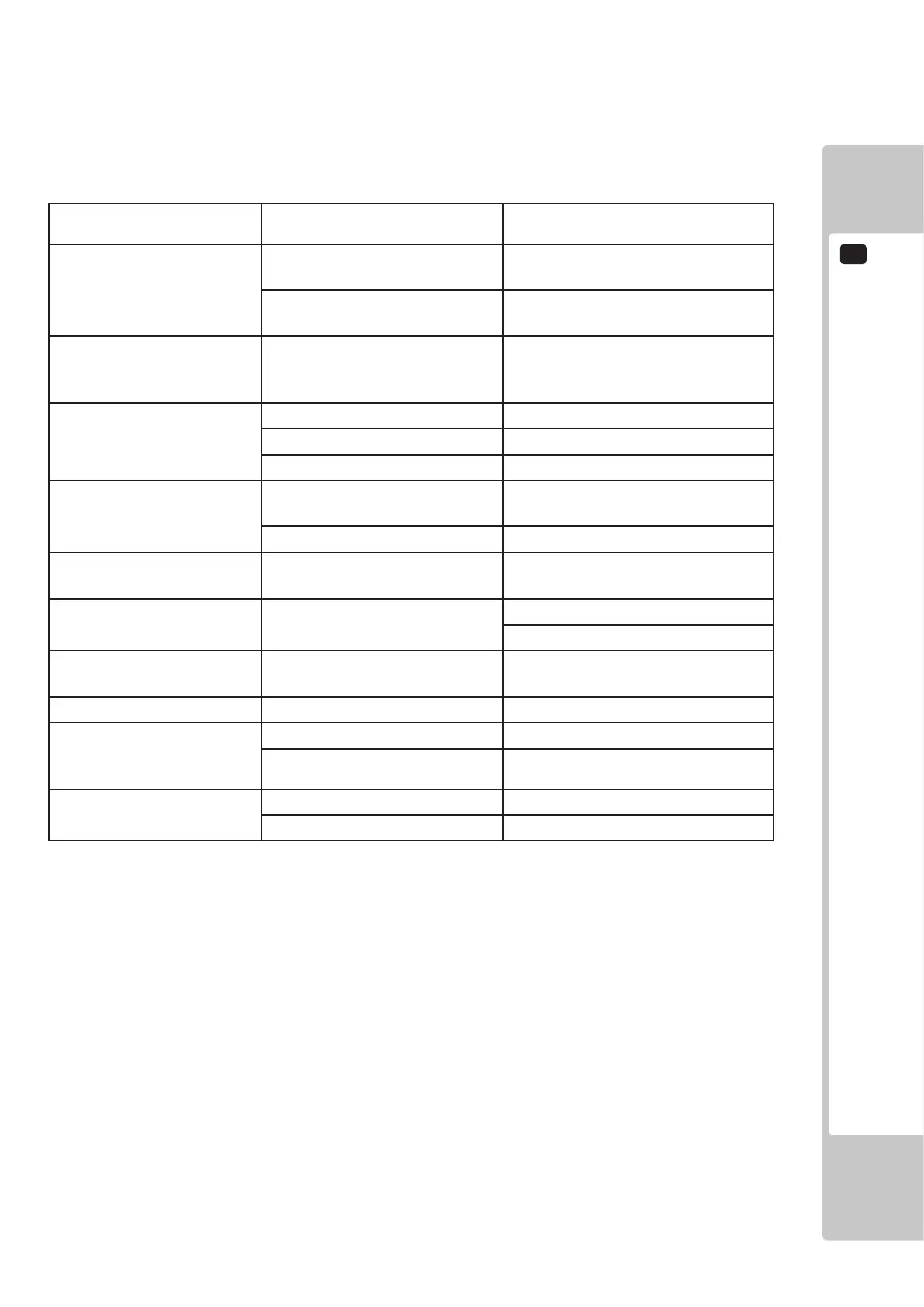TROUBLESHOOTING
15
81
PROBLEM CAUSE COUNTERMEASURE
With main switch ON there is
no activation
Power is not supplied
Insert power lead all the way into
outlet
Supply voltage is not correct Adjust supply voltage to correct value
There is sound and lighting
but no video signal
Video signal connector or monitor
power connector is not properly
connected
Check Monitor connections and
cables
No sound
Volume not properly adjusted Adjust volume
Poor connection of connectors Check connections of amp
Board, amp or speaker fault Run speaker test to check
Incorrect colour on monitor
Poor connection of video cable
Conrm connection of video/DVI
cable
Monitor fault Contact point of purchase
Screen saturation and
brightness not correct
Screen not properly adjusted Adjust screen settings
Switch and volume pot input
does not work
Poor connection of connectors
Check connection to I/O BD
Check the connection to Game BD
Start button input does not
work
Switch fault Replace switch
Start button does not light Lamp failure Replace lamp
Stays on SEGA logo and
does not go to advertise
screen (error)
Poor condition of cabinet Refer to list of errors
CPU error Contact point of purchase
Controller Units do not work
properly
Improper controller calibration Congure using TEST mode
Poor harness connection Check Controller harnessing
If a problem occurs, rst check to make sure that the wiring connectors are properly connected.
TABLE 01
Note:
The table above shows a list of possible failures and a brief solutions. If problems persist further or there are
aditional issues which may not be listed here. Please contact you point of sale or the SEGA Service Department on
the contact numbers shown at the end of this Manual.
