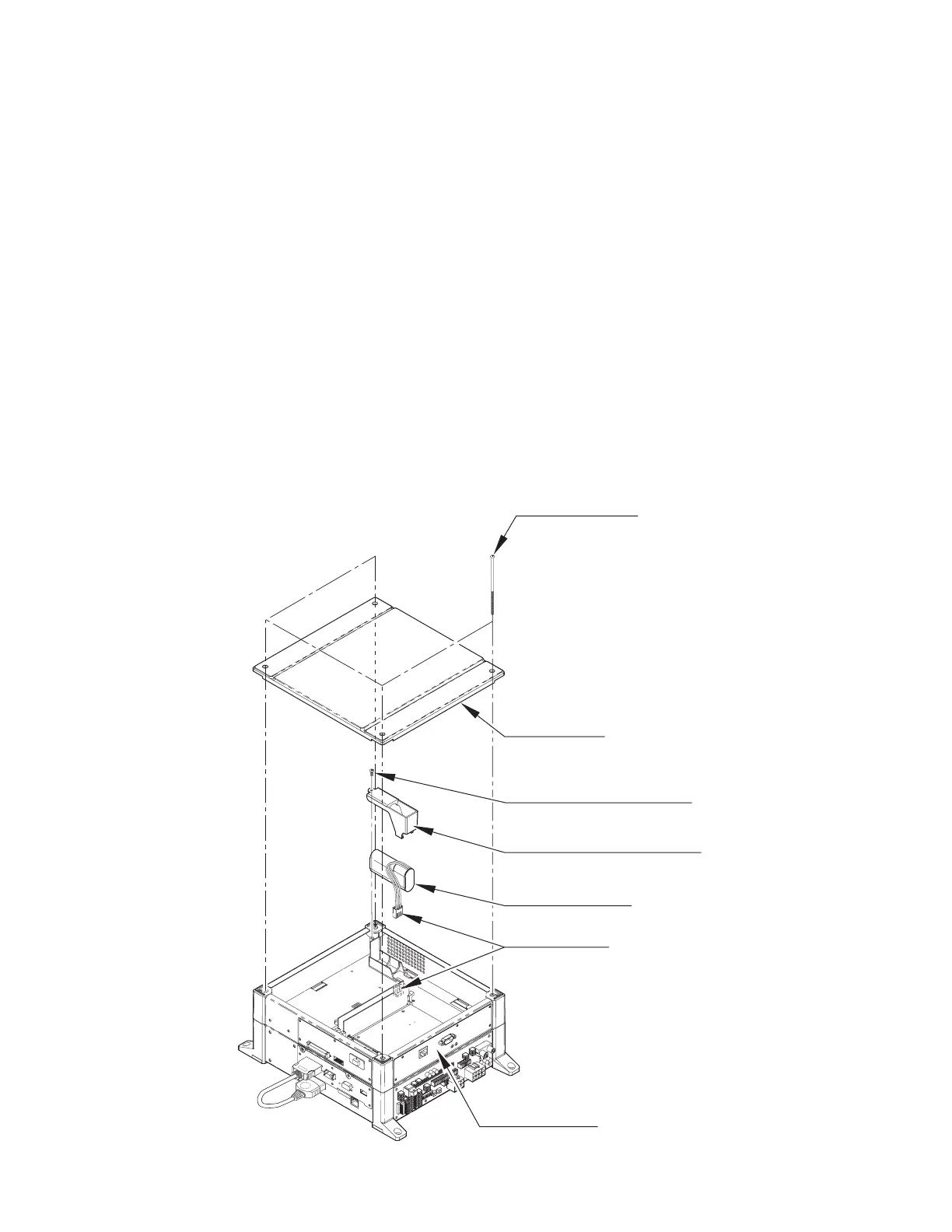98
www.sauservice.com
SCREW (4), black
M3×65
T
APPING SCREW (1), black
3×8
MEDIA BOARD
BATTERY
PACK
401-0081
COVER BATTERY
HOLDER
CONNECTOR
T
OP COVER
FIG. 16. 4
If the GD-ROM read time becomes excessively long, it is likely that the Media Board battery
pack life if running low.
No battery pack charger is available.
Follow the procedure to replace the battery pack.
● Remove 4 screws from the upper face of the board.
● Remove the top cover.
● Remove 1 tapping screw and remove the cover battery holder.
● Disconnect the connector at the end of the wire coming out of the battery pack. Remove by
pressing the projection on the connector and pulling.
● Securely connect the new battery pack.
● Attach the cover battery holder and top cover.
Submit the used battery packs to an industrial waste disposal plant. Thus they must be disposed
according to the local laws and the regulations in your country
.