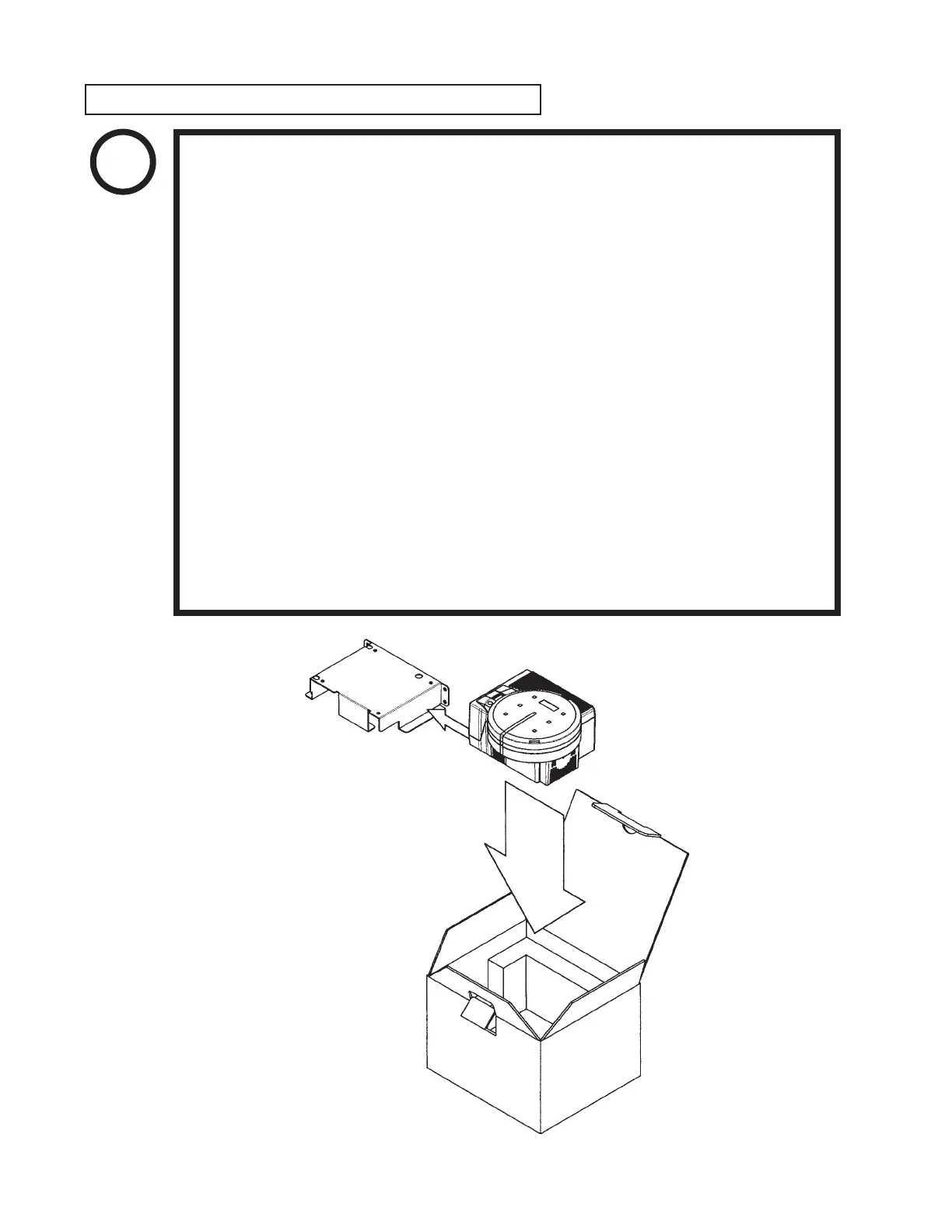12
www.sauservice.com
HOW TO USE THE CARTON BOX (GD-ROM DRIVE)
When you want to order for replacing or repairing service of the GD-ROM
drive that is used by the product, pack it in a carton box as instructed below,
and then deliver the carton box to a service agent. If you do not observe the
instruction, your order may not be accepted or may be char
ged additionally. If
you handle the GD-ROM drive differently from the following instructions, its
components may be damaged.
•
Contain the GD-ROM drive in a dedicated carton box. Do not disassemble
it or remove any part from it unless otherwise instructed.
•
Before containing the GD-ROM drive in a dedicated carton box, attach the
GD-ROM drive lid (DISC LID) onto the drive and fix the lid with a screw.
• Before containing the GD-ROM drive in a dedicated carton box, remove
the GD-ROM disk from the drive. Do not attempt to move the GD-ROM
drive with a GD-ROM disk inside.
•
Before containing the GD-ROM drive in a dedicated carton box, remove
the GD-ROM drive bracket. Carefully keep the GD-ROM drive bracket
and the 4 set screws, because they will be reused.
•
When inserting the GD-ROM drive into a dedicated carton box, be careful
about an inserting direction as illustrated below.
• The packing materials in a carton box are used as a cushion. Use them
always when inserting the GD-ROM drive into a dedicated carton box. Do
not bend them.
FIG. 5 b
Remove the GD drive bracket.
STOP
IMPORTANT!