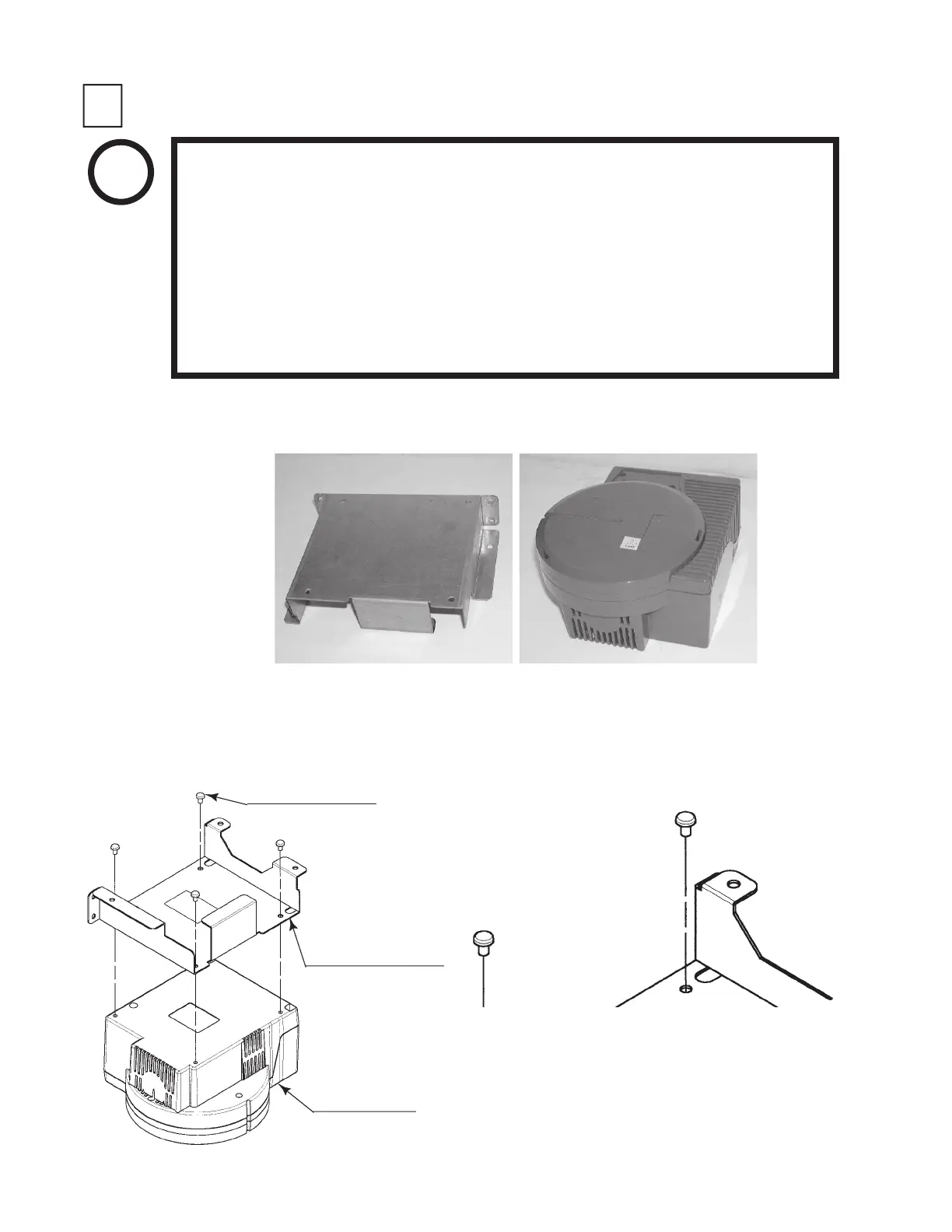16
www.sauservice.com
INSTALLING THE GD-ROM DRIVE (SETTING GD-ROM DISC)
●
Carefully handle the GD-ROM drive so as not to contaminate the disc and the
readout lens with stains and dust particles.
● Do not continue to use the scratched GD-ROM disc. The scratched GD-ROM
disc may cause the system to malfunction.
● Set the GD-ROM disc onto the GD-ROM drive with its labeled side facing
upward.
● The key chip is a precision device. Handle it carefully and avoid exposure to
heat, shock and static electricity, as these may cause damage to the device.
● The key chip is contained in the GD-ROM disc case. Always use them as a
set.
GD DRIVE BRACKET GD-ROM DRIVE
PHOTO 6. 3 a
● Use the 4 tapping screws to fix the GD-ROM drive bracket onto the GD-ROM drive. Be careful
about a fixing direction.
TAPPING SCREW (4)
M4×8
FIG. 6. 3 a
GD DRIVE BRACKET
GD-ROM DRIVE
FIG. 6. 3 b
● Unpack the shipping crate, and take out the GD-ROM drive, GD-ROM drive bracket, and GD-
ROM disc.
CAUTION for U. S.
A., Europe, and Australia:
Attach the 2 caution stickers for a laser ray onto
the GD-ROM drive.
STOP
IMPORTANT!
2