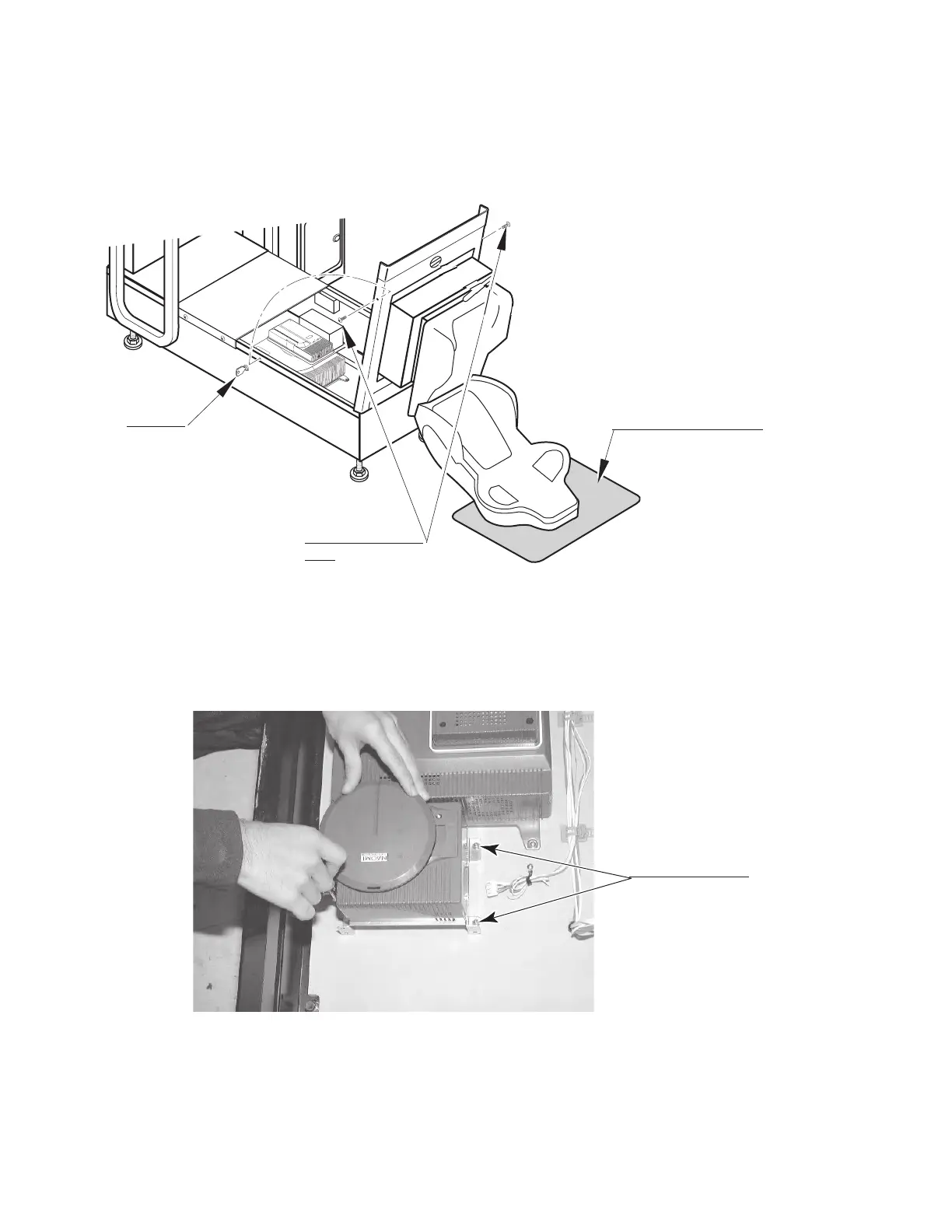18
www.sauservice.com
● Undo the lock on the side of the unit base and remove the Truss screws.
● Turn the knob to open the lock, and lower the seat towards the backrest. Slowly lower the
backrest until it touches the fl
oor to prevent damage to the seat components. Put a drop cloth on
the floor to prevent damaging the surface of the seat components.
UNLOCK
TRUSS SCREW (2),
black
DROP CLOTH TO PREVENT DAMAGE
TO SURFACE OF PARTS
FIG. 6. 3 b
● Attach the GD-ROM drive with 3 screws.
SCREW (3) M4×16,
w/flat & spring washers
PHOTO 6. 3 d
* Note Figure may appear different then actual product.
