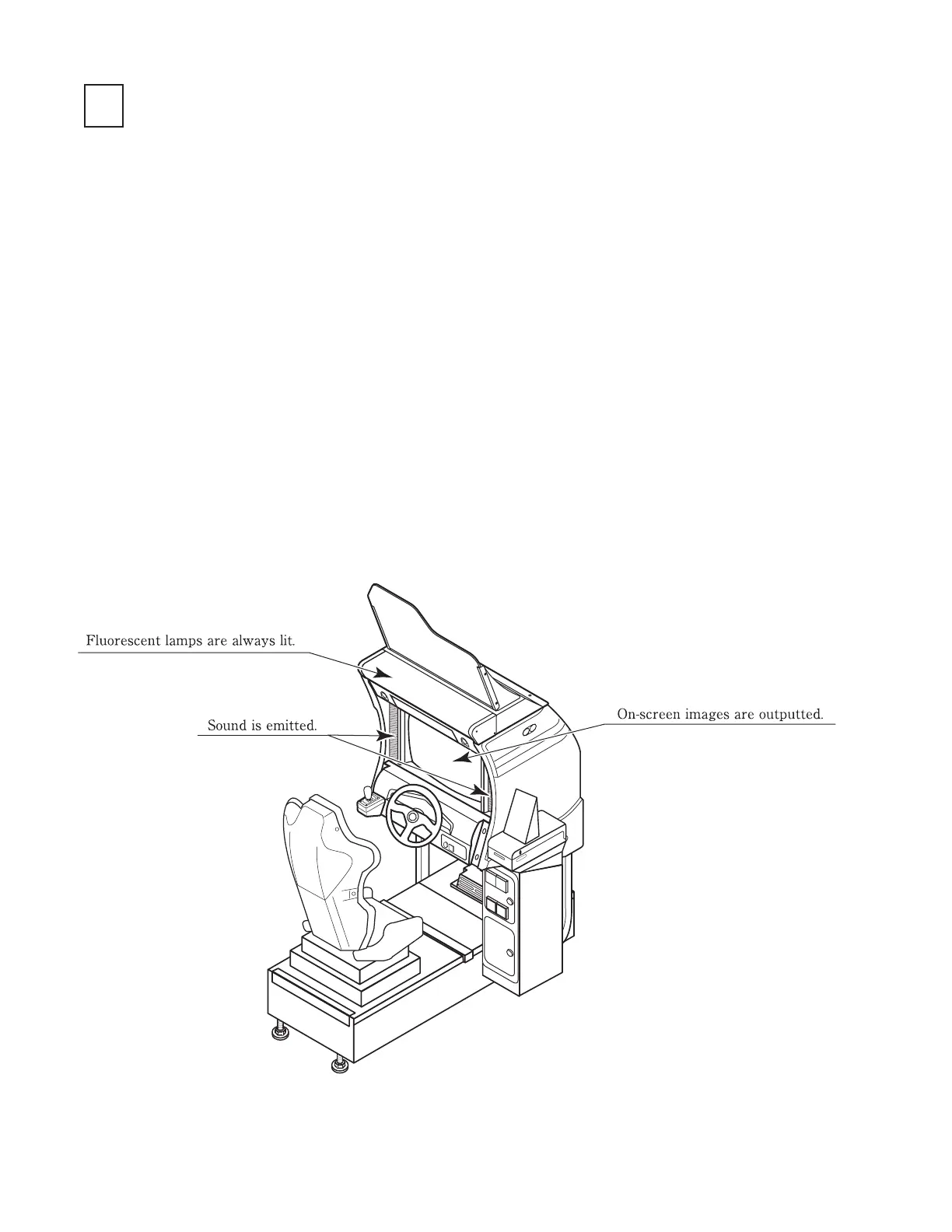22
www.sauservice.com
TURNING POWER ON
Turn on the AC unit's main switch to supply power to the unit. Once power is turned on, the
fluorescent lamp lights up. The Start System Screen displays after a lapse of several seconds.
It is followed by the screen that indicates that the network is currently being checked if the
communication mode has been set. If there is a bad or improper communication connection, each
screen will not proceed to the next, remaining on the currently Network Check Screen. If this
occurs, resolve the error according to the instructions in this document.
If the communication mode has not been set or the communication check ends normally, the
Motor Check Screen returns.
While the Motor Check Screen is on-screen, the steering wheel can
move either clockwise or counterclockwise. If you touch the wheel, the motor check is hindered
and the game will not operate normally
. So, you must not touch it at this time. Failures are
displayed, if found. Resolve the errors according to the instructions in this document.
Once all the above steps have been completed, the Advertise Screen displays and voices are
output through the left and right loudspeakers, unless you have set the machine so that no voices
are output during the
Advertise mode.
This product retains the number of credits and the ranking data even after the power is turned off.
It does not retain data about the fractional number of coins (i.e., the number of coins not reaching
one credit) or the bonus adder count.
FIG. 6. 5
4
* Note: Picture may differ from actual unit.
