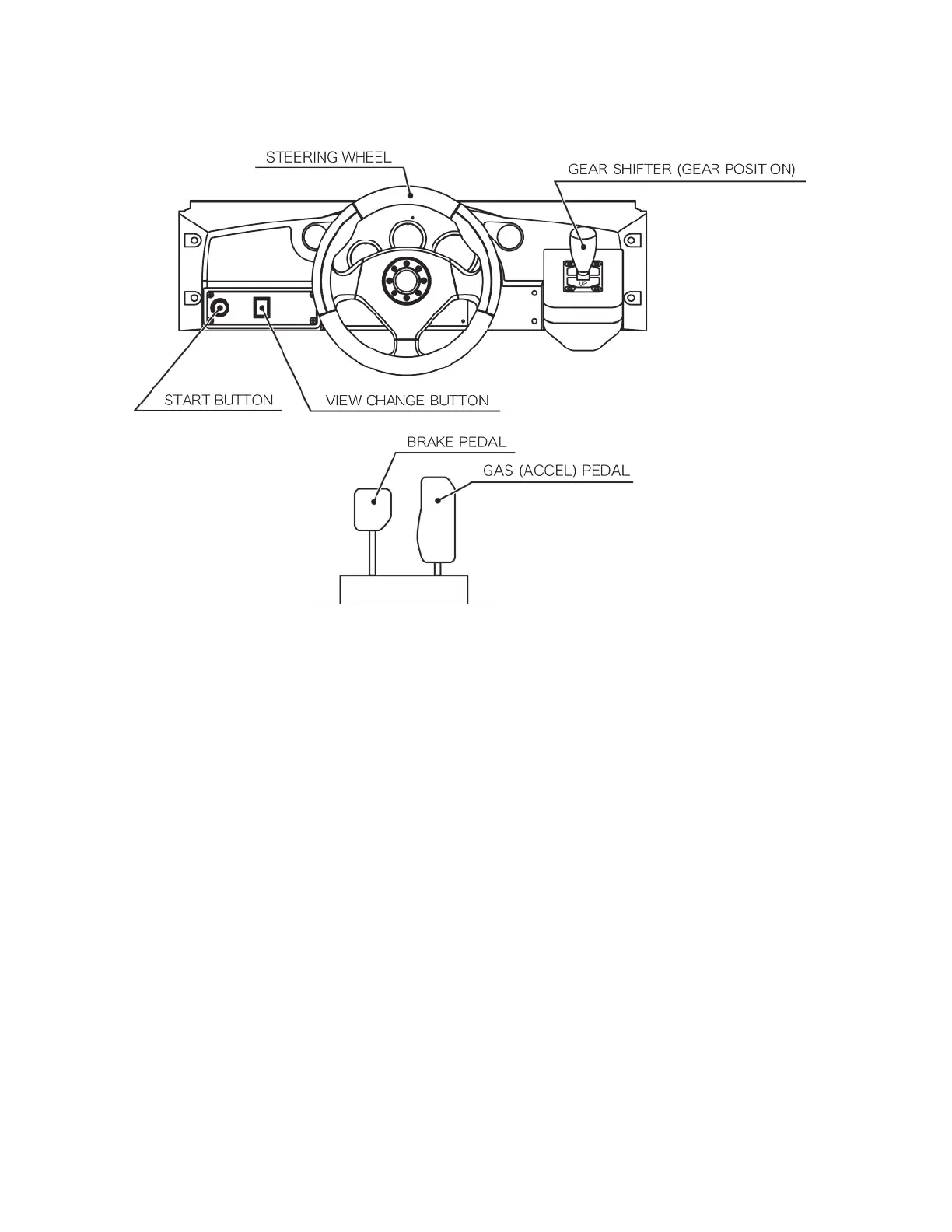26
www.sauservice.com
8-1 BASIC CONTROLS
FIG. 8. 1
Insert a coin and press the Start Button to begin a game.
Choose your car, game mode, background music, and other options. View choices with the Steering
Wheel, and enter your selection with the Gas pedal.
During game play with the Steering
Wheel, use the Gas pedal to accelerate your car, and the Brake pedal
to stop.
The Gear Shifter can be used to shift up and shift down when using Manual transmission.
Y
ou can switch between three different view settings with the View Change Button.