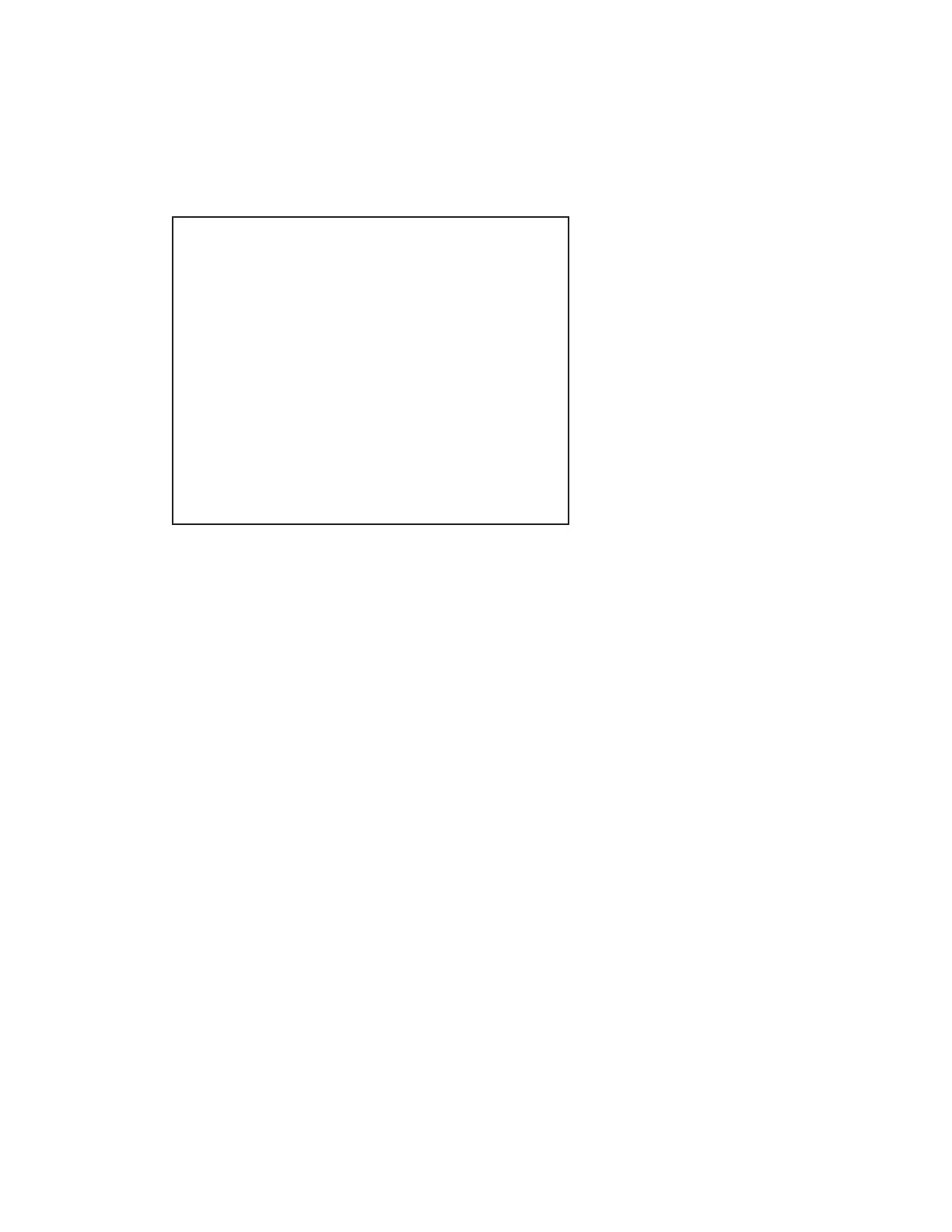55
www.sauservice.com
C. SYSTEM INFORMATION
Use SYSTEM INFORMATION to check version and other information for system programs.
Screens may differ depending on the type of MEDIA BOARD connected to the unit.
Press the TEST Button to return to the SYSTEM MENU screen.
(A) REGION
The COUNTRY CODE of the MAIN BOARD.
(B) BOOT VERSION, QC FIRM VERSION, SC FIRM VERSION
Version information for the MAIN BOARD system programs.
(C) SERIAL NO.
Serial number of the MAIN BOARD.
(D) DIMM BOARD + GDROM
Type of MEDIA BOARD. This example shows a DIMM BOARD with a GD-ROM DRIVE con-
nected.
(E)
MEMORY SIZE
Capacity of DIMM memory installed on the DIMM BOARD.
(F) FIRM VERSION
Version information for the DIMM BOARD system program.
(G) SERIAL NO.
Serial number of the DIMM BOARD.
(H) FIRM VERSION
Version information for the NETWORK BOARD system program.
SYSTEM INFORMATION
MAIN BOARD
REGION ****
BOOT VERSION ****
QC FIRM VERSION ****
SC FIRM VERSION ****
SERIAL NO. ***************
MEDIA BOARD
DIMM BOARD(TYPE3) + GDROM
MEMORY SIZE 512MB
FIRM VERSION ****
SERIAL NO. ***************
NETWORK BOARD
FIRM VERSION ****
PRESS TEST BUTTON TO EXIT
(A)
(B)
(B)
(B)
(C)
(D)
(E)
(F)
(G)
(H)
