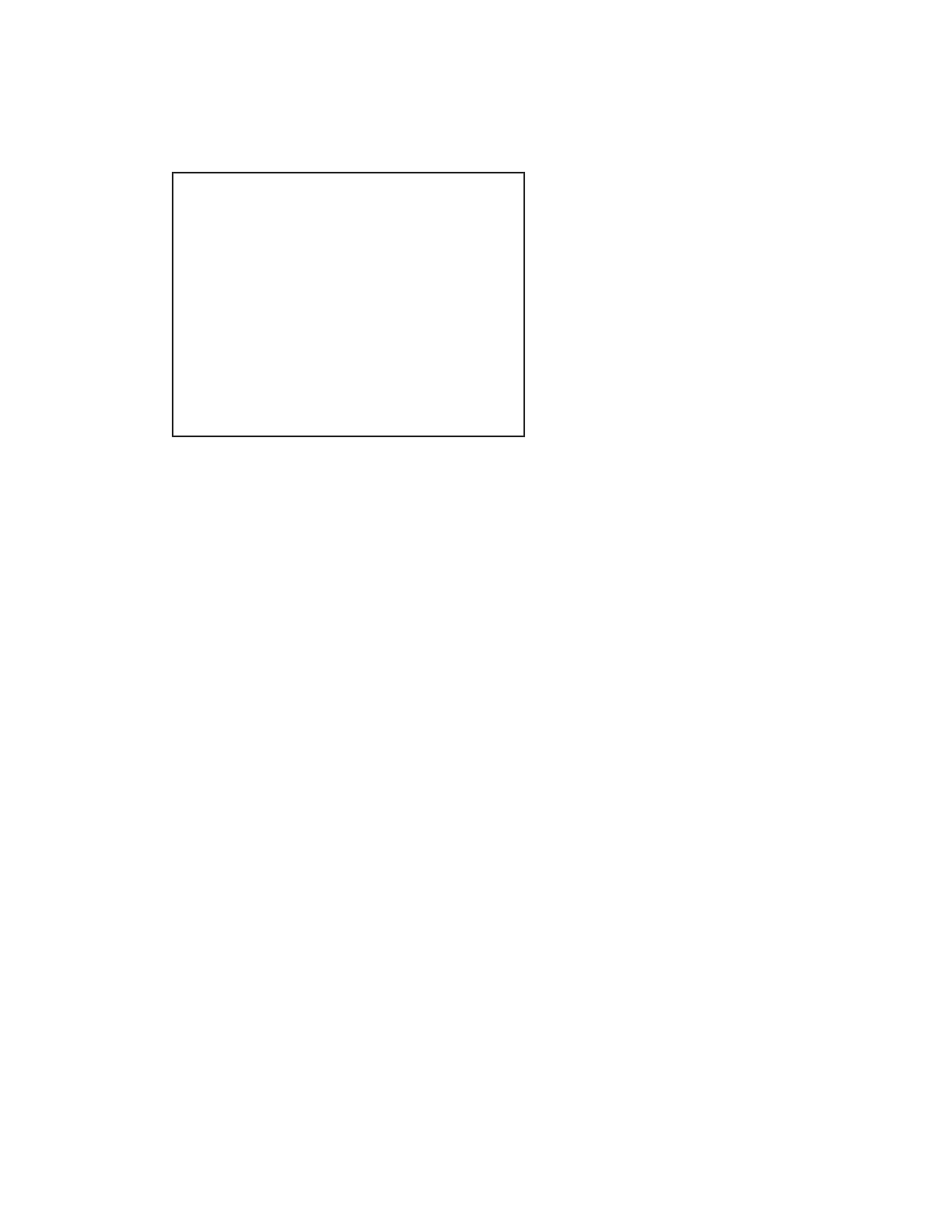63
www.sauservice.com
H. CLOCK SETTING
Use CLOCK SETTING to set the Chihiro internal clock.
● Use the SERVICE Button to move the cursor to the item to be set.
● Move the cursor to the desired item and press the TEST Button to increase values.
The max value for YEAR is "2099"; further increases return the value to "2000".
● Move the cursor to EXIT and press the TEST Button to return to the SYSTEM MENU screen.
CLOCK SETTING
20XX/XX/XX(XXX) XX:XX:XX
YEAR
MONTH
DAY
HOUR
MINUTE
→EXIT
SELECT WITH SERVICE BUTTON
AND PRESS TEST BUTTON
