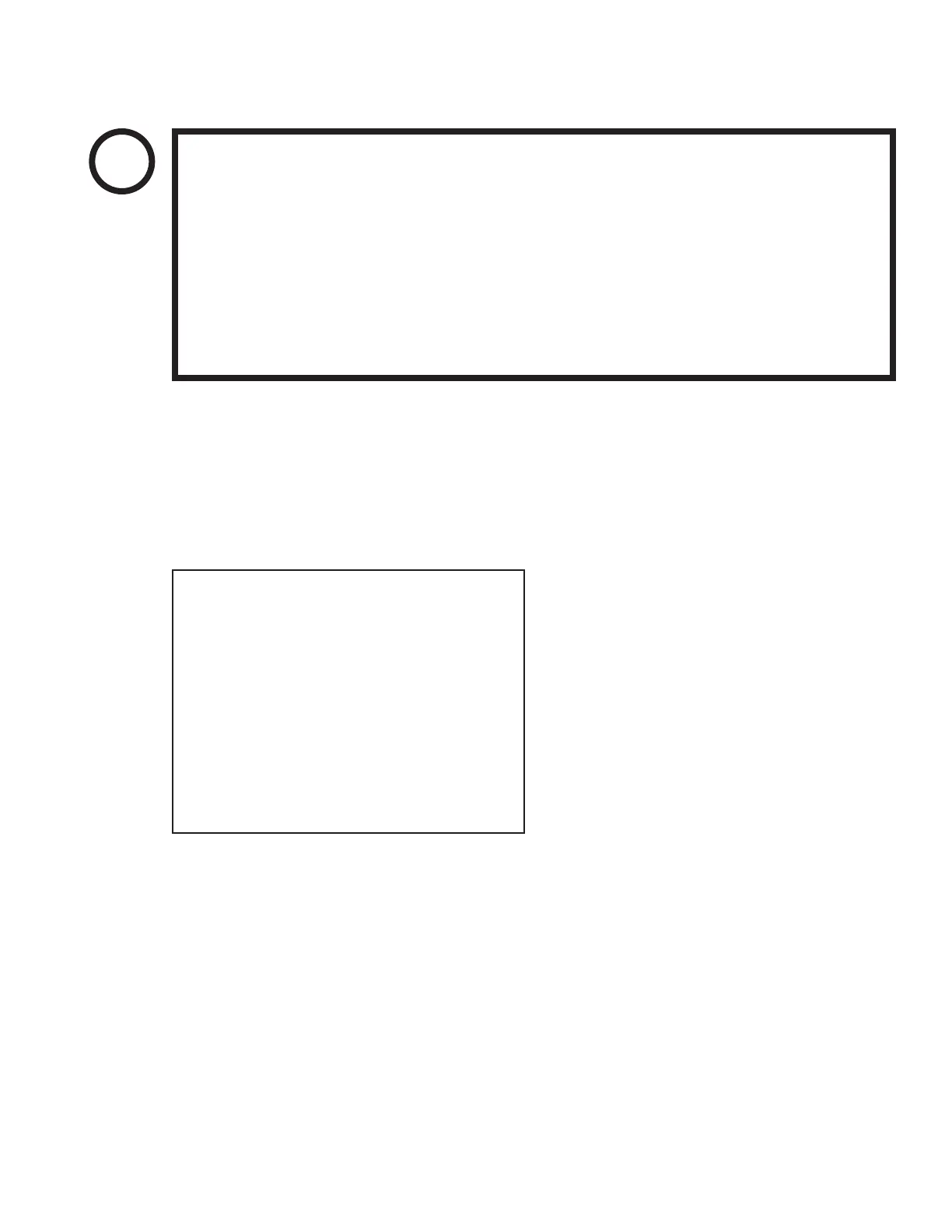65
www.sauservice.com
J. NETWORK SETTING (MEDIA)
Use NETWORK SETTING to establish and test network connections.
● Use the SERVICE Button to move the cursor to the desired test item.
● Press the TEST Button to change the setting or to open the detailed settings.
● Move the cursor to EXIT and press the TEST Button to return to the SYSTEM MENU screen.
This product should only be used with the factory settings indicated in this manual.
Selecting certain options from the screens listed below may alter settings or bring up
other screens. However
, since these functions are not used by this machine, they are not
described in this manual.
In the event that settings are altered on a screen not mentioned in this manual, the
machine may cease to function properly
. Restore the settings to the values shown on the
screens below.
After changing a NETWORK SETTING, exit from Game Test Mode and restart the
machine. Changes are not enabled without restarting the machine.
Refer to "9-3D GAME
ASSIGNMENTS" for actual network play settings.
NETWORK SETTING (MEDIA)
NETWORK TYPE ETHER
SET IP ADDRESS
CLEAR NETWORK SETTING
NETWORK TEST
->EXIT
SELECT WITH SERVICE BUTTON
AND PRESS TEST BUTTON
(A)
(B)
STOP
IMPORTANT!
