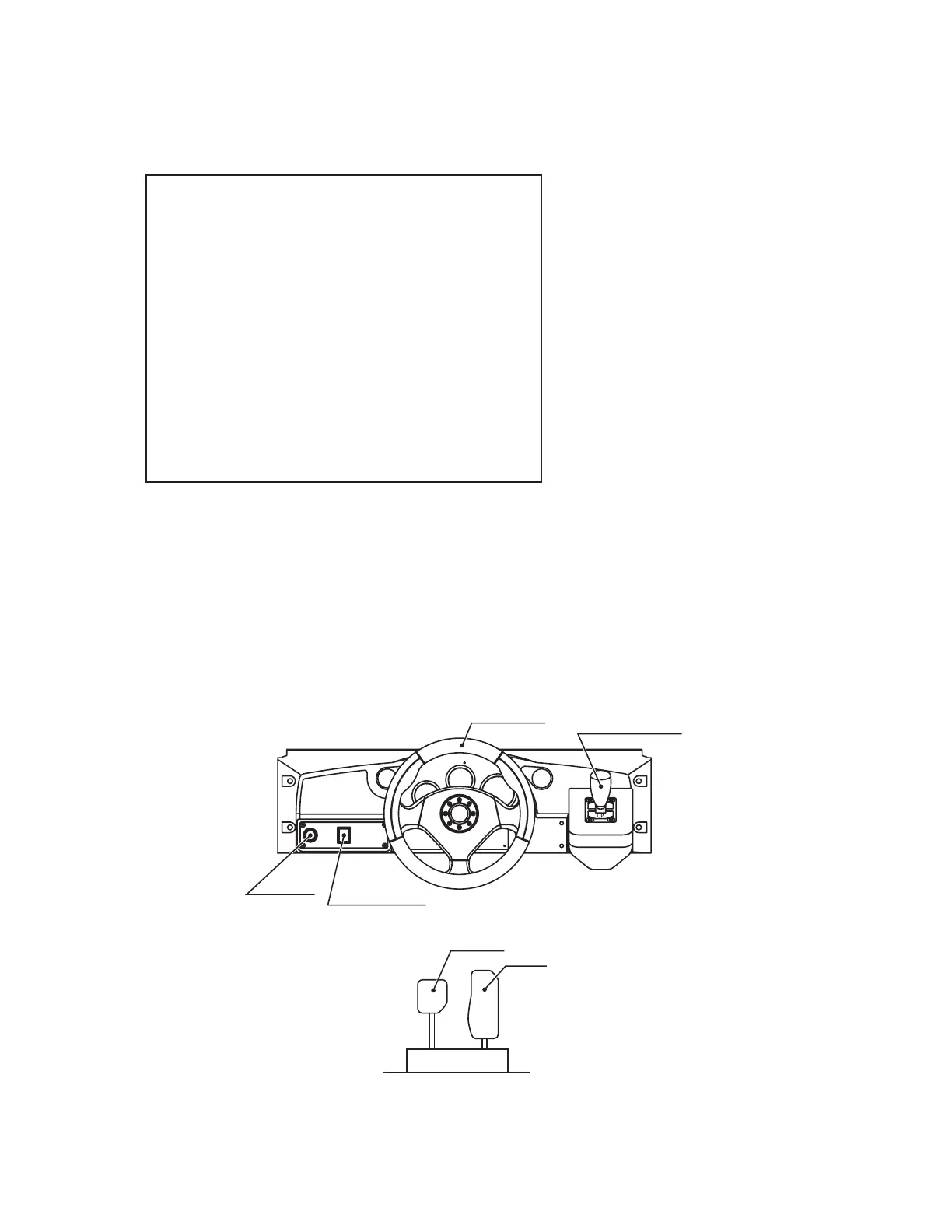68
www.sauservice.com
A. INPUT TEST
Select INPUT TEST to display the following screen and check the status of input devices.
This test should be used periodically to check that each input device is functioning correctly.
INPUT TEST
STEERING **H
GAS **H
BRAKE **H
GEAR POSITION N
START OFF
VIEW CHANGE OFF
SERVICE OFF
TEST OFF
PRESS TEST AND SERVICE BUTTON
TO EXIT
FIG. 9. 3 a INPUT TEST screen
Test the STEERING, GAS (ACCEL) and BRAKE controls to ensure that they are functioning properly
and that the parameters change smoothly as each input device is operated.
Display N, UP
and DOWN using the GEAR POSITION. N displays that there is no control input. Verify
that both UP and DOWN display in sync with the position of the shift knob.
Press the START, VIEW CHANGE, SERVICE and TEST Buttons. If functioning correctly, each
indicator will switch from OFF to ON.
Press the SER
VICE and TEST Buttons simultaneously to return to the Game Test Menu screen.
GAS
BRAKE
GEARPOSITION
STEERING
VIEWCHANGE
START
