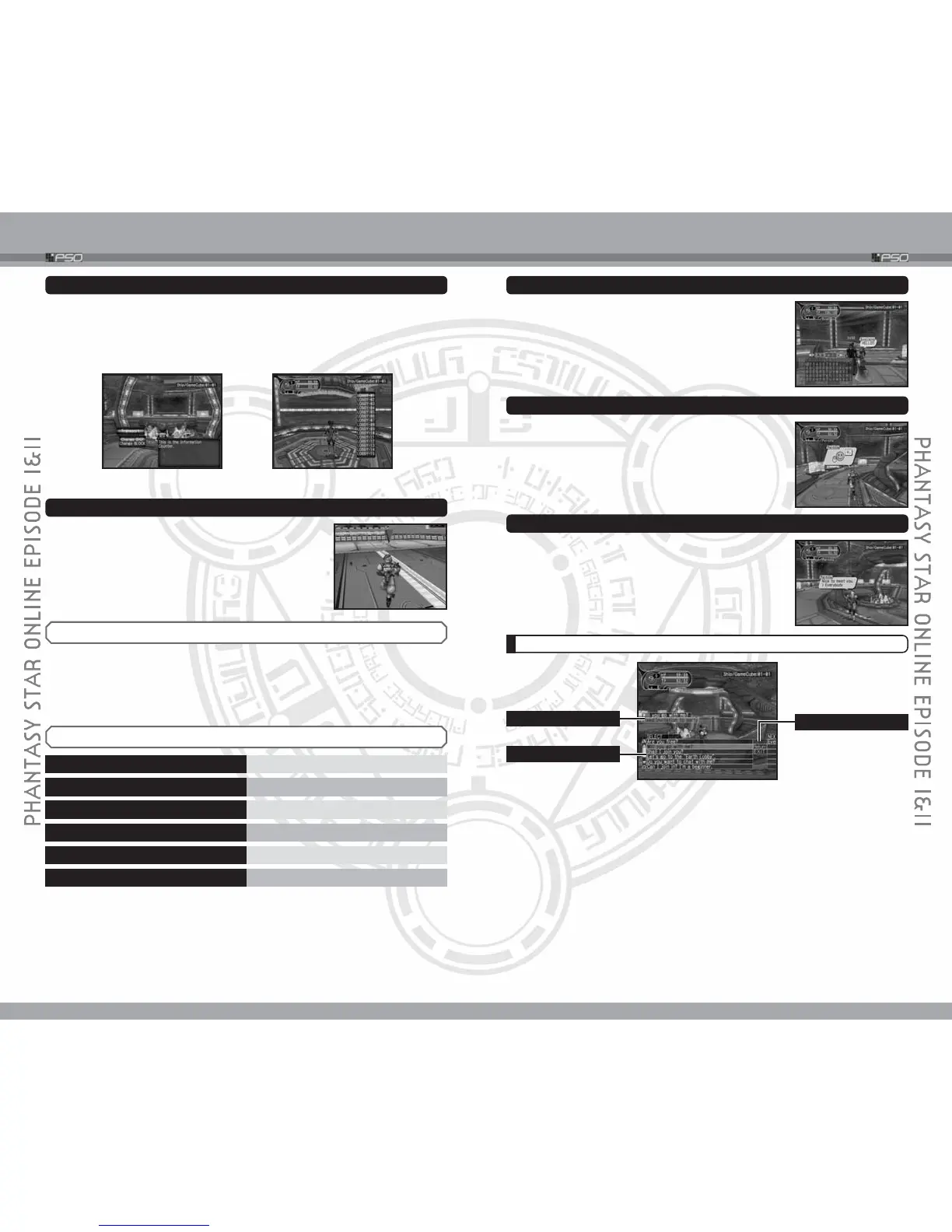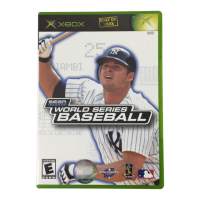22
PLAYING THE ONLINE GAME
23
PLAYING THE ONLINE GAME
CHATTING IN THE VISUAL LOBBY
The Visual Lobby is where you can interact with other players of PSO. You
can chat with anyone who is in the same visual lobby. When playing the
game or while on quests you will only be able to chat with those players on
your team. The messages will be displayed inside balloons. You can also
send Simple Mail to other players.
CHATTING CONTROLS & METHODS
To chat, first press the y Button (by default, the Software Keyboard may
be displayed). Next, press the x Button to change the chatting method.
BALLOON CHAT
Type in a message, using the Software Keyboard, to
communicate with balloons appearing over each
character’s head.
SYMBOL CHAT
Communicate using a simple picture to express a
feeling or action. From a list of registered Symbol Chat
data, select one to display it. For more, see p.46.
WARNING: We reserve the right to terminate
your user account for the use of inappropriate
symbols while online.
WORD SELECT
Communicate by constructing simple sentences from a
number of pre-selected phrases. This system is with 5
languages (English, French, German, Spanish and
Japanese), so all messages created and sent will be
automatically translated into the language setting
designated by each player.
HOW TO USE WORD SELECT
+ Control Pad
SELECT MENU ITEM
a
Button
ENTER SELECTION
b
Button
RETURN TO PREVIOUS (CANCEL)
x Button
CHANGE CHATTING METHOD
y
Button
ENTER/EXIT CHAT MODE (DISPLAY SOFTWARE KEYBOARD)
l/
r
Button
SCROLL THE LIST (WORD SELECT)
TRANSPORT
After being transported to the Visual Lobby, if you wish to move to a different
SHIP or BLOCK, select TRANSPORT at the Information Counter. If you wish to
move from lobby to lobby, use the Teleporter in each lobby. In each case,
select the destination to transport yourself. With teleporter, you merely step
into it to display the list of destinations, and step off of it to cancel.
TRANSPORT TELEPORTER
CHANGE MARKER
If you are in lobby 14 or 15, you have additional option
to set
a triangular marker above your character. Select
Change
marker, then select from four available colors
(or None).
Once you leave the lobby, the marker will
disappear.
1 With the Software Keyboard displayed, press the x Button to toggle to
the Word Select menu.
2 Select a “Form.”
3 Press the l/r Buttons to scroll the list (if any), and select a phrase.
Depending on the form, selection may continue.
4 Select a target and the constructed message will be displayed. Use the +
Control Pad 6 to move between selection menus. Select Send during
message construction to display the message (or partial message) without
designating a target. Select Return or press the b Button to return to the
previous menu. Select EXIT or press the y Button to close the Word
Select menu.
NOTE:
Regardless of the language setting at the receiving end, the messages
created in modes other than Word Select will not be translated.
Send/Return/EXIT
Message Under Construction
Form/Phrase Selection Menu
