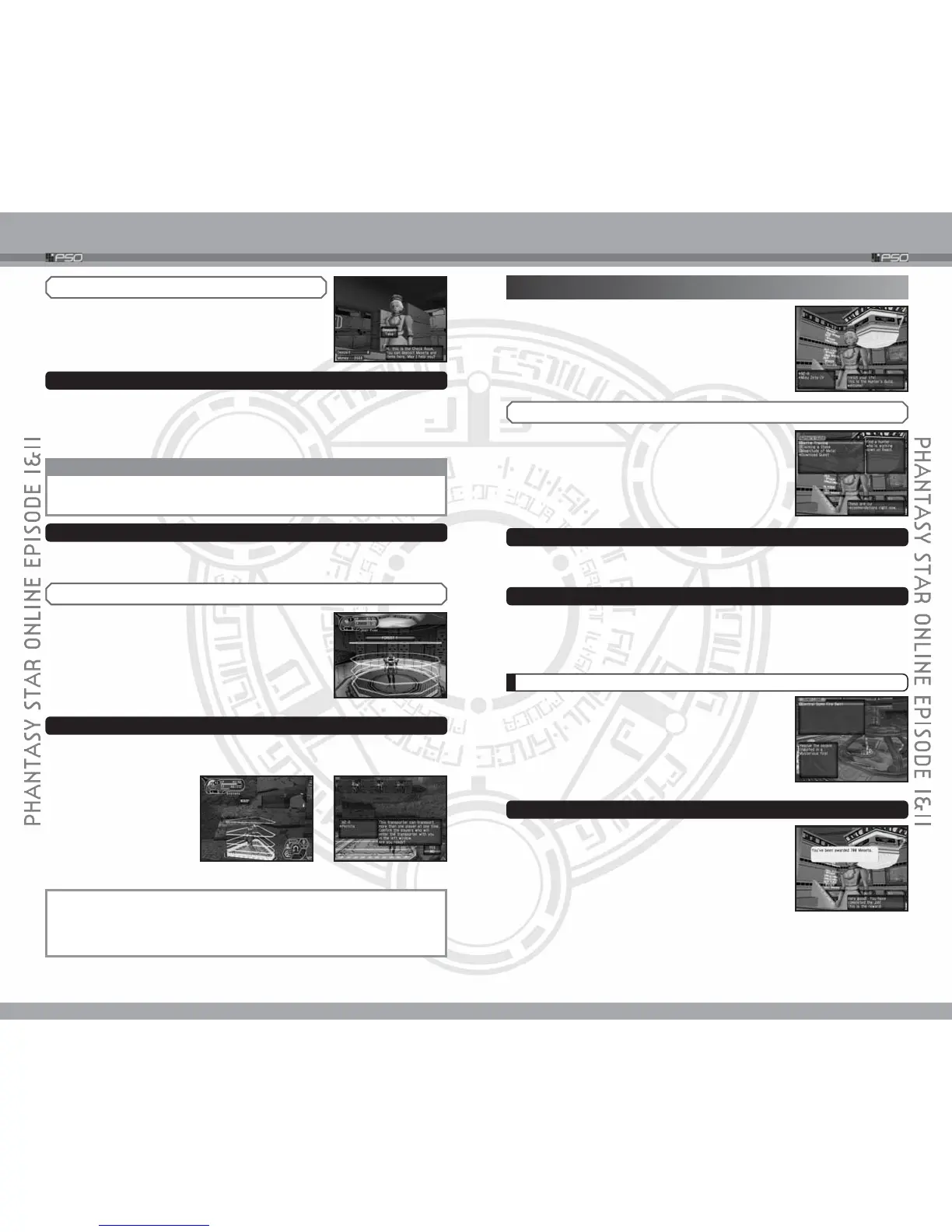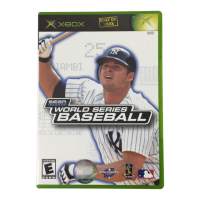26
PLAYING THE ONLINE GAME
27
PLAYING THE ONLINE GAME
HUNTER’S GUILD
The hunter’s Guild is a place where you can undertake
quest missions for rewards. You can also use this place
to begin Battle and Challenge Modes. The
reward
amount
differs depending on the content of the mission.
It is possible to quit a quest mid-mission, but if you do
you will be unable to claim the reward offered.
UNDERTAKING A QUEST
Approach the counter and speak to the
representative. A list of available quests will be
displayed. Select a quest. You will then meet with the
client who has commissioned the quest and find out
further details about your mission.
UNDERTAKING A QUEST IN ONLINE GAME
You cannot undertake a quest unless all members of your team are present at
the counter. The team leader is responsible for quest selection.
UNDERTAKING A QUEST IN OFFLINE GAME
As soon as you select the desired quest, a scene where you meet your client will
be played. Listen to him/her, and begin your quest.
Note: In order to select Download Quest, it is necessary to first connect to the
network and download a file.
ENJOY NEW QUESTS FROM DOWNLOAD
During the SHIP Select Screen, select DOWNLOAD
to download new quests from the network. When the
download screen is displayed, select the download
item. Next, a list of available files from the selected
item will be displayed. Select the file to download.
Finally, select the Memory Card to save to, and the
downloading will begin.
QUEST REWARDS
If you complete a quest successfully, you will be
eligible to claim a reward. To do so, return to the
Hunter’s Guild and speak to the representative there.
Online Mode or Offline Mode, you are paid reward
according to the quest. The amount paid does not
change according to the number of players in the
Online Game.
OTHER TRANSPORTER TYPES
To fight against the boss as a team, all team members must use
the boss transporter together. Unlike other transporters, if one
or more players on your team has already used it to travel to the
boss lair, it will be unavailable for use until those players return.
BOSS TRANSPORTER
MAIN TRANSPORTER
This is the main transporter used to travel back and
forth between the planet Ragol and the City. Position
your character in the center of the transporter and a
menu listing possible destinations will appear. Select
the destination and press the a Button to be
transported there. To cancel, move your character off
of the transporter.
DEPOSIT
Select either Meseta or Item to deposit. If you select Meseta, the amount
you currently have will be displayed. Select the amount you wish to deposit,
and enter. If you select “Item,” all the items you have will be displayed.
Select an item to deposit, and select Yes or No from the displayed menu.
CAUTION
It is strongly recommended that you deposit Meseta and items
periodically, such as after a quest or before you quit the game.
TAKE
Select either Meseta or Item to withdraw. Then select the amount of money or
items you wish to withdraw.
There are different types of transporters located throughout the game, such
as WARP transporters used to move around in the same area, large boss
transporters that will move
you and your team to a boss’s
lair, etc. To use each type,
position your character inside
and press the a Button.
With boss transporters, you
will be asked to select which
team members to transport.
WARP
CHECK ROOM
Deposit items or money here to be held for you.
Approach the counter and press the a Button to
display the “Deposit/Take” menu.
