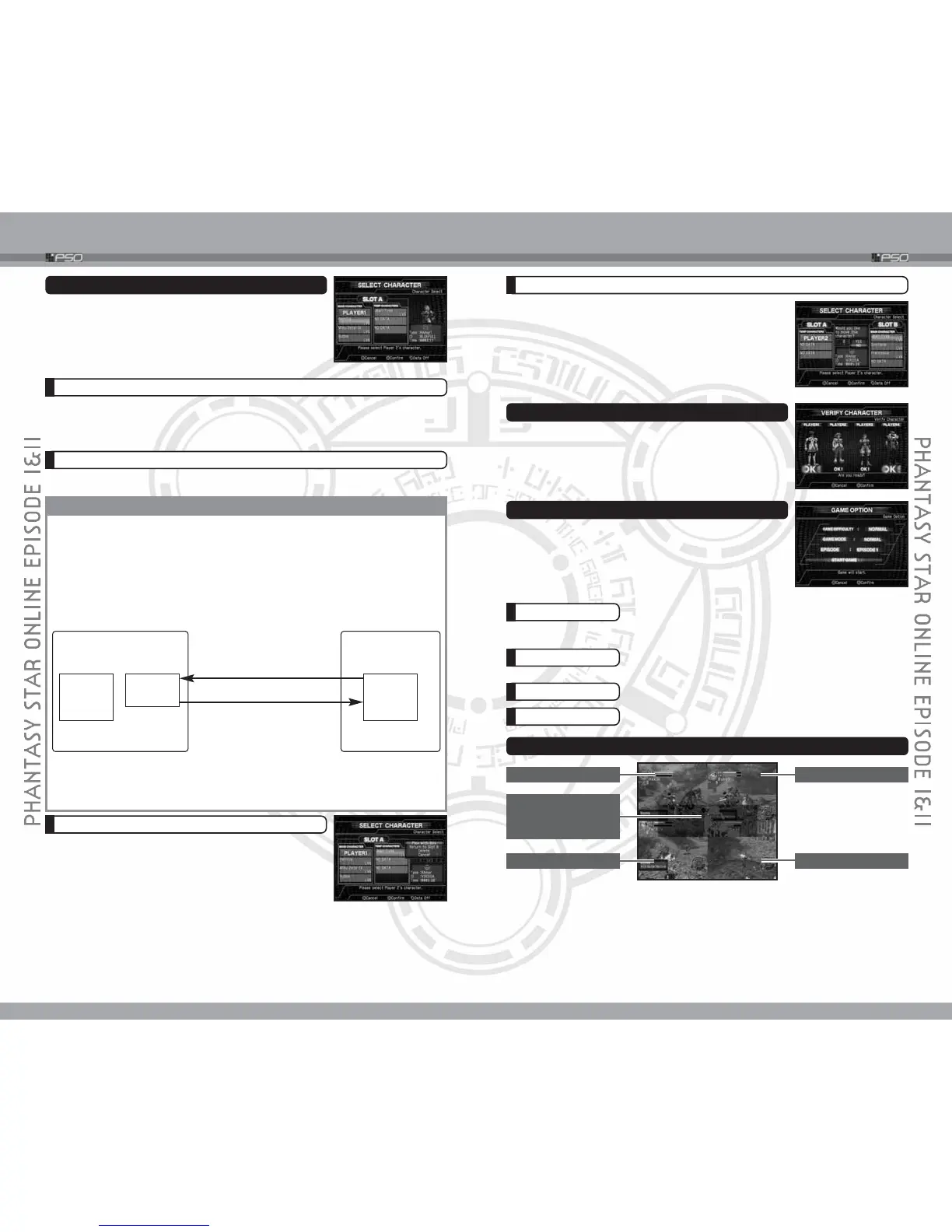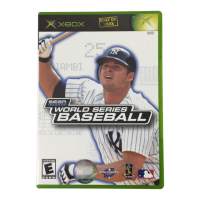34
PLAYING THE OFFLINE GAME
35
PLAYING THE OFFLINE GAME
SELECT PLAY CHARACTER
Select the character to be used, in order from the
Player 1. The selected character will be indicated as
“PLAYER O(number).” When all participating
players selected his/her character, press the
START/PAUSE to advance.
SELECTING FROM MAIN CHARACTER DATA
From Main Character Data, select either the available character or the blank
data (NO DATA). When you select NO DATA, you will create a character
from scratch. For the direction on character creation, please see p.18.
SELECTING FROM TEMPORARY CHARACTERS
Select a character from TEMP CHARACTERS data.
IMPORTANT
In Multi Mode, you can use the characters saved onto the Memory Card
other than the main one (inserted into Memory Card Slot A). However, to
use the characters from other Memory Cards, you must first move (transfer)
the character data to your main Memory Card. The character data
transferred will be called Temporary Characters data. Note that the
original character data which has been transferred as Temporary
Characters data cannot be used as Main Character data until the data
have been returned.
Memory Card
Slot A
Memory Card
Slot B
Main
Character
Temp
Character
Main
Character
Move Main Character
Data.
Return Temp Character
Data to its original Game
File.
If you delete the Temporary Character data, you will not be able to return
it to its original Memory Card. Also, if you cancel the “transferred” status
on the original Memory Card, all items possessed by that character
will be lost. Please be cautious.
SELECTING TRANSFERRED CHARACTER
Select the character transferred to the Temporary
Character data, a menu window with a list of what to
do with the selected character will appear.
Play with this. . . . . Select as your play character.
Return to Slot B . . . Return selected character data to its original Memory
Card (inserted to Memory Card Slot B). It will be
deleted from the Temporary Character data.
Delete . . . . . . . . . . . Delete the selected Temporary Character data.
Cancel . . . . . . . . . . . Cancel selection.
SELECT “NO DATA” TO TRANSFER CHARACTER DATA
Select NO DATA from Temporary Character data,
and a list of characters from the PSO Save File stored
onto the Memory Card inserted into Memory Card
Slot B. Select a character, and you will be asked
whether to move (transfer) the character. Select YES
to transfer, and it will be selected as your play
character. Select NO to cancel.
VERIFY CHARACTER
The play characters selected by participating players
will be displayed. If confirmed, press the
a Button (all
players) to advance. Press the b Button to cancel and
select different character.
GAME OPTION
Next, set the Game Option. Select the Game Option
Item, and change settings. When done, select GAME
START to start the game.
START GAME
Start the game.
GAME DIFFICULTY
Select the game difficulty level. The available selections
vary according to the character levels of participating
characters.
GAME MODE
Select the game mode to play in: Normal, Battle,
or Challenge.
EPISODE
Select the story to play in: EPISODE 1 or EPISODE 2.
MULTI MODE DISPLAY
The screen will be split into the number of participating players (above is for
four-players). The basic display setup and status are same as those of the
Online Game. Please see p.40 for the basics on how to view display. Each
player’s status can be viewed by selecting Status from the Main Menu.
Player 1 Display
Player 3 Display
AREA MAP
(
y
BUTTON TO
SHOW/HIDE)
Player 2 Display
Player 4 Display
